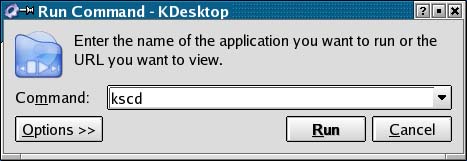Command Central
Sometimes if you know the command, it is just as easy to type that command and tell the program to run without having to work your way through all those menus. On your old system, you would have clicked that Start button, selected Run, and typed something in, usually setup because that is when you tended to use the Run option. On your Linux system, you can do the same thing by clicking the big K and selecting the Run command. You can also simply hold down the <Alt> key and hit <F2> (Alt+F2). A nice dialogue box will appear, asking you to type the name of the program you want to run.
Are you wondering what those programs are called? Let me give you a hint.
Click on the big K, select the Multimedia menu, and start the CD player. Now look at the title bar at the top of the player. See that Kscd? That's the name of the program?almost. It's the name in mixed case. To run it, forget all those capital letters and just type the command in lower case?kscd is the name of the program that runs the KDE CD player.
To recap, pressing <Alt+F2>, typing kscd in the dialogue box, and hitting <Enter> is the same as going through the menus. Have a look at Figure 4-11 for an example.
Figure 4-11. Running a command with <Alt+F2>.