Hack 99 Use Acrobat Plug-Ins to Extend PDF
![]()
![]()
The Acrobat API gives you the power to adapt PDF to your needs.
Some of our Acrobat hacks add features to Adobe Acrobat using plug-ins. But plug-ins also have the power to extend Acrobat with custom tools, or to extend PDF with custom PDF annotations. The best illustration of this power is the fact that Adobe uses plug-ins [Hack #4] to implement Acrobat's most interesting features, as shown in Figure 7-12. PDF form fields, for example, are implemented as PDF annotations. A specific plug-in (AcroForm.api) handles them in Acrobat. This plug-in adds tools to Acrobat for creating and editing form field annotations, and then this plug-in handles user interaction with the form fields.
Figure 7-12. Implementing PDF and Acrobat features using plug-ins
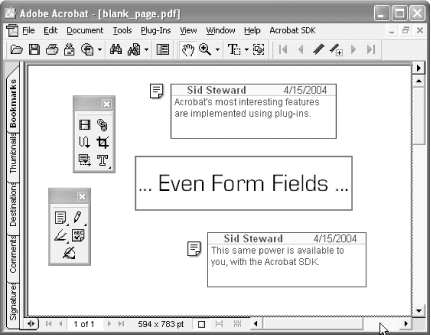
Likewise, you can extend PDF by adding custom annotations to PDF pages. Your Acrobat plug-in would need a way to add annotations to the page; you can do this with a custom tool. Then, your plug-in must register an annotation handler with Acrobat. An annotation handler is responsible for drawing the annotation's appearance on the PDF page and for responding to user interaction with the annotation.
When would you want to use custom PDF annotations? Annotations are ideal for adding things to PDF pages. You control how these things appear, print, and behave.
Learn about PDF annotations by reading the PDF Reference Version 1.5, section 8.4, and consulting the Acrobat SDK [Hack #98] . The SDK includes the Stamper sample plug-in that demonstrates how to create a custom tool and a custom annotation handler. Take a look at the other plug-in samples included in this Annotations and Forms section to get a sense of what else is possible.
|







