2.1 About 802.11b and 802.11g
Before talking about the Wi-Fi hardware, let's take a look at the two different Wi-Fi standards in use on the Macintosh and some of the terminology associated with them. These standards are 802.11b and 802.11g. Both operate in the 2.4 GHz radio band, which is the part of the radio spectrum that the Federal Communications Commission (FCC) in the United States has allocated for unlicensed use by the public. These standards are developed and maintained by the Institute of Electrical and Electronics Engineers (IEEE). Table 2-1 compares 802.11b and 802.11g base stations.
|
|
802.11b |
802.11g | |
|
Frequency |
2.4 GHz spectrum |
2.4 GHz spectrum |
|
Rated data rate |
11 Mbps |
54 Mbps |
|
Typical real-world throughput |
5 to 7 Mbps |
20 to 25 Mbps |
|
Range |
Up to 300 feet |
Up to 150 feet |
|
Non-overlapping channels |
Three (1, 6, 11) |
Three (1, 6, 11) |
As you can see from the table, 802.11g base stations have half the range of 802.11b, but the benefit is up to five times the data rate?as long as all of the units are 802.11g. 802.11g is backward compatible with 802.11b, meaning that 802.11g hardware can accept signals from the slower 802.11b hardware. When an 802.11b client connects to a 802.11g base station, the 802.11g equipment "steps down" in speed, and the 802.11g hardware's throughput drops from between 20 to 25 Mbps into the 14 Mbps range.
2.1.1 SSID
The Service Set Identifier, or SSID, is the name for the wireless network. All of the devices participating in a particular wireless network must specify this SSID. Base stations broadcast their SSID, and it is this network name that appears in the Finder's AirPort menu, as shown in Figure 2-1.
Figure 2-1. SSIDs for two different Wi-Fi networks in the Finder's AirPort menu
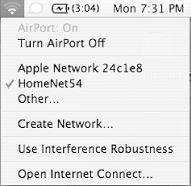
If you prefer, you can prevent your base station from broadcasting its SSID, which means that people who want to hook up to your network will need to know and enter the exact SSID in order to connect. It's commonly thought that this will enhance the security of your network, but at best, it may keep users from accidentally connecting to your network. This will not prevent a determined attacker, even a novice, from entering your network. Apple refers to networks that do not broadcast their SSID as closed networks.
2.1.2 Channels
The 802.11b and 802.11g standards define 14 channels. A channel is a particular frequency that a Wi-Fi client and base station use to communicate. Though there are 14 channels in the standards, the U.S. only uses channels 1 to 11, Europe uses channels 1 through 13, and Japan uses all 14 channels.
A channel represents the center frequency used by both the radio card and the wireless base station. Each channel occupies 22 MHz of the spectrum, beginning with Channel 1 at 2.412 GHz and ending with Channel 14 at 2.484 GHz. The frequency difference between each channel is 5 MHz, which means that each channel overlaps with other channels. Therefore, if you use multiple base stations with your network, you need to use each base station's management software to set the channels so that they do not overlap and interfere with each other. Figure 2-2 illustrates the 5 MHz frequency difference between each channel and 25 MHz used by 5 channels, which gives you 3 MHz of breathing room. So to avoid interference, you should manually set channels 1, 6, and 11 if you're using multiple base stations within range of each other.
Figure 2-2. The non-overlapping channels in 802.11b and 802.11g
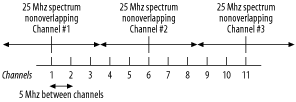
If you have only one base station serving a particular area (the likely situation at home and in a small business), you probably won't need to worry about setting your base station's channel. Each base station comes preset to use a particular channel, and all Wi-Fi cards can automatically find and select the correct channel needed to connect to the base station.
2.1.3 Security (WEP and 802.1X)
When you set up an AirPort Base Station, you are asked if you want to enable a password to connect to the base station. If you do, the base station turns on Wired Equivalent Privacy, or WEP. Clients that wish to connect to a base station with WEP turned on must enter the password to gain access to the network. WEP is a protocol that encrypts the data packets on a wireless network, making it more difficult (but by no means impossible; see Chapter 5 for more information) for unauthorized users to intercept and read that data. WEP uses a 64- or 256-bit shared-key algorithm to encrypt the data packets. WEP increases the security of your data, but there is a price to be paid: the encryption and decryption process reduces your effective data rates.
A more secure protocol is 802.1X, a port-based access control mechanism that was originally designed for wired networks, but works for wireless as well. This mechanism controls a series of challenges and responses between the client machine and the base station, resulting in the authentication of the client by an authentication server. 802.1X support was introduced in Mac OS X Panther (10.3). You'll find more information about 802.1X in Chapter 5.
If you're a home or small office user, you should be able to use WEP for security, but we suggest changing your WEP key weekly. If you have a large network, or even a small one with large amounts of traffic, we suggest using 802.1X. The vulnerability of a WEP-protected system increases with the amount of network traffic.
2.1.4 Networking Modes
Your Macintosh can participate in a wireless network in one of two modes. The first, ad-hoc mode, is a wireless network in which two or more computers communicate directly with one another. Apple's name for this mode is a Computer to Computer network. In ad-hoc mode, there is no base station; the computers communicate in a peer-to-peer fashion. There's more information about setting up a Computer to Computer network in Chapter 3.
The second (and more common) mode is infrastructure mode, in which one or more client computers communicate with a wireless base station.







