3.8 Third-Party Base Stations
Of course, Apple isn't the only manufacturer making base stations. You can easily find dozens of base stations from many different companies. But should you use them in your wireless network? In a Windows-centric world, will base stations from other manufacturers play well with Macs?
The answer to both questions is "Yes, mostly." The main benefit to using a third-party base station is a lower cost to set up your wireless network: if you shop around, you can find 802.11g base stations selling for under $100, and 802.11b units for under $70. Given the price differential, it makes sense to spend a few more dollars and get the 802.11g units, even if you currently have only 802.11b clients.
Another big benefit to non-Apple gear are features that Apple doesn't offer. The most obvious is that there are many units that include both a wireless router and an Ethernet switch. This is a perfect solution for many people: they have two or three or four Ethernet devices that need to get on the Internet, plus they want wireless networking. For example, let's look at Dori's setup in her office. She has a PowerBook G4, which is her main computer, plus a PC minitower under the desk. Most of the time she runs her PowerBook in a dock, using Ethernet to connect through a router to her DSL connection to the Internet. The PC also needs Net access, and her printer requires an Ethernet connection, too. Just to make things interesting, when the weather's nice, she likes to sit outside in the garden and read email and surf the Web wirelessly. When Tom brings his PowerBook to her office, he sometimes needs to send files to Dori's computer, and who wants to snake Ethernet cables across the office?
The solution was to get a wireless router with an Ethernet switch, in this case the Netgear MR814, which is an 802.11b base station with a 4-port Ethernet switch. All of her wired gear is plugged into the switch ports, and the router's WAN port is connected to the DSL modem. If she had bought an AirPort Base Station, she would have also had to invest in a separate Ethernet hub or switch to connect all her gear. With the solution she chose, she saved money and clutter.
Many third-party base stations other than the higher-end AirPort Extreme Base Station support external antennas, and there are often more and cheaper antenna choices available for them.
3.8.1 The Not-So-Good News
As enticing as it may seem to buy non-Apple base stations, there are some significant drawbacks. Software is the biggest problem. Most base stations, including the AirPort Base Stations, contain software in semi-permanent memory, called firmware. This software runs the base station, and can be updated as new features are introduced. Sometimes these firmware updates are very important. For example, Apple released the AirPort Extreme Base Station in January 2003, months before the 802.11g standard was finalized by the IEEE. The initially shipping units were compatible with a draft of the 802.11g standard. When the standard was finalized in the summer of 2003, Apple updated the AirPort Admin Utility, which downloads a firmware update to the AirPort Extreme Base Station to make it compliant with the final 802.11g standard. Firmware updaters are also often released to fix bugs.
The problem is that most third party manufacturers make their firmware updater available only as Windows programs. That's fine if you have a PC on your network (or if you own a copy of Microsoft Virtual PC), but if you don't, you may not be able to update your base station's firmware. One possibility is to purchase from companies that do have Mac OS X firmware updaters (or that use a web browser to apply firmware updates), including D-Link (http://www.dlink.com), Netgear (http://www.netgear.com), MacSense (http://www.macsense.com), or Asante (http://www.asante.com).
3.8.2 Configuring Third-Party Base Stations
Apple's AirPort Base Stations use the AirPort Admin Utility for configuration, but most other manufacturers prefer a web browser-based configuration program. These base stations let you use your favorite browser to change their settings.
When you connect to these base stations (using a URL that you find in the product's user manual), you're presented with an interface to the base station's settings. Figure 3-36 shows the configuration utility for the Linksys WRT54G wireless router, accessed by the Safari browser. Other manufacturers' utilities are similar. Follow the instructions in the user manuals to configure your base station.
Figure 3-36. The Linksys configuration utility
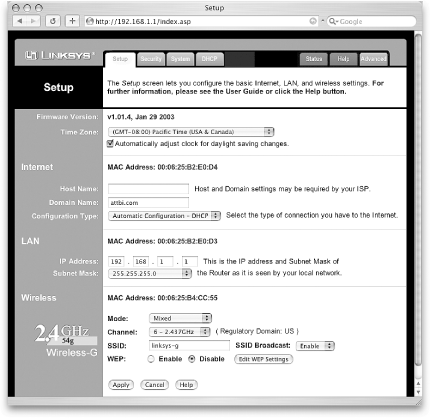
|
Here are some tips that will make configuring your third-party base stations easier:
Save a PDF of the user manual on your computer's hard disk. Sooner or later you'll need it. If you need it when you're having problems with the base station, you might not have Net access and won't be able to download the user manual from the manufacturer's web site.
Bookmark the base station's configuration web page in your browser. These devices use numeric addresses, such as http://192.168.1.1, and you might not remember the right number.
Change the base station's default SSID, username, and password. You would be appalled at how many base stations are running with the factory settings, virtually begging mischief makers to reconfigure them on the sly.
Once you change them, keep track of the base station's username and password.
If you do need to reconfigure the device, and you can't remember the password, you can reset the base station, which reloads the factory settings, including the default username and password. You'll lose any custom settings you made, however.

 Block Pop-Up Windows
feature while you are configuring the base station. Some
manufacturers use a pop-up window to confirm parts of the
configuration process?if you have pop-ups blocked, you may
think (as we did until we figured it out) that configuration
wasn't working, when it really was.
Block Pop-Up Windows
feature while you are configuring the base station. Some
manufacturers use a pop-up window to confirm parts of the
configuration process?if you have pop-ups blocked, you may
think (as we did until we figured it out) that configuration
wasn't working, when it really was.





