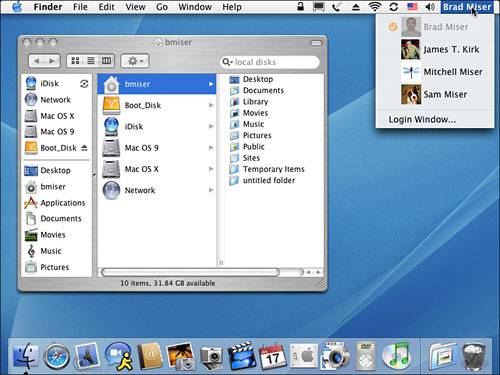The Mac OS X Desktop
The Mac's desktop has always been the place from which you work with files, folders, system configuration, and so on. This setup continues in Mac OS X; the desktop enables you to manipulate the files and folders on your Mac. You also can access commands that appear nowhere else and can control many aspects of how your system performs. And, of course, you can use the Finder to find folders and files stored on your machine.
Although the basic purpose of the Mac OS X version 10.3 desktop is the same as previous versions, its appearance and functionality are quite different (see Figure 4.1). More important than the improved appearance of the desktop, which is pretty amazing in itself, are the numerous functional improvements Mac OS X version 10.3 desktop offers. These include new menus, more contextual menu commands, and so on.
Figure 4.1. The most obvious aspects of the Mac OS X's desktop are the beautiful appearance of its icons, the controls provided in Finder windows, and the Dock.