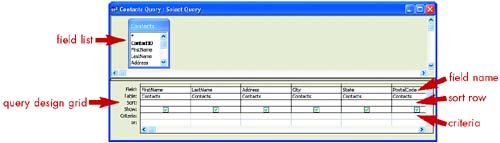Part 6. Creating Queries
Often, you don't want to work with all the data in a database; just a subset or group of specific records. For instance, you might want to view all your customers in South Carolina. Or you might want to view all products with a low inventory. For this purpose, Access enables you to create a query. Using a query, you can instruct Access to select and display a set of records from a table that match the criteria you enter.
You base a simple query on a single table, and that query pulls data from the table. You can also build more sophisticated queries that pull data from multiple tables. (This topic is not covered in this book.)
The simplest way to get started building a query is using a wizard, but you can also build a query from scratch. This part covers both methods, as well as how to save, run, and modify a query.