Adding New Slides
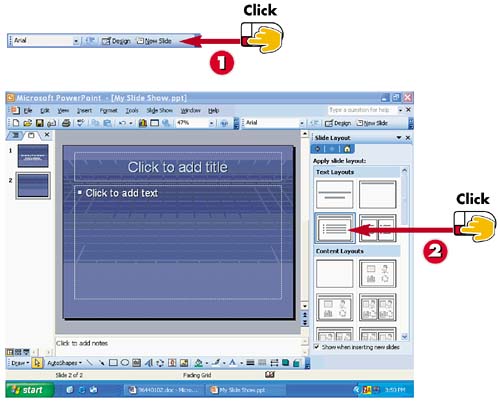

Click the New Slide button on the Formatting toolbar.

PowerPoint immediately opens the Slide Layout pane. Click a layout, and the new slide is ready to go.
INTRODUCTIONIf you create a presentation using a blank slide or a design template, PowerPoint starts you out with a single slide. You can add more slides as you go. You can also add slides wherever you like in an existing presentation, such as one you create using the AutoContent wizard. |
TIPUsing the Menu You can also select Insert, New Slide to quickly add a slide to your presentation. |
TIPUsing Slide Sorter View To insert a slide amid existing slides, display the presentation in Slide Sorter view. Click the slide that precedes where you want a new slide inserted, then click the New Slide button on the Standard toolbar. |







