Formatting a Diagram
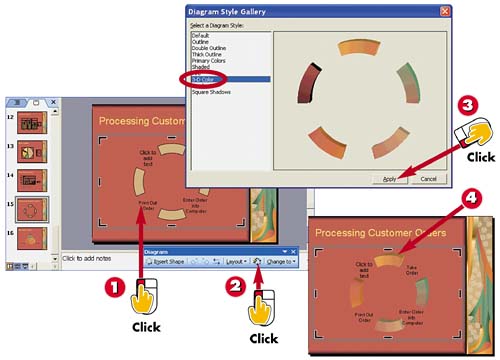

Click the diagram to select it.

Click the AutoFormat button on the Diagram toolbar.

The Diagram Style Gallery dialog box opens. Click a style and click Apply.

PowerPoint applies the style.
INTRODUCTIONWhen you add a diagram to a slide, PowerPoint applies default formatting to the diagram. With the AutoFormat feature, you can change the diagram's shape, colors, and style to something more compatible with your presentation design. |







