Rotating the Axis Labels
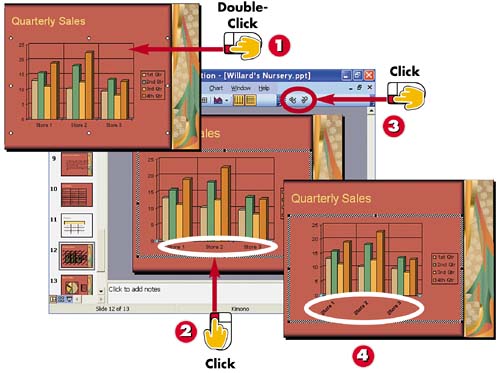

Double-click the chart.

Click the axis you want to edit.

Click the Angle Clockwise or Angle Counterclockwise button on the Formatting toolbar.

PowerPoint angles the labels.
INTRODUCTIONIf your axis labels are long, you can rotate them slightly to make them easier to read. For example, if your x-axis labels bump up against each other because of your chart's size or the amount of data it contains, you can angle the labels to make them more legible. |
TIPToggling On or Off The Angle Clockwise and Angle Counterclockwise buttons toggle the angled labels on or off. To return to regular text, simply click the appropriate angle button again. |







