Research Tools
Word's new Research task pane builds on the basic thesaurus and translation tools provided in earlier versions of Word, connecting you to a wide range of online research resources (see Figure 1.1). Some of these services cost money, but most of them are free.
Figure 1.1. Word's Research task pane, showing an online stock quote.
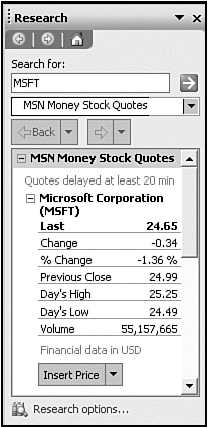

Assuming that you have an Internet connection, Word can connect you to
The online Encarta English language dictionary (North American edition, for users throughout North America)
Automated translation services for generating rough translations between English and more than a dozen other languages?from brief phrases through entire documents (see Figure 1.2)
Figure 1.2. Retrieving text translation across the Internet from within Word.
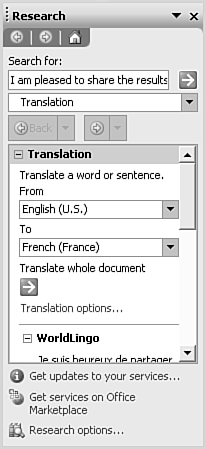
Thesauruses for English, French, and Spanish
MSN Search, Microsoft's Web search engine
Thomson Gale basic company profiles of public companies (with more detailed profiles available for a fee)
MSN Money Stock Quotes (delayed at least 20 minutes)
Subscription-only research services, including eLibrary and Factiva
Word's research tools make it significantly easier to find the external information you need to include or reflect in your document.







