Moving Elements Among Templates
The "Keeping Track of Styles with the Organizer" section of Chapter 10 explains how Word's Organizer lets you move styles among templates and documents. The Organizer doesn't just work with styles: it's Word's tool for moving a wide variety of elements between templates, including
AutoText entries (boilerplate text and graphics; see Chapter 9)
Toolbars (see Chapter 31)
Macro Project Items (see Chapter 32)
To use the Organizer, choose Tools, Templates and Add-Ins; then click Organizer. The Organizer appears, with the Styles tab displayed (see Figure 11.12).
Figure 11.12. The Organizer can move styles, AutoText entries, toolbars, and Macro Project Items between templates.
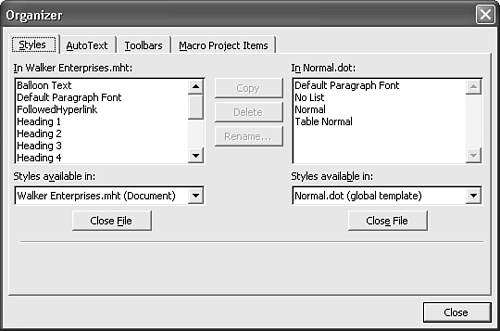


If you have trouble copying elements between templates with the Organizer, see "What to Do If You Can't Copy Styles, AutoText Entries, Macros, or Toolbars," in "Troubleshooting" at the end of this chapter. |







