Changing Proofing Languages During a Spell Check
Earlier in this chapter, you learned that you can format text with a specific language, and Word will automatically use that language's proofing tools, assuming that they are installed. Occasionally, however, you may not notice a change in language until you run a spell check. This can cause a problem because many of the words will be flagged as incorrect. To resolve this problem while you're in the process of running a spelling or grammar check, Word allows you to change the proofing language it is using.
To do so, press F7 or click the Spelling and Grammar button on the Standard toolbar to display the Spelling and Grammar dialog box. Then choose a different language from the Dictionary Language drop-down box (see Figure 35.6). The change takes effect immediately.
Figure 35.6. Manually changing the language you use for proofing.
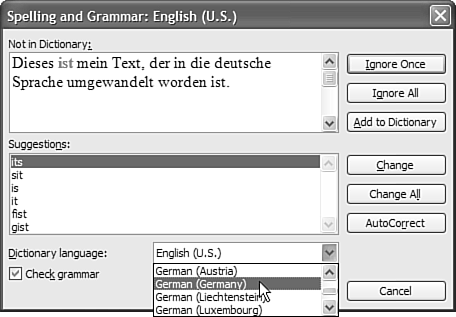
If the Dictionary Language drop-down box does not appear, exit Word and use the Microsoft Office 2003 Language Settings utility to enable the languages from which you want Word to choose.








