8.4 Compression
Although GPRS and CDMA2000 can reach speeds faster than a regular dial-up Internet connection, they can't compete with a good solid Wi-Fi connection. But, they can get slightly closer by putting a little intelligence between your notebook and the Internet.
Verizon and AT&T Wireless support a compressing proxy server . This involves two pieces of middleware that sit between your web browser and the Internet, which are described next.
- The compressing proxy server
-
This is a proxy server that sits in your cellular carrier's "cloud" (somewhere on their network). When a request comes in for a web document, such as an HTML file, graphic, or text file, this proxy server downloads the content, compresses it, and sends it back to whoever requested it (you).
- The client
-
Because your web browser doesn't understand the compression scheme used by the proxy server up in the cloud, there is a second piece of software that runs on your computer. This is often referred to as a client and is generally invisible to you. This client is actually a mini proxy server that accepts requests from your web browser, forwards them to the compressing server in the cloud, and decompresses the responses before sending them back to your browser.
The upshot of this arrangement is that you can expect load times to be significantly reduced in many circumstances. For example, under poor network connections (with the signal meter reading one out of five bars), Verizon's compressing proxy was able to transfer an 814-kilobyte text file in 98 seconds ? a speed of 8.3K per second. Compare this to a transfer under the same network conditions but without the compressing proxy, which took 15 minutes and 5 seconds!
The compressing proxies can also compress images. Figure 8-29, Figure 8-30, and Figure 8-31 show detail from an image that was compressed using three different compression settings (lowest quality, highest compression, 6155 bytes; medium quality, medium compression, 10419 bytes; and no compression at all, 16918 bytes).
Figure 8-29. Photograph showing maximum compression
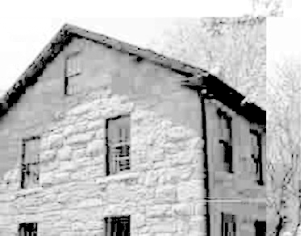
Figure 8-30. Photograph showing a medium level compression

Figure 8-31. Photograph showing no compression

In Figure 8-30, artifacts are barely visible; even though the file size is roughly 60 percent of the uncompressed version, it is hard to tell the difference between the two.
You should ask your wireless carrier about this capability because they may not call attention to it when you subscribe for service. At the time of this writing, the following offerings are available from major providers in the United States:
- AT&T Wireless
-
AT&T provides an Optimization Manager as part of their Communication Manager. To download the Communication Manager, visit http://support.attws.com, and click the link for downloads.
- Verizon Wireless
-
Verizon includes Venturi (http://www.venturiwireless.com/) compression software with the Sierra Wireless AirCard 555.
- T-Mobile
-
T-Mobile uses a service called T-Mobile Internet Accelerator. Unlike the solutions described in this section, this is completely clientless; it transparently intercepts and compresses network traffic so that images and documents that your web browser receives are as small as possible.
- Sprint
-
As with T-Mobile, Sprint's PCS Vision network uses transparent compression built into their network infrastructure. Sprint's compression capabilities are provided by Bytemobile (http://www.bytemobile.com/).






