Overclocking Computers with Intel Celeron (Tualatin)
Overclocking Computers with Intel Celeron (Tualatin)
Intel Celeron processors based on the Tualatin core and manufactured according to 0.13-micrometer technology have practically the same architecture as Pentium III processors based on the same core. However, a smaller amount of L2 cache memory gives them lower performance than their more powerful prototypes. Still, Tualatin-based Pentium III processors are powerful and have a high overclocking potential. The processor-bus frequency is 100 MHz.
The multiplier that sets the internal CPU frequency via external FSB frequency is a fixed value for Tualatin-based processors. However, the existing technological reserve of these processors allows increases in the FSB frequency, which determines the external and internal processor frequencies.
The multiplier is high for a processor with a 100 MHz bus frequency; therefore, increasing the FSB frequency 10 MHz — 20 MHz allows the internal processor frequency to be raised 120 MHz — 240 MHz. This process is accompanied by equivalent growth in processor performance and, consequently, overall system performance.
The following sections show the results of investigating overclocked Celeron processors with the Tualatin core.
Computer with Celeron 1.3 GHz
System Configuration
-
Processor — Intel Celeron 1.3 GHz (Tualatin core, 256 KB L2 cache memory, processor frequency operation, recommended processor-bus frequency of 100 MHz, 13x multiplier, 1.5 V core supply, FC-PGA2)
-
Motherboard — Asus TUSL2-C (Intel 815E B-Step chipset)
-
Hard disk — IBM DPTA-372050 (20 GB, 2 MB cache memory, Ultra DMA/66)
-
RAM — 256 MB, PC133, Kingston
-
Video adapter — Asus GeForce2, 64 MB
-
CD-ROM drive — Asus CD-S500/A (50x)
-
Operating system — Windows 2000, Service Pack 2
Establishing Overclocking Modes
In the course of overclocking, the system-bus frequency was increased from 100 MHz to 123 MHz. Note that this result was achieved without increasing the processor core voltage.
Testing the System
The following WinBench 99 tests were conducted: CPUmark 99, FPU WinMark, and WinMark 99 business disk. Test results are in Table 18.15 and in Figs. 18.28–18.30.
|
FSB frequency (MHz) |
CPU frequency (MHz) |
CPUmark 99 rating |
FPU WinMark rating |
WinMark 99 business disk rating |
|---|---|---|---|---|
|
100 |
1,300 = 100 × 13 |
105 |
7,160 |
7,480 |
|
110 |
1,430 = 110 × 13 |
112 |
7,780 |
7,580 |
|
120 |
1,560 = 120 × 13 |
121 |
8,500 |
7,650 |
|
123 |
1,600 = 123 × 13 |
125 |
8,720 |
7,760 |
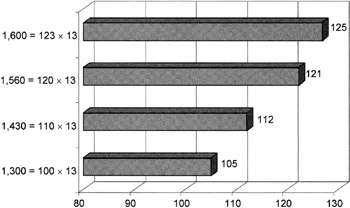
Figure 18.28: Celeron 1.3 GHz test results (CPUmark 99)
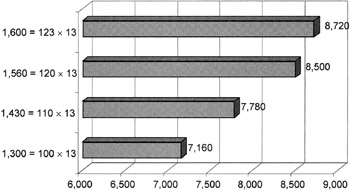
Figure 18.29: Celeron 1.3 GHz test results (FPU WinMark)
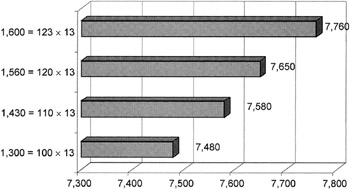
Figure 18.30: Celeron 1.3 GHz test results (WinMark 99 business disk)
Computer with Celeron 1,3 GHz (Hardware Acceleration)
System Configuration
-
Processor — Intel Celeron 1.3 GHz (Tualatin core, 256 KB L2 cache memory, processor frequency operation, recommended processor-bus frequency of 100 MHz, 13x multiplier, 1.5 V core supply, FC-PGA2, SL6VR, made in the Philippines)
-
Motherboard — FIC FR33E (VIA Apollo PLE133T chipset)
-
Hard disk — IBM DPTA-372050 (20 GB, 2 MB cache memory, Ultra DMA/66)
-
RAM — 256 MB, PC133, Kingston
-
Video adapter — Built-in, Trident Blade3D
-
CD-ROM drive — Asus CD-S400/A (40x)
-
Operating system — Windows 2000 Server, Service Pack 2
Establishing Overclocking Modes
During overclocking, the system-bus frequency was increased from 100 MHz to 112 MHz. This result was achieved without increasing the processor core voltage; the FR33E motherboard used in this configuration simply didn't provide the appropriate settings.
After that, the voltage was raised by implementing a hardware modification: Insulating some processor contacts and connecting other ones. This technology was covered in detail in Chapter 8.
By changing the state of specific processor contacts, it was possible to control the processor-bus clock frequency. For example, by insulating one processor contact, it was possible to make the processor operate at a bus frequency of 133 MHz. The internal frequency for this mode was 1.73 GHz (Fig. 18.31). After raising the core voltage from 1.5 V to 1.75 V, the computer could be booted successfully only once. Unfortunately, some time later, the system hung up. After restarting, it couldn't accomplish the POST routine and never started again.
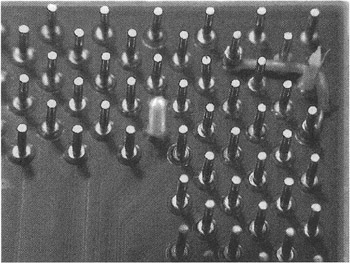
Figure 18.31: Implementing the 133 MHz FSB frequency and 1.75 V core supply
Finally, the following mode was implemented: 1.6 V supply voltage, 124 MHz bus frequency, and 1.61 GHz CPU core frequency.
Testing the System
WinBench 99 was used as the main testing package (CPUmark 99 and FPU WinMark). Test results are presented in Table 18.16 and in Figs. 18.32 and 18.33.
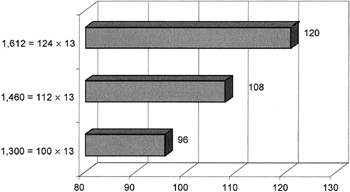
Figure 18.32: Modified Celeron 1.3 GHz test results (CPUmark 99)
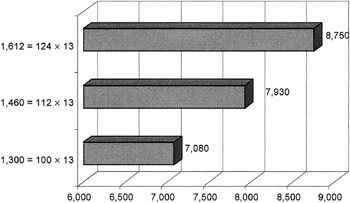
Figure 18.33: Modified Celeron 1.3 GHz test results (FPU WinMark)
|
FSB frequency (MHz) |
CPU frequency (MHz) |
CPUmark 99 rating |
FPU WinMark rating |
|---|---|---|---|
|
100 |
1,300 = 100 × 13 |
96 |
7,080 |
|
112 |
1,460 = 112 × 13 |
108 |
7,930 |
|
124 |
1,612 = 124 × 13 |
120 |
8,750 |






