Changing the Multiplier
Changing the Multiplier
As previously explained, the frequency multiplier in Duron, Athlon (Thunderbird), and Athlon XP (Palomino, Thoroughbred, and Barton) is fixed. Nevertheless, many motherboards ensure the capability of changing it. The multiplier value can be corrected using specific contacts: FID0–FID3, where FID stands for Format Identification. This relates only to the first releases of these processors. AMD has limited this capability for most of its products. For such processors, the signal lines, responsible for changing the multiplier, are usually broken. However, overclocking fans are fortunate that AMD performs this procedure using special bridges on the surface of the processor. Usually, these are the L1 bridges. Their locations on the processor are shown in Fig. 8.7.
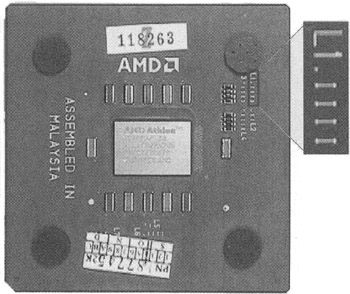
Figure 8.7: Locations of L1 bridges
By closing the disconnected bridges, the possibility of changing the frequency multiplier can be restored.
For Duron and Athlon, this procedure can be accomplished using a soft, sharpened pencil containing a large core of graphite, which has good conductivity. Using such a pencil, you can fill the gaps created by the broken contacts of the L1 bridges on the processor. Try to form small "hills;" this ensures good contact of the graphite with the metal and sufficient conductivity of the new connection. When performing this procedure, avoid closing the contacts between adjacent bridges. The results of this procedure are demonstrated in Figs. 8.8 and 8.9, where you can see fragments of the Duron processor.
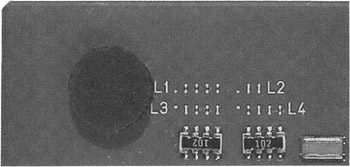
Figure 8.8: Cut L1 bridges of Duron
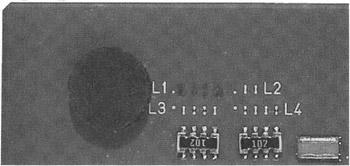
Figure 8.9: Restored L1 bridges of Duron
The advantages of this method are the simplicity of its implementation and the possibility of quickly restoring the original appearance of the processor using a cloth and alcohol.
A special silver pencil, intended for correcting printed circuits, achieves a better result. To restore a broken bridge, you also can use a small piece of soldering paste, shaped like a thin wire and used like the graphite pencil.
In addition to these methods, broken contacts can be restored using quick soldering with a low-temperature soldering paste or special glues based on fine, dispersible silver. The main drawback of these methods is the irreversibility of the operations and, consequently, the loss of warranty for the processor.
Note that for AMD processors based on Palomino and Thoroughbred cores, it is impossible to connect broken bridges using a graphite or silver pencil. Fine soldering paste also can't be used here. For processors of this type, it is only possible to use soldering or conductive glue. The conductivity of connections created by graphite, silver, or soldering paste is not sufficient for these processors. Furthermore, in the course of manufacturing, the bridges are cut to form small pits.
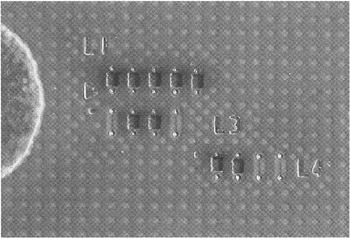
Figure 8.10: Cut L1 bridges of Athlon XP (Palomino)
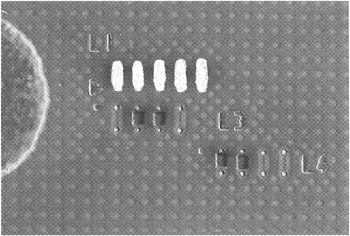
Figure 8.11: L1 bridges of Athlon XP (Palomino), restored using a special glue
Before using conductive glue, you must eliminate the pits in the bridge gaps. This can be done using epoxy resin or any suitable varnish that has good insulating capabilities. The latter is especially important, because the bottom of such a pit is usually conductive and is connected to the common power supply line.
For Athlon XP processors based on the Thoroughbred core, the capability of changing the multiplier using motherboard functionality usually can be restored by closing the last L3 bridge (http://www.amdnow.ru) (Fig. 8.12). All remaining bridges can be left unchanged.
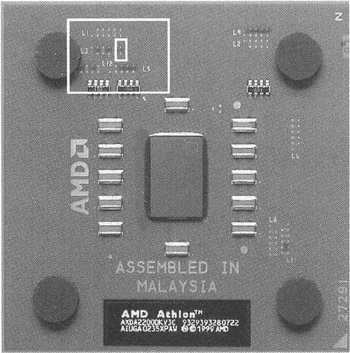
Figure 8.12: Athlon XP (Thoroughbred) (the marked fragment contains the L3 bridges)
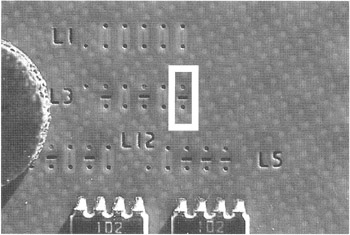
Figure 8.13: L3 bridge responsible for the multiplier of Athlon XP (Thoroughbred)
After the broken bridges are restored on AMD processors, it becomes possible to change the frequency multiplier using motherboard functionality. If the bridges responsible for the processor frequency multiplier are not cut during the manufacturing process, the restoration procedure isn't required (Fig. 8.14).
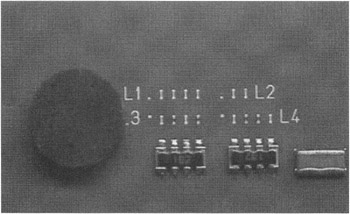
Figure 8.14: L1 bridges that do not require restoration
Performance of Duron and Athlon (Thunderbird) overclocked by changing the frequency multiplier is shown in Tables 8.4 and 8.5 and in Figs. 8.15 and 8.16.
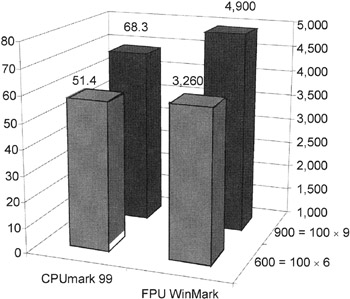
Figure 8.15: Overclocking Duron by changing the multiplier
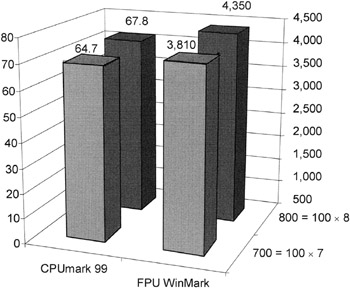
Figure 8.16: Overclocking of Athlon (Thunderbird) by changing the multiplier
|
CPU frequency (MHz) = FSB frequency × multiplier |
CPUmark 99 rating |
FPU WinMark rating |
|---|---|---|
|
600 = 100 × 6 |
51.4 |
3,260 |
|
900 = 100 × 9 |
68.3 |
4,900 |
|
CPU frequency (MHz) = FSB frequency × multiplier |
CPUmark 99 rating |
FPU WinMark rating |
|---|---|---|
|
700 = 100 × 7 |
64.7 |
3,810 |
|
800 = 100 × 8 |
71.8 |
4,350 |
Details of the results of overclocking Duron and Athlon will be considered later in this chapter.






