Frames Revisited
Recall from Chapter 1, "Networking Basics," that frames carry data across the network and are made up of three parts: the header, the data itself (payload), and the trailer, as illustrated in the Figure 6-1.
Figure 6-1. Complete Frame (Header, Data [Payload], Trailer)
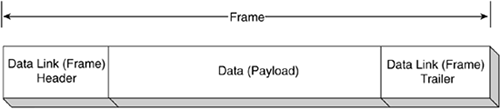
These three frame components?the header, data, and trailer?combine in making up a complete frame. The header identifies the destination data-link address of the frame, the payload is data from upper-layer protocols (such as packets from the network layer), and the trailer signifies the end of the frame.
Recall from Chapter 5, "Ethernet LANs," that the MAC address (Media Access Control address or physical address) is the unique serial number burned into network adapters that differentiates that network card from all others on the network. To be a part of any network, you must have an address so that others can reach you. There are two types of addresses found in a network: the logical network address and the physical data-link address. In LAN bridging and switching environments, you are concerned with the physical address (MAC address), and the MAC address is found in the frame header.
A MAC address is the physical address of the device and is 48 bits (6 bytes) long. It is made up of two parts: the organizational unique identifier (OUI) and the vendor-assigned address, as illustrated in Figure 6-2.
Figure 6-2. MAC Address
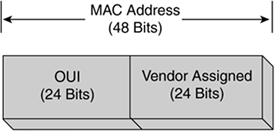
Recall that the MAC address on a computer might look like this: 00-06-0f-08-b4-12. This MAC address is used for the Fast Ethernet adapter on the computer in question?the OUI is 00-06-0f, and the vendor-assigned number is 08-b4-12.






