Hack 23 Conditional Sniping with Bid Groups
![]()
![]()
Automatically discard future snipes once you win an auction.
One of the best features of eSnipe is its ability to cancel one or more future snipes once you win an auction (see [Hack #22] for more information on eSnipe).
Say you want to buy a PDA. Since PDAs are a common commodity on eBay, you'd likely be happy winning any one of a dozen different auctions for the same model. But if you were to snipe them all with eSnipe, you run the risk of winning more than one auction. The solution is to use eSnipe's Bid Group feature.
Start by clicking the Bid Groups tab on the eSnipe site, and then clicking Create New Bid Group, as shown in Figure 3-2. Type a name for the new group under Brief Name and click Create New Folder (the Long Name and Description fields are optional).
Figure 3-2. eSnipe's Bid Groups feature allows you to snipe multiple auctions until you win one
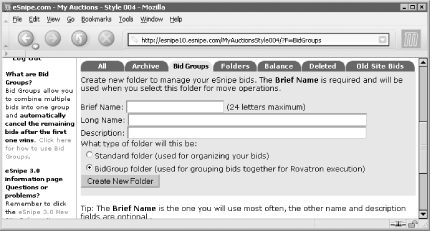
Next, pick one of the auctions on which you want to bid and begin placing an eSnipe bid as you normally would. The only difference is that you must choose the name of the Bid Group you just created from the "Part of Bid Group?" field. Repeat the process for the other auctions in the group.
eSnipe will bid on each of the auctions in the Bid Group, one after another, until it wins one. As soon as an auction has been won, the pending bids from all remaining auctions will be canceled.






