Hack 29 Send Payment Quickly and Safely
![]()
![]()
The best ? and worst ? ways to pay for an auction.
It's your money, and you can do anything you want with it. That said, I don't want to see any of you stuffing dollar coins up your nose or sending cash through postal mail.
Electronic payments have become the most popular method of paying for auctions on eBay, and for good reason?sending money online is by far the safest, quickest, and cheapest way to pay, for both buyers and sellers.
When choosing an auction to bid on or when deciding how to pay for an auction you've won, look for any payment method that can be funded by a credit card. Although some people are downright terrified of transmitting credit card numbers over the Internet, credit cards are undoubtedly the safest way to pay online. You can dispute any unauthorized charges with your credit card company with a simple phone call, which is much easier than trying to find out what happened to a check you mailed six weeks ago. Some cards even offer extended buyer-protection services such as replacement insurance.
Sellers choose which payment methods to accept, so make sure you can abide by the payment terms specified in an auction before you bid. If there is more than one of a particular item you want on eBay, look for the seller who accepts the type of payment you want to use.
|
3.11.1 PayPal: The eBay Way
PayPal allows you to send a payment to almost anyone with an email address, regardless of whether or not the payment is for an eBay auction. Just go to www.paypal.com, log in, click Send Money, and type the amount to send and the email address of the recipient. See Signing Up with PayPal if you don't yet have a PayPal account.
Signing Up with PayPalTo get a free PayPal account, just go to www.paypal.com, click Sign Up, and follow the instructions. They'll ask for the usual information, such as your name, address, email, and a username and password. What may not be clear, however, is that the amount of additional information you provide drastically affects your standing on PayPal, and thus your ability to send and receive auction payments. First, there are three different types of accounts: Personal, Premier, and Business. A Personal account, the default, allows you to send and receive money at no charge, but comes with severe restrictions on the amount of money you can send and the types of payment you can receive. If you're serious about eBay, you'll need to upgrade to a Business or Premier account. Although the "upgrade" paradoxically means that PayPal will begin charging a percentage of all payments you receive, the restrictions will be lifted, and you'll be able to do things like accept credit card payments. And sending money will continue to be completely free, regardless of the type of account you have. (Note that Business and Premier accounts are essentially the same thing?the only real difference is the name seen by buyers and sellers with whom you conduct transactions.) If at all possible, you'll want to link a credit card to your PayPal account. Not only will this allow you to pay for auctions with your credit card, but you'll be able to "confirm your address," a step required by many sellers (see [Hack #67] for an explanation). Also, you'll want to link a checking account into which you can transfer money you've received from auction payments. |
Once a serious competitor to eBay's now-defunct BillPoint system, PayPal is now owned by eBay, and their services are tightly integrated into eBay's checkout system. If a seller accepts PayPal payments, a PayPal logo will usually appear in the Payment section of the auction details or underneath the auction description. If you're the high bidder, simply click the PayPal logo or the Pay Now button at the top of the auction page to go to the PayPal site (www.paypal.com) and complete the transaction. Note that if there's no PayPal logo, it doesn't necessarily mean the seller doesn't accept it, only that he perhaps didn't take the time to choose the correct options when constructing his auction. Look in the description itself or in the Payment Instructions box for clues; if in doubt, simply ask.
Your PayPal account has its own balance, like an ordinary bank account. Any payments you receive are added to your PayPal balance, which can then be transferred to a bank account or used to fund other auction payments.
You can fund your payment with a credit card, electronic bank account transfer, PayPal balance, or eCheck.[6] You can even fund payments with airline frequent-flyer miles or other "partner" awards; see anythingpoints.ebay.com for details. Although the default funding method is electronic bank transfer (if available), you can choose to use a credit card on a per-payment basis, as shown in Figure 3-5.
[6] An eCheck is just like a bank account transfer except that it takes about a week for the funds to clear. If you have the option to do a real transfer, there's no reason to ever send an eCheck.
Figure 3-5. Click the More Funding Options link to fund your PayPal payment with a credit card
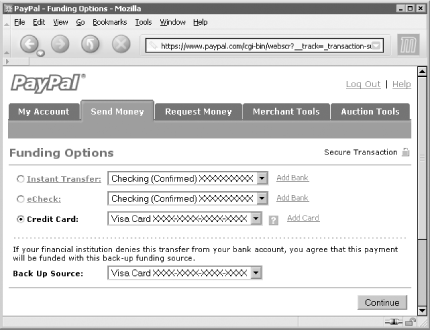
Because PayPal has different types of accounts, a seller may have a restriction on how you fund your PayPal payment. New PayPal users with "Personal" accounts can receive all payments funded by a bank transfer for free (up to a limit), but will not be able to receive large payments or any payments funded by a credit card. More serious sellers upgrade to a "Premier" or "Business" account so they can receive all types of payments, but pay a small percentage (about 3%) on all payments they receive.
|
3.11.2 Alternative Online Payments
There are plenty of other ways to pay for an auction, useful if the seller doesn't (or can't) accept PayPal payments. Each has its own advantages and disadvantages:
- BidPay
-
BidPay (www.bidpay.com) allows you to use your credit card to purchase a Western Union money order online. This is great for buyers who want the protection offered by their credit card company, but have won an auction for which the only way to pay is to send a money order through postal mail. This is often the best choice for international payments.
There are drawbacks to BidPay, however. Sending payments through postal mail can delay shipment by several days. And the buyer pays all fees (BidPay costs sellers nothing). BidPay can be used only to pay for eBay auctions, and is notorious for canceling payments without explanation.
- C2IT
-
C2IT allows you to send electronic bank transfers from your checking account to the checking account of any other user for a flat fee. This is especially useful for sending payments to eBay members in Germany and other European countries, where many sellers accept only electronic bank transfers for auction payments. Although it's a Citibank service, you don't need a preexisting Citibank account to send or receive C2IT payments.
Although it's much safer than sending cash, money orders, or checks through postal mail, C2IT doesn't offer the kind of buyer protection that a credit card-funded payment service offers. And while the $10 fee is a tiny fraction of what most U.S. banks charge, it's rather pricey for small payments.
- Credit Cards
-
Sellers who are also credit card merchants will be able to accept your credit card directly, without the use of an online payment system like PayPal. While paying directly has little advantage for buyers, it may be the best choice if the seller doesn't accept PayPal.

If you frequently use your credit card online, you may wish to get a separate credit card only for online purchases. That way, if your credit card number is ever stolen, you'll still be able to buy groceries at the Piggly-Wiggly down the street.
The main hurdle to paying directly with your credit card is finding a safe and convenient way to transmit your credit card number and expiration date to the seller. The seller may provide a web site address, but make sure the little yellow padlock on your browser's status bar is glowing and in the "locked" position (see Figure 3-6); this is your browser's way of telling you that your connection to the server is secure and appropriate for transmitting sensitive information like credit card numbers. Also, look at the address of the page, and make sure you know where your information is going. While some sellers have their own secure web sites, others use third-party checkout services like AuctionWatch (www.vendio.com) and Ándale (www.andale.com). If you're not familiar with the company, look at their home page to learn more before you send them any sensitive information.
Figure 3-6. The little yellow padlock tells you that you are using a secure connection
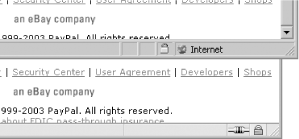
You can also phone or fax your order, if you still remember how to use such devices. The last resort is to email your payment information, but given that email is insecure, unreliable, and not even a little private, it's a poor choice. If you must use email, try breaking your number into multiple emails: send the first eight digits and expiration date in one message, then send the second eight digits in another message an hour later.
3.11.3 Convince a Seller to Play by Your Rules
Nearly all sellers who refuse online payments like PayPal do so for one of three reasons. First, inexperienced sellers may simply not know how to accept such payments; in this case, you can politely offer to walk them through it. Second, a previous bad experience may have turned a seller against online payment services, and it's unlikely that a single anxious buyer will change his mind. Finally, the seller may simply not want to pay the associated fees ? this is where you have the most latitude.
Nothing speaks to people like money. PayPal takes about 3% of any payment a seller receives. Some sellers refuse PayPal payments merely to avoid paying the fees, despite the fact that the PayPal logo on their auctions will almost certainly get them more bids. If this is the case, the seller may happily accept your payment if you offer to pay the fees yourself.
Not wanting to waste money, you'll want to calculate the amount to send so that the seller receives exactly the requested amount. Assuming PayPal takes 2.9% plus 30 cents for each transaction,[7] the total amount to pay is calculated as follows:
[7] This is the standard rate charged to PayPal users with Business and Premier accounts. As always, your seller's mileage may vary.
total = (subtotal + 0.30) -------------------- 1 - 0.029
So, if you need a seller to ultimately receive $53.25 (the subtotal), you'd send a total of $55.15, or an additional $1.90. The seller is happy, and you get the additional security and convenience of paying online for less than two bucks.







