Hack 28 Get User Account Information
![]()
![]()
Need to find information about user accounts on a machine? Use this handy script to do it fast.
This script lets you quickly query a Windows 2000 (or later) machine to determine what user accounts are present, whether local accounts in the SAM database or domain accounts in Active Directory. It will output a list of accounts, giving the following information for each account:
Username of user
Full name of user
Account lockout status
Whether the user is allowed to change the password
Whether the account is nonexpiring or not
The Code
To use the script, simply type it into Notepad (with Word Wrap turned off) and save it with a .vbs extension as GetAccountInfo.vbs:
ComputerName = localhost
winmgmt1 = "winmgmts:{impersonationLevel=impersonate}!//"& ComputerName &""
Set UserSet = GetObject( winmgmt1 ).InstancesOf ("Win32_UserAccount")
for each User in UserSet
WScript.Echo "==============================================="
WScript.Echo "Information for " & User.Name
WScript.Echo "The full username for the specified computer is: " & _
User.FullName
WScript.Echo "Account Locked? " & User.Lockout
WScript.Echo "Password can be changed?: " & User.PasswordChangeable
WScript.Echo "Password is expirable: " & User.PasswordExpires
WScript.Echo "==============================================="
Next
Running the Hack
Here's some typical output when the script is run locally on a Windows 2000 domain controller. To avoid getting the series of dialog boxes that would appear if you ran the script using Wscript.exe, use Cscript.exe to run it from the command-line instead:
C:\>cscript.exe C:\MyScripts\GetAccountInfo.vbs Microsoft (R) Windows Script Host Version 5.6 Copyright (C) Microsoft Corporation 1996-2001. All rights reserved. =============================================== Information for Administrator The full username for the specified computer is: Account Locked? False Password can be changed?: True Password is expirable: False =============================================== =============================================== Information for Guest The full username for the specified computer is: Account Locked? False Password can be changed?: False Password is expirable: False =============================================== =============================================== Information for jsmith The full username for the specified computer is: Jane Smith Account Locked? False Password can be changed?: True Password is expirable: False =============================================== =============================================== Information for bsmith The full username for the specified computer is: Bob Smith Account Locked? False Password can be changed?: True Password is expirable: True ===============================================
The output continues for the remaining accounts on the system.
Hacking the Hack
You can easily modify the script to get user information from a remote computer instead of from the local computer on which the script is running. This is useful when you want to run the script from an administrator workstation instead of interactively on a domain controller.
Simply change this line:
ComputerName = localhost
to this:
ComputerName = InputBox("Enter the name of the computer you wish to query")
The script will prompt you with a dialog box (see Figure 3-3) for the name of the remote computer whose accounts you want to query. You can specify the NetBIOS name, DNS name, or IP address of the remote machine, as long as your currently logged-on account has administrative privileges on the remote machine.
Figure 3-3. Querying user account information on a remote computer
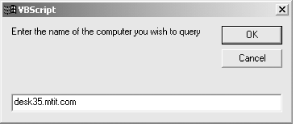
?Rod Trent






