Wireless Networks Defined
A wireless network enables people to communicate and access applications and information without wires. This provides freedom of movement and the ability to extend applications to different parts of a building, city, or nearly anywhere in the world. For example, people at home researching on the Internet can do so in a quiet area away from noisy children or in front of the television with the entire family nearby. Wireless networks allow people to interact with e-mail or browse the Internet from a location that they prefer.
Wireless networks have been around for many years. In fact, early forms of wireless communications include Native Americans waving buffalo skins over a fire to send smoke signals to others over great distances. Also, the use of pulsing lights carrying information through Morse code between ships has been and still is an important form of communications. Of course, cell phones are also a type of wireless communication and are popular today for people talking to each other worldwide.
Many types of wireless communication systems exist, but a distinguishing attribute of a wireless network is that communication takes place between computer devices. These devices include personal digital assistants (PDAs), laptops, personal computers (PCs), servers, and printers. Computer devices have processors, memory, and a means of interfacing with a particular type of network. Traditional cell phones don't fall within the definition of a computer device; however, newer phones and even audio headsets are beginning to incorporate computing power and network adapters. Eventually, most electronics will offer wireless network connections.
As with networks based on wire, or optical fiber, wireless networks convey information between computer devices. The information can take the form of e-mail messages, web pages, database records, streaming video or voice. In most cases, wireless networks transfer data, such as e-mail messages and files, but advancements in the performance of wireless networks is enabling support for video and voice communications as well.
As discussed in Chapter 3, "Radio Frequency and Light Signal Fundamentals: The Invisible Medium," wireless networks use either radio waves or infrared light as a medium for communication between users, servers, and databases. This type of communication is invisible to the human eye. In addition, the actual medium (air) is transparent to the user. Most manufacturers are now integrating the wireless network interface card (NIC; also referred to as an adapter) and antenna into computing devices and out of view from the user. This makes wireless computing devices mobile and easy to use.
Wireless networks fall into several categories, depending on the size of the physical area that they are capable of covering. The following types of wireless networks satisfy diverse user requirements:
Wireless Personal-Area Network (PAN)
Wireless Local-Area Network (LAN)
Wireless Metropolitan-Area Network (MAN)
Wireless Wide-Area Network (WAN)
These terms are merely an extension of the more basic forms of wired networks (such as LAN or WAN) that have been in use for years before wireless networks came about.
Table 1-1 shows a brief comparison of these forms of wireless networks. Each type of wireless network has complementary attributes that satisfy different requirements. The subsequent sections briefly explore each wireless network.
Type | Coverage | Performance | Standards | Applications |
|---|---|---|---|---|
Wireless PAN | Within reach of a person | Moderate | Bluetooth, IEEE 802.15, and IrDa | Cable replacement for peripherals |
Wireless LAN | Within a building or campus | High | IEEE 802.11, Wi-Fi, and HiperLAN | Mobile extension of wired networks |
Wireless MAN | Within a city | High | Proprietary, IEEE 802.16, and WIMAX | Fixed wireless between homes and businesses and the Internet |
Wireless WAN | Worldwide | Low | CDPD and Cellular 2G, 2.5G, and 3G | Mobile access to the Internet from outdoor areas |
Wireless PANs
As Figure 1-1 illustrates, wireless PANs have relatively short range (up to 50 feet) and are most effective for fulfilling requirements within a small room or personal area. The performance of wireless PANs is moderate, with data rates up to 2 Mbps. These attributes satisfy needs for replacing cables in many situations.
Figure 1-1. Wireless PAN Enables the Interconnection of Computer Devices Within Close Reach of the User

A wireless PAN, for example, might involve someone wirelessly synchronizing his PDA to a laptop or desktop computer. Likewise, a wireless PAN can provide wireless connectivity to a printer. The benefit of eliminating the tangle of wires when using computer peripherals in this fashion is extremely useful, and the initial installation and movement of peripherals is easy.
The low power consumption and small footprint of most wireless PAN transceivers make it possible to effectively support small user devices equipped with computer processors. The lower power consumption allows the computer device to operate over long periods of time without draining its battery. This, of course, avoids the need for the user to charge batteries often.
The low power consumption, for example, leads to successful implementation of wireless PANs in cell phones, PDAs, and audio headsets. The phone can continuously interface with the address book in the PDA so that all phone numbers in a person's contact manager are available when making phone calls. The user can also use a wireless headset when making phone calls, or listen to digital music playing on the PDA. This avoids hooking wires on things while working or playing.
In addition, some wireless PANs can interconnect laptops and desktop PCs for the purpose of sharing Internet connections and applications. This might be suitable for a network within the confines of a room. Wireless LANs, however, consist of attributes that better support building-wide wireless connectivity.
Most wireless PANs use radio waves for carrying information through air. For example, the Bluetooth specification defines the operation of a wireless PAN operating in the 2.4-GHz frequency band with a range of 50 feet and data rates up to 2 Mbps. Furthermore, the Institute of Electrical and Electronic Engineers (IEEE) 802.15 standard incorporates the Bluetooth specification for wireless PANs. These technologies offer a reliable, long-term solution for connecting computer devices within a small area.
Some wireless PANs employ infrared light to carry information from one point to another. The Infrared Data Association (IrDA) specification defines the use of direct infrared beams to provide ranges of up to three feet and data rates as high as 4 Mbps. The advantage of infrared light is freedom from radio frequency interference, but the line-of-sight requirement between computer devices limits the placement of wireless components. An office partition, for example, blocks the path of the infrared light signal, which reduces the usability of the wireless device to a small area.
note
Refer to Chapter 4, "Wireless PANs: Networks for Small Places," for details on wireless PAN technologies and products. |
Wireless LANs
Wireless LANs supply high performance within and around office buildings, factories, and homes. (See Figure 1-2.) Users in these areas typically have laptops, PCs, and PDAs with large screens and processors that support higher-end applications. Wireless LANs efficiently satisfy connectivity requirements for these types of computer devices.
Figure 1-2. A Wireless LAN Enables the Interconnection of Computer Devices Within the Confines of a Building

A business, for example, can install a wireless LAN to offer mobile access to corporate applications from laptops. With this type of system, a user can utilize network services from conference rooms and other places while away from their office. This allows employees to be more efficient while working away from their desks and collaborating with others.
Wireless LANs easily provide levels of performance that enable the higher-end applications to run smoothly. For example, wireless LAN users can easily view a large e-mail attachment or stream video from a server. With data rates of up to 54 Mbps, a wireless LAN can satisfy just about any office or home network application.
Wireless LANs are similar to traditional wired Ethernet LANs in their performance, components, costs, and operation.
Because of the widespread implementation of wireless LAN adapters in laptops, most public wireless network providers deploy wireless LANs to provide mobile, broadband access to the Internet. Users within range of a public wireless LAN at a hotspot, such as an airport or hotel, can access e-mail and browse the Internet for a fee (if the faculty doesn't offer it for free). The rapid growth rate of public wireless LANs is making the Internet available to people at areas where people tend to congregate.
IEEE 802.11 is the most prevalent standard for wireless LANs, with versions operating in the 2.4-GHz and 5-GHz frequency bands. A problem with 802.11 is that there is limited interoperability among various versions of the standard. For example, a wireless LAN computer device using 802.11a adapters will not connect with another computer device that implements 802.11b. In addition, there are other issues with the 802.11 standard, such as limited security, which is discussed in later chapters of this book.
In order to solve issues with the 802.11 standard, the Wi-Fi Alliance incorporates assorted functions of 802.11 into a standard they refer to as Wireless Fidelity (Wi-Fi). If a wireless LAN product complies with Wi-Fi, there are assurances that the product is interoperable with other Wi-Fi products. The additional openness of Wi-Fi ensures that diverse users can operate on the same wireless LAN. This is extremely important with public wireless LANs.
note
Refer to Chapter 5, "Wireless LANs: Networks for Buildings and Campuses," for details on wireless LAN technologies and products. |
Wireless MANs
Wireless MANs encompass areas the size of cities. In most cases, applications involve fixed connectivity, but some implementations enable mobility. For example, a hospital can deploy a wireless MAN to provide data communications between the main hospital facility and a remote clinic. Or, a power utility company can install a wireless MAN throughout a city to supply access to work orders from various sites. As a result, wireless MANs can connect existing network infrastructures together or allow mobile users to communicate with an existing network infrastructure.
Wireless Internet Service Providers (WISPs) provide wireless MANs in cities and rural areas, as Figure 1-3 illustrates, to provide fixed wireless connections for homes and companies. A wireless MAN offers significant advantages when traditional wired connections (such as Digital Subscriber Line [DSL] and cable modem) are not feasible to install. Wireless MANs are effective when right-of-way restrictions make wired systems impossible or too expensive.
Figure 1-3. Wireless MAN Is an Alterative for Homes and Companies Needing to Connect to an Internet Service
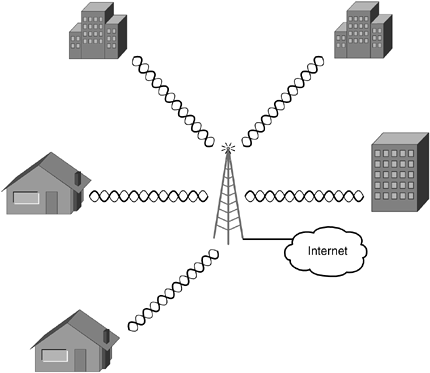
Wireless MAN performance varies. Connections between buildings using infrared light can reach 100 Gbps or more; whereas radio links over a 20-mile distance might provide only 100 kbps. The actual performance depends on the choice from a wide assortment of technologies and components.
Many proprietary wireless MAN solutions are on the market, but the industry is beginning to settle on the use of standards. Some vendors utilize the IEEE 802.11 standard as the basis for wireless MANs. While the use of 802.11 systems is optimum for satisfying requirements within buildings, 802.11 solutions can connect buildings over metropolitan distances using antennae that focus transmission and reception of the signals in one direction.
A greater number of companies are now beginning to deploy IEEE 802.16 systems, a relatively new standard with products just becoming available. 802.16 offers a standardized solution for deploying effective wireless MANs with performance in the megabits-per-second range over appreciable ranges. As a result, 802.16 will likely become a common standard for wireless MANs.
note
Refer to Chapter 6, "Wireless MANs: Networks for Connecting Buildings and Remote Areas," for details on wireless MAN technologies and products. |
Wireless WANs
Wireless WANs offer mobile applications covering a large area, such as a country or continent. Because of economies of scale, a telecommunications operator can feasibly deploy the relatively expensive wireless WAN infrastructure to provide long-range connectivity for a large customer base. The costs such as deployment can be spread across many users, resulting in low subscriber fees.
Wireless WANs, as Figure 1-4 indicates, have nearly worldwide coverage through the cooperation of multiple telecommunications companies. Well-established roaming agreements among telecommunications operators enable continuous connections for instant mobile data communications. By paying one telecommunications service provider, a user can access limited Internet services over a wireless WAN from almost anywhere in the world.
Figure 1-4. A Wireless WAN Is Capable of Supporting Mobile Applications over a Wide Area
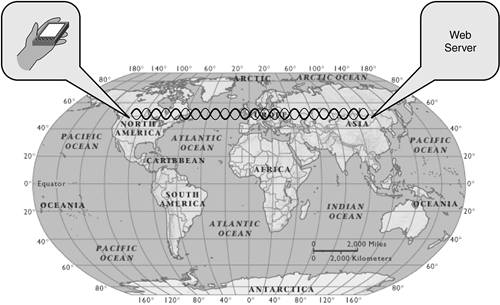
Performance of wireless WANs is relatively low, with data rates of up to 170 kbps and typical rates of 56 kbps. This level of performance is similar to dial-up telephone modems. Special web portals, however, made to streamline information content work efficiently with smaller devices and lower performance networks. This makes the most from the limited bandwidth of wireless WANs.
The per-user data rates of wireless WANs are relatively low, but that is generally acceptable because of the small devices (for example, cell phones and PDAs) that people carry with them in situations where they need wireless WAN connectivity. The smaller screen sizes and limited processing power of cell phones do not require high performance. The transmission of video to a small cell phone or PDA screen can be done with lower data rates.
Wireless WAN applications involve users accessing the Internet, sending and receiving e-mails, and accessing corporate applications while away from the home and office. Subscribers to wireless WAN services, for example, can stay connected while traveling in taxis or walking throughout a city. A wireless WAN can reach more places than other types of wireless networks, enabling users to carry on business and leisure activities from many different locations.
Wireless WANs include several competing standards that are slowly evolving. For example, Cellular Digital Packet Data (CDPD) is an older technology that enables the transmission of data over analog cell phone systems with data rates of 19.2 kbps. Some companies still offer CDPD in the U.S., but it is becoming obsolete as telecommunication operators move toward Third Generation (3G) telecommunications systems, with data rates possible in the megabit-per-second range.
An issue with the deployment of wireless WAN technology is it does not lend itself to coverage inside facilities, such as homes, offices, airports, and convention centers. Because wireless WAN infrastructure is outdoors, the radio signals of wireless WANs lose most of their strength when penetrating a facility. As a result, wireless WAN users within buildings might have poor performance and possibly no connectivity at all. Some telecommunications companies install wireless WAN systems within buildings, but this is expensive and is not feasible in most situations.
note
Refer to Chapter 7, "Wireless WANs: Networks for Worldwide Connections," for details on wireless WAN technologies and products. |
Drawing the Line
Wireless PANs, LANs, MANs, and WANs are complementary and satisfy different types of requirements. Sometimes, however, it is difficult to distinguish one type from the other. For example, a wireless LAN within a building can provide connectivity between a person's PDA and PC, similar to that provided by a wireless PAN.
Technologies and standards, though, clearly differentiate one wireless network from another. Wireless PANs predominately use IEEE 802.15 (or Bluetooth), wireless LANs use IEEE 802.11 (or Wi-Fi), and so on. The key when deploying wireless networks is to fully define system requirements and choose the type that does the best job of satisfying requirements.
In terms of the user perspective, wireless networks are blending together. NICs for computer devices that support multiple wireless networks are becoming available. A traveler, for example, might have an advanced cell phone that interfaces with both wireless LANs and wireless WANs. This enables a seamless, wireless connection as the person interfaces with e-mail while roaming inside an airport using a public wireless LAN or travels in a taxi to a hotel while interfacing with one of the cellular-based data services.






