Wireless PAN Technologies
Wireless PAN technologies utilize both radio frequencies and infrared light, depending on the application.
802.15
The IEEE 802.15 standards working group focuses on the development of standards for wireless PANs and coordinates with other standards, such as 802.11 wireless LANs.
The 802.15 standards working group contains the following elements:
802.15.1? This working group, Task Group 1, defines a wireless PAN standard based on Bluetooth v1.1 specifications, which uses frequency hopping spread spectrum (FHSS) and operates at up to 1 Mbps. The 802.15 group published 802.11.1 in June of 2002, and it is meant to serve as a resource for developers of Bluetooth devices.
802.15.2? The group responsible for this standard, Task Group 2, is defining recommended practices to facilitate the coexistence of 802.15 and 802.11 networks. An issue is that both networks operate in the same 2.4 GHz frequency band, making coordination between operations necessary. The group is quantifying the interference and proposing methods to counter the interference.
802.15.3? This is Task Group 3, which is drafting a new standard for higher-rate wireless PANs. Data rates include 11, 22, 33, 44, and 55 Mbps. Combined with these higher data rates, quality of service (QoS) mechanisms make this standard good for satisfying needs for multimedia applications. This group is also focusing on lower cost and power requirements. A draft of the 802.15.3 standard is now available for purchase.
802.15.4? This group, Task Group 4, is investigating the definition of a standard with low data rates that leads to extremely low-power consumption for small devices where it's not practical to change batteries within months or years. For example, sensors, smart badges, and home automation systems are candidates for this technology. Data rates include 20, 40, and 250 kbps. A draft of the 802.15.4 standard is now available for purchase.
note
For more information and updates regarding the 802.15 standard, refer to http://grouper.ieee.org/groups/802/15/. |
Bluetooth
The introduction of Bluetooth in 1998 was the result of several companies, including Ericsson, IBM, Intel, Nokia, and Toshiba, working together to create a solution for wireless access among computing devices. Bluetooth, which is a specification and not a standard, is ideal for small devices with short-range, low-power, and inexpensive radio links. This makes Bluetooth a good solution for connecting small devices within range of a person in a small working area. That's why the 802.15 chose Bluetooth as the basis of the 802.15.1 standard.
Basic Features
The Bluetooth Special Interest Group (SIG) published the initial version of the specification in mid-1999. There have been updates since then, but the technical attributes are essentially the same. Bluetooth transceivers operate at up to 1 Mbps data rate in the 2.4GHz band, using FHSS technology. It constantly hops over the entire spectrum at a rate of 1,600 hops per second, which is much faster than the 802.11 version of frequency hopping.
Low-power Bluetooth devices have a range of 30 feet. High-power Bluetooth devices, however, can reach distances of around 300 feet. The high-power mode, though, is rare.
Bluetooth modules have relatively small form factors. Typical measurements are 10.2 x 14 x 1.6 millimeters, which is small enough to fit in a variety of user devices.
Bluetooth enables automatic connection among Bluetooth devices that fall within range of each other, but a user has the ability to accept and disallow connections with specific users. Users, however, should always be aware of whether their Bluetooth connection is enabled. To ensure security, disable the Bluetooth connection. Encryption is also part of the specification.
Could Bluetooth Replace Wireless LANs?
Bluetooth has characteristics similar to wireless LANs. Through the use of the high-power version of Bluetooth, manufacturers can develop Bluetooth access points and routers with a similar range as 802.11 networks. The current Bluetooth products, however, are mostly low power and focus on wireless PAN functions. In addition, it would be difficult for any Bluetooth wireless LAN products to gain a strong foothold in the market because 802.11 products already have widespread adoption.
The place where Bluetooth falls behind 802.11 is performance and range. 802.11 components can reach data rates of up to 54 Mbps, while Bluetooth lags way behind at around 1 Mbps. This might be good enough for most cable replacement applications? such as an interface between headphones and a PDA? but higher performance is necessary when surfing the web through a broadband connection or participating on a corporate network. Also, the range of 802.11 is typically 300 feet inside offices, which is much greater than Bluetooth. Bluetooth would require many access points to fully cover larger areas.
As a result, it's highly unlikely that Bluetooth products will win over 802.11. This is certainly apparent because electronics stores primarily sell 802.11 (Wi-Fi) solutions for wireless LAN applications, not Bluetooth.
Could Wireless LANs Replace Bluetooth?
It's possible that 802.11 wireless LANs could have a big impact on the sale of Bluetooth devices, mostly because 802.11 meets or exceeds nearly all of the characteristics of Bluetooth. Because widespread adoption of Bluetooth is still lacking, there's time for 802.11 vendors to get their foot in the door with manufacturers needing support for wireless PANs.
Some modifications would need to be made, however. The size of 802.11 components needs to be smaller, but that is becoming more of a reality as semiconductor companies strive for miniaturization of their 802.11 chipsets. These smaller components require less power, making them more competitive for devices, such as mobile phones, that have smaller batteries. With the 802.15 group defining standards for wireless PANs based on Bluetooth? and the 802.11 group focusing on wireless LANs? it's likely that both Bluetooth and 802.11 will continue to coexist and complement each other.
Minimizing Bluetooth Interference
As more wireless products become available, you need to carefully manage potential frequency interference. Tests have shown significant interference between Bluetooth and other systems operating in the 2.4 GHz band, such as 802.11 wireless LANs. A critical problem is that Bluetooth and 802.11b neither understand each other nor follow the same rules. A Bluetooth radio might haphazardly begin transmitting data while an 802.11 station is sending a frame. This results in a collision, which forces the 802.11 station to retransmit the frame. This lack of coordination is the basis for radio frequency (RF) interference between Bluetooth and 802.11.
Because of the potential for collisions, 802.11 and Bluetooth networks suffer from lower performance. An 802.11 station automatically lowers its data rate and retransmits a frame when collisions occur. Consequently, the 802.11 protocol introduces delays in the presence of Bluetooth interference.
The full impact of RF interference depends on the utilization and proximity of Bluetooth devices. Interference occurs only when both Bluetooth and 802.11b devices transmit at the same time. Users might have Bluetooth devices in their PDAs or laptops, but no interference will exist if their applications are not using the Bluetooth radio to send data.
Some Bluetooth applications, such as printing from a laptop or synchronizing a PDA to a desktop, utilize the radio for a short period of time. In this case, the Bluetooth devices are not active long enough to noticeably degrade the performance of an 802.11 network. For example, a user might synchronize her PDA to her desktop when arriving at work in the morning. Other than that, their Bluetooth radio might be inactive and not cause interference the rest of the day.
The biggest impact is when a company implements a large-scale Bluetooth network, such as one that enables mobility for doctors and nurses using PDAs throughout a hospital. If the Bluetooth network is widespread and under moderate-to-high levels of utilization, the Bluetooth system will probably offer a substantial number of collisions with an 802.11 network residing in the same area. In this case, Bluetooth and 802.11 would have difficulties coexisting, and performance would likely suffer.
In addition to utilization, the proximity of the Bluetooth devices to 802.11 radio NICs and access points has a tremendous affect on the degree of interference. The transmit power of Bluetooth devices is generally lower than 802.11 wireless LANs. Therefore, an 802.11 station must be relatively close (within 10 feet or so) of a transmitting Bluetooth device before significant interference can occur.
A typical application fitting this scenario is a laptop user utilizing Bluetooth to support connections to a PDA and printer and 802.11 to access the Internet and corporate servers. The potential for interference in this situation is enormous, especially when the user is operating within outer limits of the coverage area of the 802.11 network. Figure 4-7 illustrates this situation. The signal from the Bluetooth device will likely drown out the weaker 802.11 signal because of the distance of the access point.
Figure 4-7. RF Interference Can Occur Between Bluetooth and 802.11 Wireless LAN Devices
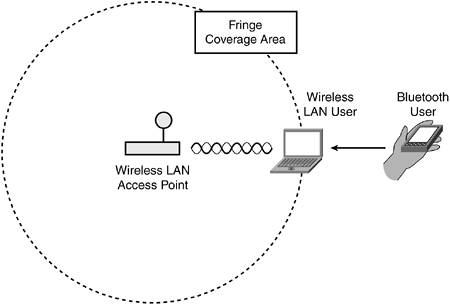
Here are some tips on how to avoid interference from Bluetooth devices:
Manage the use of RF devices? One way to reduce the potential for interference is to regulate the types of RF devices within your home or office. In other words, establish your own private regulatory body for managing unlicensed RF devices. The extreme measure would be to completely ban the use of Bluetooth; however, that is not practical or even possible in all cases. For example, you can't feasibly prohibit the use of Bluetooth in public areas of large offices. For private applications, you could set company policies to limit the use of Bluetooth to specific applications, such as synchronizing PDAs to desktops.
Ensure adequate 802.11 coverage? Strong, healthy 802.11 signals throughout the coverage areas reduce the impact of the Bluetooth signals. If wireless LAN transmissions become too weak, the interfering Bluetooth signals will be more troublesome. Perform a thorough RF site survey, and determine the appropriate location for access points.
Move to the 5 GHz band? If none of the preceding steps solve the problem, consider using a 5 GHz wireless LAN such as 802.11a. You can completely avoid RF interference in this band? at least for the foreseeable future.
note
For more information about the Bluetooth specification and related products, refer to http://www.bluetooth.com. |
IrDA
Bluetooth's primary competitor is Infrared Data Association (IrDA), which has been defining and publishing since 1993. The IrDA has a charter to create an interoperable, low-cost, low-power, serial data communications standard for short-range applications. IrDA has been around for much longer than Bluetooth. In fact, many laptops and cell phones have been coming equipped with an IrDA interface for years.
Basic Features
The basis for IrDA is infrared light, which doesn't go through walls and other obstacles. This strictly limits the range of IrDA devices to within an obstacle-free room. This makes IrDA useful only for point-to-point applications, such as synchronizing PDAs to PCs. An advantage of IrDA, however, is that there's no worry about RF interference.
The IrDA data standard, which is best for devices such as an MP3 player needing to stream information, offers up to 4 Mbps data rates. This version of the standard has up to 3 feet (1 meter range), but low-power versions significantly conserve battery power and reduce operation to approximately 8 inches (20 centimeters).
To effectively support wireless computer peripherals, such as a keyboard or mouse, the IrDA control version of the standard reduces data rates to 75 kbps. In addition, the host computer can communicate with up to eight peripherals simultaneously.
note
For more information regarding the IrDA specification and related products, refer to http://www.irda.org. |






