Tables
Tables
Tables are the central and the most important objects in any relational database. The primary purpose of any database is to hold data that is logically stored in tables.
One of the relational database design principles is that each table holds information about one specific type of thing, or entity. For example, a CUSTOMER table would contain data about customers only, not about the products they ordered, invoices issued to them, or salesmen who placed orders for them. The ACME database doesn't even have customers' addresses and phone numbers because those are separate entities represented by ADDRESS and PHONE tables respectively.
Rows (sometimes also called records) are horizontal slices of data; each row contains data about one entity item. A row from the CUSTOMER table contains information about one single customer, a row from the ORDER_HEADER, about one single order, and so on.
The vertical cuts of table data are called columns. A column holds a particular type of information for all entity records. The CUST_NAME_S column in the CUSTOMER table encloses all customers' names; ORDHDR_INVOICENBR_N in ORDER_HEADER contains all invoice numbers.
| Note |
While for the sake of simplicity it is possible to visualize tables as rows and columns sequentially stored somewhere on your hard disk, such a picture does not reflect the actual state of things. First, tables are not sequential, and second, they are not necessarily on your disk. (For example, Oracle keeps all new and modified rows, committed and uncommitted, in memory until a special database event occurs that synchronizes the memory contents with what's on the hard disk.) This is something to consider for a database administrator; as a user (and even as a programmer) it remains to your advantage to use this simple visualization and to concentrate on the table creation process. |
CREATE TABLE statement
Even though we can make some generalizations about the database table creation process, internal table implementations and CREATE TABLE statement clauses differ from vendor to vendor significantly. For example, Oracle's CREATE TABLE syntax diagram is about fifteen pages long; DB2's takes roughly seven pages; MS SQL Server has the shortest definition — only one-and-a-half pages.
We are going to concentrate on the most common clauses as described in the SQL99 standards with emphasis on vendor implementation differences.
SQL99 syntax
SQL99 offers the following CREATE TABLE syntax:
CREATE [{GLOBAL | LOCAL}
TEMPORARY] TABLE <table_name> (
<column_name> [<domain_name> | <datatype>
[<size1>[,<size2>] ] [<column_constraint>,...] [DEFAULT
<default_value>] [COLLATE <collation_name>],...
[<table_constraints>] [ON COMMIT {DELETE | PRESERVE} ROWS]
)
Oracle 9i syntax
In Oracle 9i, you can create three different types of tables: relational tables, object tables, and XML type tables. The latter two are out of scope of this book; the simplified CREATE TABLE syntax for relational tables is shown below:
CREATE [GLOBAL TEMPORARY]
TABLE [<schema>.]<table_name> ( <column_name>
<datatype> [<size1>[,<size2>]] [DEFAULT
<default_value>] [<column_constraint>,...],...
[<table_constraint>,...] [<physical_properties>] ) [ON COMMIT
{DELETE|PRESERVE} ROWS];
DB2 UDB 8.1 syntax
In DB2 UDB 8.1, you can create tables using this syntax (some complex clauses are omitted):
CREATE TABLE
[<schema>.]<table_name> ( <column_name> <datatype>
[<size1>[,<size2>]] [<column_constraint>,...] [[WITH] DEFAULT
[<default_value>] | GENERATED {ALWAYS | BY DEFAULT } AS IDENTITY
[<identity_clause>] ],... [<table_constraint>,...] | [[LIKE
<table_name> [{INCLUDING | EXCLUDING} {[COLUMN] DEFAULTS | IDENTITY} ] ]
| [AS <select_statement> [{DEFINITION ONLY | DATA INITIALLY DEFERRED
REFRESH DEFERRED | IMMEDIATE } ] ] ] [<tablespace_options>]
)
MS SQL 2000 syntax
Here is MS SQL Server 2000 syntax:
CREATE TABLE [[<database_name>.]<owner>.][#|##]<table_name> ( <column_name> <datatype> [<size1>[,<size2>]] [COLLATE <collation_name>] [[DEFAULT <default_value>] | [IDENTITY [ ([<seed>, <increment>]) [NOT FOR REPLICATION] ] ] [<column_constraint>,...],... [<table_constraint>,...] [ON <filegroup>] [TEXTIMAGE_ON <filegroup>] )
Permanent and temporary tables
Database tables can be permanent or temporary, based upon the lifespan of table data.
Usually you want tables to be permanent, meaning that inserted data stays there until somebody explicitly deletes table rows. In some less common situations, you may want the table data to disappear as soon as one commits changes in other tables or logs off. Typically, that may be the case when you are issuing SQL statements from other programs (embedded SQL) or using procedural SQL extensions, such as PL/SQL (Oracle) or Transact SQL (MS SQL Server) to perform complex tasks. For example, you might want a program to select columns from dozens of different tables, apply formulas to perform calculations on them, store the intermediate results in a temporary table, and then update another group of tables based on those results.
Temporary tables in SQL99
SQL99 mandates two types of temporary tables: LOCAL and GLOBAL. The difference is in their data visibility. Even though the data in a temporary table is visible only within the session (or transaction) that populated it, GLOBAL tables can be accessed by any program or module within the session; thus, a stored procedure sp_1 can create the global temporary table TEMP_TABLE1; another stored procedure sp_2 can populate it with data, and then other stored procedures sp_3, sp_4, and sp_5 can use the data in their processing as long as all five stored procedures are started from the same session.
Unlike temporary table data, the temporary table's definition is permanent; so, if user A creates a temporary table B, populates it with data, and logs off, when s/he logs back the next day (or next year), the table is still there, but it is empty.
| Cross-References |
A session is one or more transactions during the interval from when a user logs into the database until s/he logs off. A transaction can be defined as a logical unit of work that consists of SQL statement(s) that usually change data (update, insert, or delete rows); at the end of a transaction all changes are either saved in the database using the COMMIT statement or discarded (rolled back). More about sessions, transactions, and COMMIT and ROLLBACK statements in Chapter 7 |
Temporary tables in Oracle 9i
You can create GLOBAL TEMPORARY tables in Oracle; LOCAL TEMPORARY tables are not yet implemented. The idea of a GLOBAL TEMPORARY table is slightly different from that described in the SQL99 concept. The table definition is visible to all sessions, but the data in a temporary table is only visible to the session that populated the data:
CREATE GLOBAL TEMPORARY TABLE tmp_customer_order_totals ( customer_name VARCHAR2(30), customer_total NUMBER ) ON COMMIT DELETE ROWS;
In other words, user John might have created the TMP_CUSTOMER_ORDER_TOTALS table a year ago; users Mary, Susan, and Kyle are using the table concurrently (assuming they have appropriate privileges), but from their point of view it's like each of them was using his or her own temporary table; see Figures 4-1, 4-2, and 4-3.
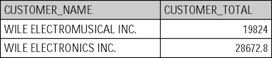 Figure 4-1: Mary's rows in the
TMP_CUSTOMER_ORDER_TOTALS temporary
table
Figure 4-1: Mary's rows in the
TMP_CUSTOMER_ORDER_TOTALS temporary
table
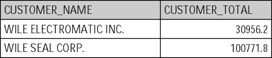
Figure 4-2: Susan's rows in the TMP_CUSTOMER_ORDER_TOTALS temporary table
Figure 4-3: Kyle's rows in the TMP_CUSTOMER_ORDER_TOTALS temporary table
Temporary tables in DB2 UDB 8.1
Temporary tables cannot be created in DB2 UDB 8.1 with CREATE TABLE; you can instead declare a temporary table for current session with the DECLARE GLOBAL TEMPORARY TABLE statement.
The declared temporary table cannot be shared with other sessions; when a session is terminated, rows and the table definition are both dropped.
The syntax of the DECLARE GLOBAL TEMPORARY TABLE statement is similar to DB2's CREATE TABLE statement; here is an example:
DECLARE GLOBAL TEMPORARY TABLE tmp_customer_order_totals ( customer_name VARCHAR(30), customer_total DECIMAL(12,2) ) ON COMMIT PRESERVE ROWS NOT LOGGED
| Note |
One important thing to mention here is that if you try this statement on your sample database, it will fail with an error saying that the user does not have a large enough temporary tablespace. We explain the concept of tablespace later in this chapter. |
Temporary tables in MS SQL Server 2000
The MS SQL Server syntax used to create a temporary table is not consistent with SQL99 standards. To create a local temporary table, you prefix it with the pound sign (#); the double pound sign (##) indicates a global temporary table.
Local temporary tables are visible only to the current session; both the table data and table definition are deleted when the user logs off (comparable to DB2 temporary tables created with the DECLARE GLOBAL TEMPORARY TABLE statement):
CREATE TABLE #tmp_customer_order_totals ( customer_name VARCHAR(30), customer_total MONEY )
Global temporary tables are visible to all users; they are destroyed after every user who was referencing the table disconnects from the SQL Server:
CREATE TABLE ##tmp_customer_order_totals ( customer_name VARCHAR(30), customer_total MONEY )
Column definitions
The table has to have one or more column definitions, which consist of the column name and the data type.
SQL99
According to SQL99, a domain can be used for a column instead of a data type. (Domains are covered later in this chapter.)
| Note |
Oracle 9i, DB2 UDB 8.1, and MS SQL Server 2000 are reasonably consistent in their column definition clauses; the only difference is each implementation uses its own data types. For instance, this Oracle column definition: customer_name VARCHAR2(30) customer_total NUMBER Would have to be replaced in MS SQL Server with: customer_name VARCHAR(30) customer_total MONEY None of the above vendors allows domains in column definitions. (As a mattrer of fact, they don't have domains at all.) |
Column constraints
Each column can have one or more column constraints. SQL99 specifies the following column constraints:
-
NOT NULL means that the NULL values are not permitted in the column.
-
UNIQUE means all values in the column must be distinct values; NULLs are permitted.
-
PRIMARY KEY specifies that all column values must be unique and the column can't contain NULLs. In other words, it's a combination of the above two constraints.
-
REFERENCES means the column is a foreign key to the referenced table.
-
CHECK verifies that the column values obey certain rules; for example, only positive numbers are permitted, or only a certain set of strings is valid.
All three implementations have all the above constraints and handle them in similar ways. You can either name constraints accordingly with your database naming conventions, or don't specify constraint names at all. In the latter case, RDBMS will generate default names. The following examples illustrate the use of column constraints (Oracle or MS SQL Server):
CREATE
TABLE salesman ( salesman_id_n INT CONSTRAINT pk_salesmanprim PRIMARY
KEY, salesman_code_s VARCHAR (2) CONSTRAINT uk_salescode
UNIQUE, salesman_name_s VARCHAR (50) NOT NULL,
salesman_status_s CHAR (1) CONSTRAINT chk_salesstatus
CHECK (salesman_status_s in ('N', 'Y')) )
CREATE TABLE address ( addr_id_n INT CONSTRAINT pk_addrprimary
PRIMARY KEY, addr_custid_fn INT, addr_salesmanid_fn INT
CONSTRAINT fk_addr_salesman REFERENCES salesman (salesman_id_n),
addr_address_s VARCHAR(60), addr_type_s VARCHAR(8) CONSTRAINT
chk_addr_type CHECK (addr_type_s IN ('BILLING',
'SHIPPING')), addr_city_s VARCHAR(18) CONSTRAINT
nn_addr_city NOT NULL, addr_state_s CHAR(2), addr_zip_s
VARCHAR(10) NOT NULL, addr_country_s CHAR(3) )
You would need to make a couple of modifications for this statement to run in DB2:
salesman_id_n INT CONSTRAINT pk_salesmanprim PRIMARY KEY NOT NULL salesman_code_s VARCHAR (2) CONSTRAINT uk_salescode UNIQUE NOT NULL addr_id_n INT CONSTRAINT pk_addrprimary PRIMARY KEY NOT NULL
| Note |
Oracle and MS SQL Server implicitly create NOT NULL constraints on all primary keys and unique columns, but DB2 does not, so you have to specify both NOT NULL and PRIMARY KEY constraints on a primary key column of a DB2 table or an error will be generated. |
Column default values
Each column can optionally be given a default value (in range of its data type). In this case, if an INSERT statement omits the column, the default value will automatically be populated:
CREATE TABLE product ( prod_id_n INTEGER NOT NULL, prod_price_n DECIMAL(10,2), prod_num_s VARCHAR(10), prod_description_s VARCHAR(44) NOT NULL, prod_status_s CHAR(1) DEFAULT 'Y', prod_brand_s VARCHAR(20) NOT NULL, prod_pltwid_n DECIMAL(5,2) NOT NULL, prod_pltlen_n DECIMAL(5,2) NOT NULL, prod_netwght_n DECIMAL(10,3), prod_shipweight_n DECIMAL(10,3) ) INSERT INTO product ( prod_id_n, prod_price_n, prod_num_s, prod_description_s, prod_brand_s, prod_pltwid_n, prod_pltlen_n, prod_netwght_n, prod_shipweight_n ) VALUES (990, 18.24, '990', 'SPRUCE LUMBER 30X40X50', 'SPRUCE LUMBER', 4, 6, 21.22577, 24.22577 ) SELECT prod_id_n, prod_price_n, prod_status_s FROM product PROD_ID_N PROD_PRICE_N PROD_STATUS_S --------- ------------ ------------- 990 18.24 Y
This example will work with all our "big three" databases.
Column collating sequence
Character string columns can optionally have a collating sequence; thus, you can specify nondefault character precedence order.
Out of our three database vendors only MS SQL Server allows collations as a part of the column definition. The collation name specifies the collation for the column of a character string data type; you can use both MS SQL Server and MS Windows predefined collations. For example, if you want all customer names in the ACME database to be handled according to French collation rules, you can modify the CUSTOMER table:
CREATE TABLE customer ( cust_id_n INT NOT NULL, cust_paytermsid_fn INT, cust_salesmanid_fn INT, cust_status_s VARCHAR(1) DEFAULT 'Y' NOT NULL, cust_name_s VARCHAR(50) COLLATE FRENCH_CI_AI NOT NULL, cust_alias_s VARCHAR(15), cust_credhold_s VARCHAR(1) DEFAULT 'Y' NOT NULL )
| Note |
CI in the above collation definition stands for CASE INSENSITIVE, and AI means ACCENT INSENSITIVE; to use a case-sensitive, accent sensitive collation, use FRENCH_CS_AS instead. See MS SQL Server and MS Windows documentation for full lists and descriptions of the available collations. |
Table constraints
Table constraints are similar to column constraints; the main difference is that table constraints can be used not only on individual columns, but also on column lists. The valid table constraints are listed here:
-
UNIQUE. Similar to the column constraint, but can ensure uniqueness of the combination of two or more columns.
-
PRIMARY KEY. The combination of values in constrained column(s) must be unique; NULL values are not allowed.
-
FOREIGN KEY. Specifies a column or group of columns in the table vhat references a column (or group of columns) in the referenced table.
-
CHECK. Defines a predicate that refers values in one or more tables; similar to the column CHECK constraint.
The following example illustrates the use of table constraints:
CREATE
TABLE order_header ( ordhdr_id_n INTEGER NOT NULL, ordhdr_payterms_fn INTEGER,
ordhdr_statusid_fn INTEGER, ordhdr_custid_fn INTEGER, ordhdr_salesmanid_fn
INTEGER, ordhdr_nbr_s VARCHAR(30) NOT NULL, ordhdr_invoicenbr_n
INTEGER, ordhdr_orderdate_d DATETIME, ordhdr_invoicedate_d DATETIME,
ordhdr_canceldate_d DATETIME, ordhdr_credithold_s CHAR(1),
ordhdr_readytoinvoice_s CHAR(1) DEFAULT 'N', ordhdr_notes_s VARCHAR(60),
ordhdr_createdby_s VARCHAR(10), ordhdr_createdate_d DATETIME,
CONSTRAINT chk_ordhdr_ready CHECK
(ordhdr_readytoinvoice_s IN ('N', 'Y')), CONSTRAINT
chk_ordhdr_credh CHECK (ordhdr_credithold_s IN ('N',
'Y')), CONSTRAINT pk_ordhdrprim PRIMARY KEY
(ordhdr_id_n), CONSTRAINT idx_ordhdr_ordnbr UNIQUE
(ordhdr_nbr_s) ) CREATE TABLE shipment ( shipment_id_n INTEGER NOT
NULL, shipment_bolnum_s VARCHAR(6), shipment_shipdate_d DATETIME,
shipment_arrivdate_d DATETIME, shipment_totalcases_n INTEGER,
shipment_trailernbr_s VARCHAR(12), shipment_shpmntfrght_n DECIMAL(12,2),
shipment_frtterms_s VARCHAR(3), shipment_createdby_s VARCHAR(10),
shipment_createdate_d DATETIME, CONSTRAINT chk_shipfrtterms
CHECK (shipment_frtterms_s IN ('COL', 'PPD')),
CONSTRAINT pk_shipmentrprim PRIMARY KEY (shipment_id_n) )
CREATE TABLE order_shipment ( ordship_ordhdr_id_fn INTEGER NOT NULL,
ordship_shipment_id_fn INTEGER NOT NULL, CONSTRAINT pk_ordhdrship
PRIMARY KEY (ordship_ordhdr_id_fn,
ordship_shipment_id_fn), CONSTRAINT fk_ordsh_ord FOREIGN
KEY (ordship_ordhdr_id_fn) REFERENCES
order_header(ordhdr_id_n) )
This example is for MS SQL Server syntax; to make it work in Oracle 9i or DB2 UDB 8.1, modify the DATETIME data type for columns ORDHDR_ORDERDATE_D, ORDHDR_INVOICEDATE_D, ORDHDR_CANCELDATE_D, ORDHDR_CREATEDATE_D, SHIPMENT_SHIPDATE_D, SHIPMENT_ARRIVDATE_D, and SHIPMENT_CREATEDATE_D to be of a valid data type for the particular implementation (DATE or TIMESTAMP).
Referential integrity constraints optional clauses
SQL99 assumes an optional clause on the creation of FOREIGN KEY and REFERENCES constraints that specifies what happens to a row if that row has a referential relationship and the referenced row is deleted from the parent table or changes are made to the referenced table. The syntax is as follows:
[ON DELETE {NO ACTION |
CASCADE | SET NULL}] [ON UPDATE {NO ACTION | CASCADE | SET NULL | SET
DEFAULT}]
NO ACTION is the default behavior and means an error will be generated if one tries to delete the row (or update the primary key value) referenced by other table(s).
CASCADE assumes that the same changes will automatically be done to the foreign key as were made to the parent; thus, if the parent row is deleted, all child rows that referenced it will also be deleted; if the parent's primary key is updated, all child rows' foreign keys that reference it will also be updated with the same value.
SET NULL means if the parent row was deleted or its primary key was changed, all child tables' referencing foreign key values will be set to NULL.
SET DEFAULT is very similar to SET NULL, but the child tables' columns are set to their default values rather than to NULLs. This assumes that column default values exist.
All our three vendors implemented the above SQL99 standard to certain degree.
Oracle 9i does not have the ON UPDATE clause; the ON DELETE clause syntax is:
[ON DELETE { NO ACTION |
CASCADE | SET NULL }]
DB2 UDB 8.1 has an additional optional RESTRICT that in most cases behaves like NO ACTION:
[ON DELETE {NO ACTION |
RESTRICT | CASCADE | SET NULL}] [ON UPDATE {NO ACTION |
RESTRICT}]
MS SQL Server 2000 has two options — NO ACTION and CASCADE for both ON DELETE and ON UPDATE clauses:
[ON DELETE {NO ACTION |
CASCADE}] [ON UPDATE {NO ACTION | CASCADE}]
The default is NO ACTION for all three implementations.
The following examples illustrate the difference between NO ACTION and CASCADE using Oracle 9i syntax.
Listing 4-1 uses previously created SALESMAN and ADDRESS tables with default (NO ACTION) option on the referential integrity constraint FK_ADDR_SALESMAN.
SQL> INSERT INTO salesman 2 ( 3 salesman_id_n, 4 salesman_code_s, 5 salesman_name_s, 6 salesman_status_s 7 ) 8 VALUES 9 ( 10 23, 11 '02', 12 'FAIRFIELD BUGS ASSOCIATION', 13 'Y' 14 ); 1 row created. SQL> INSERT INTO address 2 ( 3 addr_id_n, 4 addr_custid_fn, 5 addr_salesmanid_fn, 6 addr_address_s, 7 addr_type_s, 8 addr_city_s, 9 addr_state_s, 10 addr_zip_s, 11 addr_country_s 12 ) 13 VALUES 14 ( 15 49, 16 NULL, 17 23, 18 '223 E FLAGLER ST.', 19 NULL, 20 'MIAMI', 21 'FL', 22 '33131', 23 'USA' 24 ); 1 row created. SQL> commit; Commit complete. SQL> DELETE FROM salesman; DELETE FROM salesman * ERROR at line 1: ORA-02292: integrity constraint (TEMP.FK_ADDR_SALESMAN) violated - child record found
Listing 4-2 — with CASCADE option on the referential integrity constraint FK_ADDR_SALESMAN:
SQL> drop table
ADDRESS; Table dropped. SQL> CREATE TABLE address 2 ( 3 addr_id_n INT
CONSTRAINT pk_addrprimary PRIMARY KEY, 4 addr_custid_fn INT, 5
addr_salesmanid_fn INT CONSTRAINT fk_addr_salesman 6 REFERENCES salesman
(salesman_id_n) 7 ON DELETE CASCADE, 8 addr_address_s VARCHAR(60), 9
addr_type_s VARCHAR(8) CONSTRAINT chk_addr_type CHECK 10 (addr_type_s IN
('BILLING', 'SHIPPING')), 11 addr_city_s VARCHAR(18) CONSTRAINT nn_addr_city
NOT NULL, 12 addr_state_s CHAR(2), 13 addr_zip_s VARCHAR(10) NOT NULL, 14
addr_country_s CHAR(3) 15 ); Table created. SQL> INSERT INTO address 2 ( 3
addr_id_n, 4 addr_custid_fn, 5 addr_salesmanid_fn, 6 addr_address_s, 7
addr_type_s, 8 addr_city_s, 9 addr_state_s, 10 addr_zip_s, 11 addr_country_s 12
) 13 VALUES 14 ( 15 49, 16 NULL, 17 23, 18 '223 E FLAGLER ST.', 19 NULL, 20
'MIAMI', 21 'FL', 22 '33131', 23 'USA' 24 ); 1 row created. SQL> COMMIT;
Commit complete. SQL> SELECT * FROM ADDRESS; ADDR_ID_N ADDR_CUSTID_FN
ADDR_SALESMANID_FN ADDR_ADDRESS_S ---------- -------------- ------------------
----------------- 49 23 223 E FLAGLER ST. SQL> DELETE FROM salesman; 1 row
deleted. SQL> SELECT * FROM address; no rows selected
Deferrable constraints
SQL99 standards say that constraints can be either DEFERRABLE or NOT DEFERRABLE (default). A NOT DEFERRABLE constraint is checked after each DDL statement; DEFERRABLE constraints can either be checked immediately after every INSERT, DELETE, or UPDATE (INITIALLY IMMEDIATE) or at the end of the transaction (INITIALLY DEFERRED).
That feature can be especially helpful when data loads are performed with no particular order; that allows you to load data into child table(s) first, then into parent table(s). Another use would be loading data that does not comply with a CHECK constraint and then updating it appropriately.
The only vendor out of our "big three" who provides deferrable constraints is Oracle 9i. The syntax is
[[NOT] DEFERRABLE
[INITIALLY {IMMEDIATE | DEFERRED}]]
or
[[INITIALLY {IMMEDIATE |
DEFERRED}] [NOT] DEFERRABLE]
| Tip |
Like any other programming language, SQL allows you to add comments to your code. A line in SQL code is treated as a comment (i.e., RDBMS does not try to compile and execute it) if it is prefixed with a double dash (--). Yet another way to "comment out" text (which is usually used for multiline comments) is to enclose it into /* */. |
Listing 4-3 illustrates the use of deferrable constraints.
-- Create SALESMAN table
with NOT DEFERRABLE CHECK constraint -- chk_salesstatus on salesman_status_s
column SQL> DROP TABLE salesman; Table dropped. SQL> CREATE TABLE
salesman 2 ( 3 salesman_id_n NUMBER NOT NULL, 4 salesman_code_s VARCHAR2(2) NOT
NULL, 5 salesman_name_s VARCHAR2(50) NOT NULL, 6 salesman_status_s CHAR(1)
DEFAULT 'Y', 7 CONSTRAINT chk_salesstatus CHECK (salesman_status_s in ('N',
'Y')), 8 CONSTRAINT pk_salesmanprim PRIMARY KEY (salesman_id_n) 9 ); Table
created. -- Now, try to insert a row with salesman_status_s = 'A' SQL>
INSERT INTO salesman 2 ( 3
salesman_id_n, 4 salesman_code_s, 5 salesman_name_s, 6 salesman_status_s 7 ) 8
VALUES 9 ( 10 23, 11 '02', 12 'FAIRFIELD BUGS ASSOCIATION', 13
'A' 14 ); /* The result is a constraint violation error (constraint
is checked immediately). */ INSERT INTO SALESMAN * ERROR at line 1: ORA-02290:
check constraint (TEST.CHK_SALESSTATUS) violated -- Drop SALESMAN table and
re-create it with DEFERRABLE CHECK constraint SQL> DROP
TABLE salesman; Table dropped. SQL> CREATE TABLE salesman 2 ( 3
salesman_id_n NUMBER NOT NULL, 4 salesman_code_s VARCHAR2(2) NOT NULL, 5
salesman_name_s VARCHAR2(50) NOT NULL, 6 salesman_status_s CHAR(1) DEFAULT 'Y',
7 CONSTRAINT chk_salesstatus CHECK (salesman_status_s in ('N', 'Y'))
8 DEFERRABLE INITIALLY DEFERRED, 9 CONSTRAINT pk_salesmanprim
PRIMARY KEY (salesman_id_n) 10 ); Table created. -- Try to insert the same row
again – works this time SQL> INSERT INTO salesman 2 ( 3 salesman_id_n, 4
salesman_code_s, 5 salesman_name_s, 6 salesman_status_s 7 ) 8 VALUES 9
(
10 23, 11 '02', 12 'FAIRFIELD BUGS ASSOCIATION', 13 'A' 14 ); 1 row created. --
Try to commit changes SQL> COMMIT; -- Error occurs – the constraint is
checked at the end of the transaction. COMMIT * ERROR at line 1: ORA-02091:
transaction rolled back ORA-02290: check constraint (TEST.CHK_SALESSTATUS)
violated -- Trying to insert again SQL> INSERT INTO salesman 2 ( 3
salesman_id_n, 4 salesman_code_s, 5 salesman_name_s, 6 salesman_status_s 7 ) 8
VALUES 9 ( 10 23, 11 '02', 12 'FAIRFIELD BUGS ASSOCIATION', 13 'A' 14 ); 1 row
created. -- Now update it with an appropriate value ('Y') SQL> UPDATE
salesman 2 SET salesman_status_s = 'Y' 3 WHERE salesman_status_s = 'A'; 1 row
updated. -- COMMIT works this time. SQL> COMMIT;
Commit complete.
ON COMMIT clause
This clause can be used for temporary tables only. It specifies if the table rows are implicitly deleted at the end of a transaction or preserved until the session ends, so consequent transactions can use the temporary table data.
The clause can be used within Oracle's CREATE TABLE statgment or DB2's DECLARE TABLE. See the previous examples in the section about temporary tables.
Physical properties clause
Now, it's a little bit of a simplification, but generally data is physically stored on a database server's hard disk(s). The precise definition is beyond the scope of a book about SQL, but we are going to cover the very basics to help you better understand the creation of the database objects.
The implementations use quite diverse approaches, but the idea is the same: to be able to separate different database objects by type and, ideally, to put them on separate physical disks to speed up database operations. For example, all table data would live on Disk1, all table indexes on Disk2, and all LOBs would be placed on Disk3. The importance of such an approach varies from vendor to vendor; many other factors, like database size, workload, server quality, and so on can also play their role.
This book assumes the ACME sample database will be used primarily for educational purposes. We don't expect you to use a real big server with multiple disks, so the physical storage has rather theoretical significance for now.
Oracle 9i
Oracle uses tablespaces (logical database structure explained later in this chapter). You can specify separate tablespaces for table data, table indexes, and table LOBs:
CREATE
TABLE phone ( phone_id_n NUMBER CONSTRAINT pk_phonerimary PRIMARY KEY
USING INDEX TABLESPACE INDEX01,
phone_custid_fn NUMBER, phone_salesmanid_fn NUMBER, phone_phonenum_s
VARCHAR2(20), phone_type_s VARCHAR2(20), CONSTRAINT chk_phone_type CHECK
(phone_type_s IN ('PHONE', 'FAX')) ) TABLESPACE DATA01
This example assumes the existence of tablespaces DATA01, where the table data will reside, and INDEX01, to store the index for the primary key.
DB2 UDB 8.1
DB2 also uses tablespaces much as Oracle does. You can specify separate tablespaces for table data, indexes, and large objects:
CREATE TABLE phone (
phone_id_n INTEGER NOT NULL, phone_custid_fn INTEGER, phone_salesmanid_fn
INTEGER, phone_phonenum_s VARCHAR(20), phone_type_s VARCHAR(20), CONSTRAINT
chk_phone_type CHECK (phone_type_s IN ('PHONE', 'FAX')), CONSTRAINT
pk_phonerimary PRIMARY KEY (phone_id_n) ) IN
USERDATA01
The system-managed tablespace USERDATA01 presumably exists. We'll show how to create it at the end of the chapter in the section about tablespaces.
MS SQL Server 2000
Instead of tablespaces, MS SQL Server employs filegroups. Again, the idea is very similar; the difference is mostly in the syntax:
CREATE TABLE phone (
phone_id_n INTEGER NOT NULL, phone_custid_fn INTEGER, phone_salesmanid_fn
INTEGER, phone_phonenum_s VARCHAR(20), phone_type_s VARCHAR(20), CONSTRAINT
chk_phone_type CHECK (phone_type_s IN ('PHONE', 'FAX')), CONSTRAINT
pk_phonerimary PRIMARY KEY (phone_id_n) ON INDEX01 )
ON DATA01
In this example, we have presumed the existence of previously created filegroups DATA01 and INDEX01. MS SQL filegroups are covered in more detail later in this chapter.
Identity clause
Sometimes in your database, you want to generate unique sequential values, for example for a primary key column, for order or invoice numbers, customer IDs, and so on. We already mentioned the concept of identity columns in Chapter 3; now we are going to cover it in greater detail.
Oracle 9i
Oracle does not have identity columns; it uses special database objects called sequences instead. You can simply create a table with a numeric field to be populated; at the moment of table creation the RDBMS does not need to know that, for example, you intend to populate the PAYTERMS_ID_N field of the PAYMENT_TERMS table using a sequence:
CREATE TABLE payment_terms ( payterms_id_n NUMBER NOT NULL, payterms_code_s VARCHAR(6), payterms_desc_s VARCHAR(60), payterms_discpct_n NUMBER, payterms_daystopay_N NUMBER, CONSTRAINT pk_payterms PRIMARY KEY (payterms_id_n) )
More about sequences can be found in the CREATE SEQUENCE section that follows in this chapter as well as in the ALTER SEQUENCE, and DROP SEQUENCE sections of Chapter 5.
DB2 UDB 8.1
Identity properties for a column can be specified instead of the default clause. You can specify the starting value, the increment, the minimum and maximum values, whether the sequence should cycle around when it reaches the maximum value or whether it should stop, and the number of values cached in memory:
CREATE TABLE payment_terms ( payterms_id_n INTEGER NOT NULL GENERATED ALWAYS AS IDENTITY (START WITH 1, INCREMENT BY 1, CACHE 5), payterms_code_s VARCHAR(6), payterms_desc_s VARCHAR(60), payterms_discpct_n DECIMAL(5,2), payterms_daystopay_N INTEGER, CONSTRAINT pk_payterms PRIMARY KEY (payterms_id_n) )
The default number of values to cache is 20; you can specify NO CACHE if you don't want to cache values.
MS SQL Server 2000
An identity column is created in a very similar way with slightly different syntax:
CREATE TABLE payment_terms ( -- The first 1 means "start with"; the second stands for "increment by" payterms_id_n INT NOT NULL IDENTITY (1,1), payterms_code_s VARCHAR(6), payterms_desc_s VARCHAR(60), payterms_discpct_n DECIMAL(5,2), payterms_daystopay_n INT, CONSTRAINT pk_payterms PRIMARY KEY (payterms_id_n) )
The caching option is not available in MS SQL Server.
Creating new table as a copy of another table
Sometimes it's very useful to be able to create a table as a copy of another table. You can "clone" an existing table by creating its exact copy (with or without data) in all "big three" databases with slightly different syntax.
Oracle 9i
The statement below creates a temporary table that is a copy of the PAYMENT_TERMS table (including all rows):
CREATE GLOBAL TEMPORARY TABLE payment_terms2 AS (SELECT * FROM payment_terms);
The proper use of the SELECT statement enables you to create a table that only contains certain columns and/or rows from the target table:
CREATE
TABLE customer ( cust_id_n NUMBER NOT NULL, cust_paytermsid_fn NUMBER,
cust_salesmanid_fn NUMBER, cust_status_s VARCHAR2(1) DEFAULT 'Y' NOT NULL,
cust_name_s VARCHAR2(50) NOT NULL, cust_alias_s VARCHAR2(15), cust_credhold_s
VARCHAR2(1) DEFAULT 'Y' NOT NULL, CONSTRAINT chk_cust_status CHECK
(cust_status_s IN ('N', 'Y')), CONSTRAINT chk_cust_credhold CHECK
(cust_credhold_s IN ('N', 'Y')), CONSTRAINT pk_custprimary PRIMARY KEY
(cust_id_n) ); CREATE TABLE phone ( phone_id_n NUMBER NOT NULL, phone_custid_fn
NUMBER, phone_salesmanid_fn NUMBER, phone_phonenum_s VARCHAR2(20), phone_type_s
VARCHAR2(20), CONSTRAINT chk_phone_type CHECK (phone_type_s IN ('PHONE',
'FAX')), CONSTRAINT pk_phonerimary PRIMARY KEY (phone_id_n) ); CREATE TABLE
customer_phone AS ( SELECT cust_name_s, phone_phonenum_s FROM customer, phone
WHERE cust_id_n = phone_custid_fn );
To create an empty table in Oracle, deliberately use a FALSE condition in the WHERE clause:
/* We know that all primary keys in ACME database are positive integers so we know that PAYTERMS_ID_N < 0 condition always evaluates to "FALSE" */ CREATE GLOBAL TEMPORARY TABLE payment_terms3 AS (SELECT * FROM payment_terms WHERE PAYTERMS_ID_N < 0);
| Cross-References |
See more about TRUE and FALSE conditions in Appendix L. |
DB2 UDB 8.1
Either one of two statements below will create a copy of the PAYMENT_TERMS table in DB2 UDB:
CREATE TABLE payment_terms2 AS (SELECT * FROM payment_terms) DEFINITION ONLY
CREATE TABLE payment_terms2 LIKE payment_terms
The first syntax (DB2 considers it a special case of a summary table — see the sidebar "Creating Summary Tables") is more flexible because it allows you to create tables based on a subset of the original table columns or even on a multitable query:
CREATE
TABLE customer ( cust_id_n NUMBER NOT NULL, cust_paytermsid_fn NUMBER,
cust_salesmanid_fn NUMBER, cust_status_s VARCHAR2(1) DEFAULT 'Y' NOT NULL,
cust_name_s VARCHAR2(50) NOT NULL, cust_alias_s VARCHAR2(15), cust_credhold_s
VARCHAR2(1) DEFAULT 'Y' NOT NULL, CONSTRAINT chk_cust_status CHECK
(cust_status_s IN ('N', 'Y')), CONSTRAINT chk_cust_credhold CHECK
(cust_credhold_s IN ('N', 'Y')), CONSTRAINT pk_custprimary PRIMARY KEY
(cust_id_n) ) CREATE TABLE phone ( phone_id_n NUMBER NOT NULL, phone_custid_fn
NUMBER, phone_salesmanid_fn NUMBER, phone_phonenum_s VARCHAR2(20), phone_type_s
VARCHAR2(20), CONSTRAINT chk_phone_type CHECK (phone_type_s IN ('PHONE',
'FAX')), CONSTRAINT pk_phonerimary PRIMARY KEY (phone_id_n) ) CREATE TABLE
customer_phone AS ( SELECT cust_name_s, phone_phonenum_s FROM customer, phone
WHERE cust_id_n = phone_custid_fn ) DEFINITION ONLY -- required
clause
The foregoing statement creates an empty CUSTOMER_PHONE table with two columns, CUST_NAME_S and PHONE_PHONENUM_S, with the same data types as the corresponding columns in the underlying tables; you could have achieved the same result using this syntax:
CREATE TABLE customer_phone AS ( cust_name_s VARCHAR(50) NOT NULL, phone_phonenum_s VARCHAR(20) )
The advantage of CREATE TABLE ... LIKE syntax is that it can optionally create a copy of table with all column defaults and/or identity columns.
| Tip |
The CREATE TABLE ... AS and CREATE TABLE ... LIKE syntaxes both create empty tables in DB2. The data can be populated by using the INSERT INTO ... SELECT FROM statement discussed in later chapters. |
MS SQL Server 2000
In MS SQL Server, you can create a copy of the PAYMENT_TERMS table using this syntax:
SELECT * INTO #PAYMENT_TERMS2 FROM PAYMENT_TERMS
| Note |
This syntax creates a MS SQL local temporary table; if the pound sign were omitted, PAYMENT_TERMS2 would be created as a permanent table. |
| Tip |
You can use the same trick (a deliberately "FALSE" condition) as in Oracle to create an empty table in MS SQL Server. |







