Cooling Motherboards
Cooling Motherboards
Usually, only one component of a motherboard may become overheated — the North Bridge of the chipset. This element of the chipset is responsible for the operation of the processor, AGP, and memory buses, as well as for connection with the South Bridge. Besides this, the North Bridge performs several other important functions. As a result, it emits large amounts of heat and needs to be cooled.
Motherboards are sold ready to use, with appropriate coolers already installed on the North Bridge chips (Figs. 10.21 and 10.22). As a rule, cooling devices consist only of heatsinks. Sometimes, however, fully functional air coolers equipped with both heatsinks and fans are used. On most motherboards, coolers are glued tightly to the chips. Consequently, it is difficult to dismount and replace them if they fail. However, if you do remove the standard chipset cooler from the motherboard, you can easily find another cooler for the system chipset.
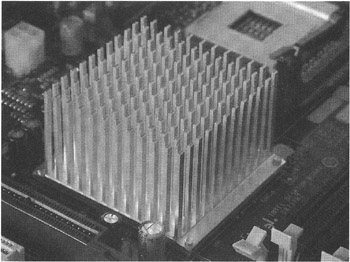
Figure 10.21: Heatsink installed on an Intel 875 chipset
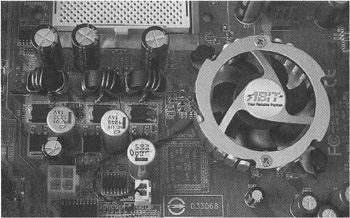
Figure 10.22: Cooler, with a fan, installed on the North Bridge
Several manufacturers, such as Thermaltake and Titan, provide production-run coolers for chipsets. These cooling devices can be used both with motherboards and with video adapters. As a rule, these cooling devices include fans. They are powered from 12 V sources via three-pin Molex connectors. Thermaltake's devices, known as Blue Orb or Crystal Orb, also can be used to cool any chipset. Usually, the standard supply of these coolers includes a double-sided sticker that can be used to install the cooler on any surface.
Note that in most cases, the standard cooler installed by the motherboard manufacturer is sufficient. The only exceptions are those on cheap motherboards.






