Lab 4-1: Synchronous Serial Connection Setup
This lab (as shown in Figure 4-1) facilitates two Sangoma synchronous serial S514/ET1 PCI adapter cards, connected via an RJ-45 crossover cable for point-to-point configuration between a Linux (callisto) and FreeBSD (castor) gateway. This lab deals with Layer 1 and Layer 2 issues; later labs in following chapters add scenarios on top of the data link layer. For the pin layout of the RJ-45 crossover cable as well as the installation of the NIC drivers, consult the Sangoma website.
Figure 4-1. Synchronous Serial Point-to-Point Lab Topology
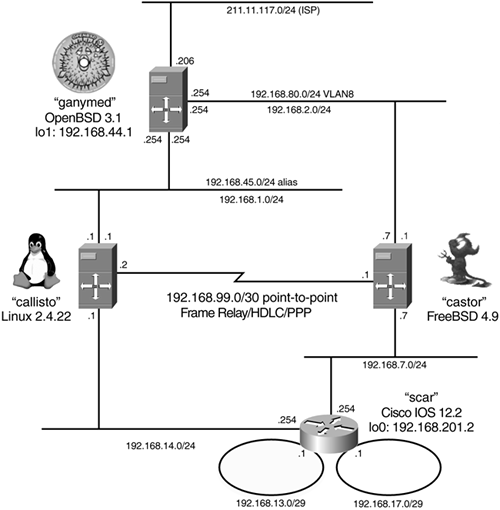
The NICs used for this lab include a CSU/DSU capable of fractional or clear-channel T1/E1 modes of operation. They can provide clocking or accept external clocking from the network. One side must be configured as a clock master (internal clocking), and the other as a clock slave (line clocking). An erroneous configuration might or might not lead to clock slips and errors over time. In the following lab, the cards are operating as fractional E1, and callisto is providing clocking.
The setup, initialization, and monitoring of these adapter cards is carried out via Sangoma's Wanpipe software, essentially consisting of the wancfg, wanrouter, and wanpipemon tools.
First let us look at Cisco HDLC as a link-layer peer-to-peer protocol (Example 4-2). Logging information goes to /var/log/messages and /var/log/wanrouter. Frame Relay, X.25, and PPP setups pretty much look the same. Example 4-2 presents the result of the NIC setup and concludes with a representation of the NIC configuration as generated by the Sangoma setup tools. The shaded text emphasizes the point-to-point character of the interface.
Example 4-2. Synchronous-Serial WAN Interface Configuration Featuring CHDLC
[root@callisto:~#] ifconfig ?a ... wp1chdlc Link encap:Point-to-Point Protocol inet addr:192.168.99.2 P-t-P:192.168.99.1 Mask:255.255.255.252 UP POINTOPOINT RUNNING NOARP MTU:1500 Metric:1 RX packets:0 errors:0 dropped:0 overruns:0 frame:0 TX packets:0 errors:0 dropped:0 overruns:0 carrier:0 collisions:0 txqueuelen:100 RX bytes:0 (0.0 b) TX bytes:0 (0.0 b) Interrupt:10 Memory:d0bb6000-d0bb7fff ... [root@castor:~#] ifconfig ?A ... wpachdlc0: flags=51<UP,POINTOPOINT,RUNNING> mtu 1500 inet 192.168.99.1 --> 192.168.99.2 netmask 0xfffffffc ... [root@castor:~#] cat /etc/wanpipe/wanpipe1.conf #================================================ # WANPIPE1 Configuration File #================================================ # # Date: Mon Mar 17 12:33:09 CET 2003 # # Note: This file was generated automatically # by /usr/sbin/wancfg program. # # If you want to edit this file, it is # recommended that you use wancfg program # to do so. #================================================ # Sangoma Technologies Inc. #================================================ [devices] wanpipe1 = WAN_CHDLC, Comment [interfaces] wpachdlc0 = wanpipe1, , WANPIPE, Comment [wanpipe1] CARD_TYPE = S51X S514CPU = A AUTO_PCISLOT = NO PCISLOT = 9 PCIBUS = 0 MEDIA = E1 LCODE = HDB3 FRAME = NCRC4 TE_CLOCK = NORMAL ACTIVE_CH = 10 Firmware = /etc/wanpipe/firmware/cdual514.sfm CommPort = PRI Receive_Only = NO Connection = Permanent LineCoding = NRZ LineIdle = FLAG Interface = V35 Clocking = External BaudRate = 1540000 MTU = 1500 UDPPORT = 9000 TTL = 255 IGNORE_FRONT_END = NO [wpachdlc0] MULTICAST = NO IGNORE_DCD = NO IGNORE_CTS = NO IGNORE_KEEPALIVE = NO HDLC_STREAMING = NO KEEPALIVE_TX_TIMER = 10000 KEEPALIVE_RX_TIMER = 11000 KEEPALIVE_ERR_MARGIN = 5 SLARP_TIMER = 0 TRUE_ENCODING_TYPE = NO DYN_INTR_CFG = NO







