Secure Shell Tools
The Secure Shell protocol (SSH) is a secure replacement for telnet and rlogin. Consult http://www.openssh.org and http://www.ietf.org for everything related to SSH. The SSH protocol should not require an introduction. Three graphical tools have proven useful:
Putty (Windows and UNIX graphical user interfaces [GUIs] for SSH, see Figures 6-3 and 6-4)
Figure 6-3. Putty SSH Manager

Figure 6-4. Pageant?Putty's SSH Agent
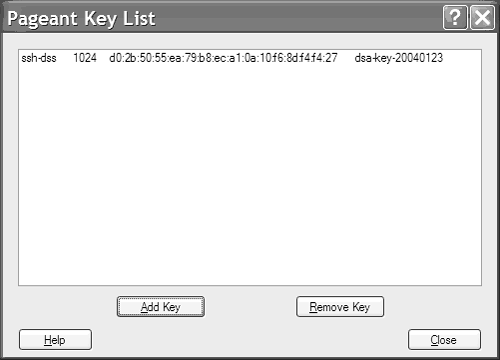
WinSCP (Windows GUIs for Secure Copy [SCP], see Figure 6-5)
Figure 6-5. WinSCP?A GUI for SCP
[View full size image]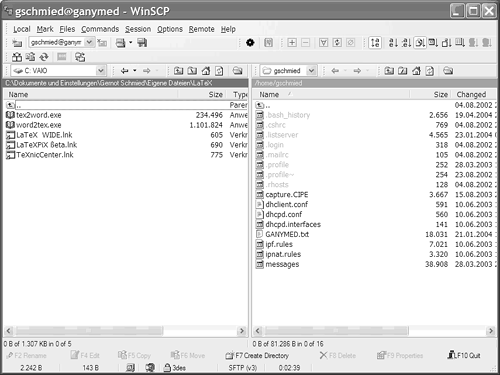
SecPanel (UNIX GUI for SSH, see Figure 6-6)
Figure 6-6. UNIX SecPanel SSH Manager
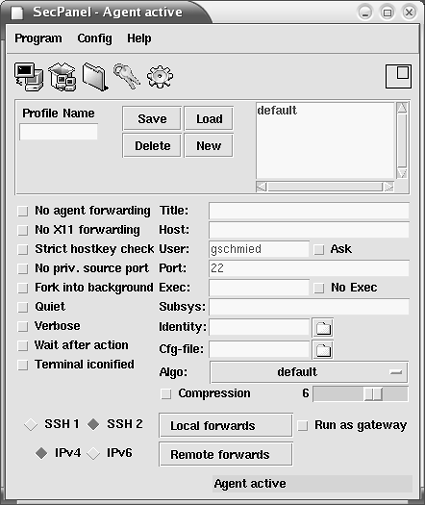
These tools come with an ancillary agent that can assist you with administering automated connection-establishment based on key pairs (agent forwarding). With such, you are required to enter key passphrases only once when the agent initializes. The agent needs to remain active, though.







