VLAN Configurations
Today, two dominant VLAN tagging methods exist: the Cisco proprietary Inter-Switch Link (ISL) approach and the standardized IEEE 802.1Q method. Note also that VLAN trunks are special ports or interfaces that are capable of delivering multi-VLAN traffic to a directly connected trunk port or interface.
Cisco has developed a proprietary protocol (VTP, or VLAN Trunking Protocol) to distribute VLAN information through a vast switched network without the need to configure VLANs on every switch. The only task left to do for the administrator is to configure a VTP domain and its participants and to assign ports to specific VLANs distributed via VTP. A rather young open standard for that is available as well (see IEEE GVRP - Generic VLAN Registration Protocol).
VLAN setup itself is not difficult to configure, if you adhere to the following:
To ensure that everything is working, I recommend verifying proper operation with the arp, netstat, and ifconfig/ip commands.
In addition, check MTU issues with large IP datagrams such as FTP transfers or handcrafted ping packets. 802.1Q VLAN tagging adds 4 overhead octets between the frame header and the payload that need to be accounted for. Therefore, adjust the interface MTU size to 1496 in case that is not done automatically (as is done on BSD systems).
Keep in mind that the MTU throughout of your subnet should be consistent as well (for example, 1496 octets). Depending on the protocols involved, it might even become necessary to further decrease the MTU. This might be necessary for both the VLAN and parent interfaces.
Some NICs, such as the Intel FastEtherPro, support large frames and VLAN demultiplexing natively (in firmware) and operate well with the default MTU of 1500. Sometimes patching the drivers also helps.
Adding alias interfaces to VLAN interfaces works perfectly fine, too, exactly as with physical interfaces.
All represented platforms have no problem with the Cisco native VLAN1. The alias and VLAN limits of a platform usually can be derived only when investigating the sources.
Linux imposes a VLAN limit of 4096 VLANs per interface on 2.4.x kernels.
Remember to restart your firewall when adding/deleting interfaces! Unfortunately, a lot of ill-configured firewall gateways nowadays break two-way-path MTU discovery. Ensure that you allow the proper Internet Control Message Protocol (ICMP) packets through in both directions. (ICMP type 3/code 4 = "fragmentation needed but do not fragment bit set" in combination with the probing IP packets with DF-bit set.)
Adding frame overhead such as with Multiprotocol Label Switching (MPLS) shim headers or VLAN tagging represents in the view of many switches a so-called giant or jumbo frame, which usually is silently discarded on regular switch ports. If you encounter problems that appear to affect only large frames, check the giant counters of your switch. Most modern switches and IOS/CatOS versions can deal with this issue. As a workaround, you could configure a VLAN trunk.
Figure 5-1 shows the three VLAN topologies discussed in this chapter. Example 5-5 shows the switch VLAN configuration, and Example 5-6 shows the corresponding ARP output. Example 5-7 presents the analogous configuration for the router involved. Example 5-8 provides status information, and Example 5-9 shows the router's ARP table.
Figure 5-1. VLAN Lab Topologies
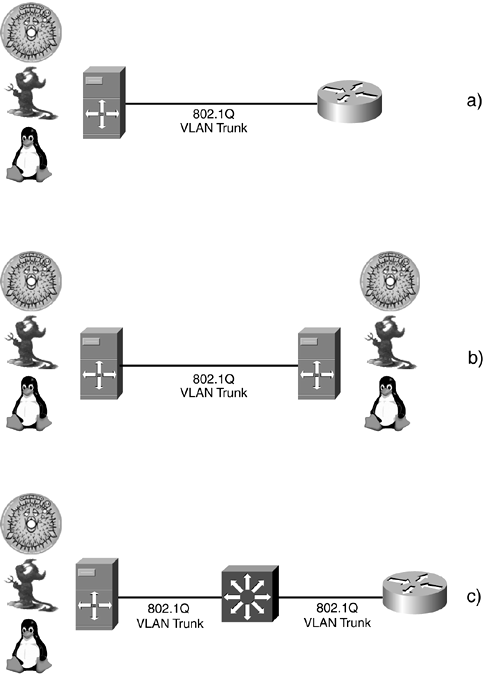
Example 5-5. Ethernet Switch VLAN Configuration (IOS)
Switch# show running-config
!
ip subnet-zero
!
interface FastEthernet0/1
switchport mode trunk
!
interface FastEthernet0/2
switchport mode trunk
!
interface FastEthernet0/3
switchport mode trunk
!
interface VLAN1
ip address 192.168.7.8 255.255.255.0
no ip directed-broadcast
no ip route-cache
!
interface VLAN8
ip address 192.168.80.2 255.255.255.0
no ip directed-broadcast
no ip route-cache
!
ip default-gateway 192.168.7.7
!
Example 5-6. VLAN-Related Switch ARP Table
Switch# show arp
Protocol Address Age (min) Hardware Addr Type Interface
Internet 192.168.80.1 10 5254.05e3.e488 ARPA VLAN8
Internet 192.168.80.2 - 0006.5258.5d40 ARPA VLAN8
Internet 192.168.7.8 - 0006.5258.5d40 ARPA VLAN1
Internet 192.168.80.254 8 0008.e34d.be81 ARPA VLAN8
Example 5-7. Router VLAN Configuration
mufasa# show running-config
...
!
interface FastEthernet0/1
description *** 802.1Q Trunk ***
no ip address
no ip mroute-cache
duplex auto
speed auto
!
interface FastEthernet0/1.1
encapsulation dot1Q 1 native
ip address 192.168.7.254 255.255.255.0
!
interface FastEthernet0/1.8
encapsulation dot1Q 8
ip address 192.168.80.254 255.255.255.0
!
...
Example 5-8. Router VLAN Status
mufasa# show vlans
Virtual LAN ID: 1 (IEEE 802.1Q Encapsulation)
vLAN Trunk Interface: FastEthernet0/1.1
This is configured as native Vlan for the following interface(s) :
FastEthernet0/1
Protocols Configured: Address: Received: Transmitted:
IP 192.168.7.254 0 19
Virtual LAN ID: 8 (IEEE 802.1Q Encapsulation)
vLAN Trunk Interface: FastEthernet0/1.8
Protocols Configured: Address: Received: Transmitted:
IP 192.168.80.254 20 27
Example 5-9. Router VLAN-Related ARP Table
mufasa# show arp
Protocol Address Age (min) Hardware Addr Type Interface
Internet 192.168.80.1 7 5254.05e3.e488 ARPA FastEthernet0/1.8
Internet 192.168.80.2 5 0006.5258.5d40 ARPA FastEthernet0/1.8
Internet 192.168.7.254 - 0008.e34d.be81 ARPA FastEthernet0/1.1
Internet 192.168.80.254 - 0008.e34d.be81 ARPA FastEthernet0/1.8
The following two subsections elaborate on VLAN capabilities of FreeBSD, OpenBSD, and Linux and discuss differences and similarities in setup and behavior.
Linux VLAN Capabilities
Late 2.4.x kernels provide 802.1Q VLAN capabilities as a native kernel module. However, one still needs to retrieve the vconfig VLAN administration utility from http://www.candelatech.com/~greear/vlan.html#setup. Most up-to-date Linux distributions already include this utility.
Recently, the capability to define MAC-based VLANs was added via the macvlan_config utility, which is included in the vconfig archive. You still have to apply a kernel patch for that extension, however. Example 5-10 shows the configuration sequence for Linux VLAN interfaces, Example 5-11 shows the resulting status, and Example 5-12 shows additional monitoring information. The shaded text emphasizes the previously mentioned warnings about MTU.
Example 5-10. Linux VLAN Interface Configuration
[root@callisto:~#] vconfig add eth0 8 [root@callisto:~#] ifconfig vlan8 192.168.80.3/24 mtu 1496
Example 5-11. Linux Interface Status After VLAN Configuration
[root@callisto:~#] ifconfig eth0 Link encap:Ethernet HWaddr 00:10:5A:D7:93:60 inet addr:192.168.14.1 Bcast:192.168.14.255 Mask:255.255.255.0 UP BROADCAST RUNNING MULTICAST MTU:1500 Metric:1 RX packets:124 errors:0 dropped:0 overruns:0 frame:0 TX packets:28 errors:0 dropped:0 overruns:0 carrier:0 collisions:0 txqueuelen:100 RX bytes:9246 (9.0 Kb) TX bytes:2478 (2.4 Kb) Interrupt:5 Base address:0xd800 eth1 Link encap:Ethernet HWaddr 52:54:05:E3:51:87 inet addr:192.168.1.1 Bcast:192.168.1.255 Mask:255.255.255.0 UP BROADCAST RUNNING MULTICAST MTU:1500 Metric:1 RX packets:9007 errors:0 dropped:0 overruns:0 frame:0 TX packets:5240 errors:0 dropped:0 overruns:0 carrier:0 collisions:37 txqueuelen:100 RX bytes:1891927 (1.8 Mb) TX bytes:497578 (485.9 Kb) Interrupt:9 Base address:0xd400 lo Link encap:Local Loopback inet addr:127.0.0.1 Mask:255.0.0.0 UP LOOPBACK RUNNING MTU:16436 Metric:1 RX packets:84 errors:0 dropped:0 overruns:0 frame:0 TX packets:84 errors:0 dropped:0 overruns:0 carrier:0 collisions:0 txqueuelen:0 RX bytes:6308 (6.1 Kb) TX bytes:6308 (6.1 Kb) vlan1 Link encap:Ethernet HWaddr 00:10:5A:D7:93:60 inet addr:192.168.7.10 Bcast:192.168.7.255 Mask:255.255.255.0 UP BROADCAST RUNNING MULTICAST MTU:1496 Metric:1 RX packets:0 errors:0 dropped:0 overruns:0 frame:0 TX packets:0 errors:0 dropped:0 overruns:0 carrier:0 collisions:0 txqueuelen:0 RX bytes:0 (0.0 b) TX bytes:0 (0.0 b) vlan8 Link encap:Ethernet HWaddr 00:10:5A:D7:93:60 inet addr:192.168.80.3 Bcast:192.168.80.255 Mask:255.255.255.0 UP BROADCAST RUNNING MULTICAST MTU:1496 Metric:1 RX packets:21 errors:0 dropped:0 overruns:0 frame:0 TX packets:24 errors:0 dropped:0 overruns:0 carrier:0 collisions:0 txqueuelen:0 RX bytes:1764 (1.7 Kb) TX bytes:2168 (2.1 Kb)
Example 5-12. Linux VLAN-Related Status Information
[root@callisto:~#] netstat -rn Kernel IP routing table Destination Gateway Genmask Flags MSS Window irtt Iface 192.168.7.0 0.0.0.0 255.255.255.0 U 40 0 0 vlan1 192.168.80.0 0.0.0.0 255.255.255.0 U 40 0 0 vlan8 192.168.1.0 0.0.0.0 255.255.255.0 U 40 0 0 eth1 192.168.14.0 0.0.0.0 255.255.255.0 U 40 0 0 eth0 127.0.0.0 0.0.0.0 255.0.0.0 U 40 0 0 lo 0.0.0.0 192.168.1.254 0.0.0.0 UG 40 0 0 eth1 [root@callisto:~#] arp -an ? (192.168.1.2) at 08:00:46:64:74:1B [ether] on eth1 ? (192.168.1.254) at 48:54:E8:8C:0A:3F [ether] on eth1 ? (192.168.80.1) at 52:54:05:E3:E4:88 [ether] on vlan8 [root@callisto:~#] less /proc/net/vlan/config VLAN Dev name | VLAN ID Name-Type: VLAN_NAME_TYPE_PLUS_VID_NO_PAD vlan1 | 1 | eth0 vlan8 | 8 | eth0 [root@callisto:~#] less /proc/net/vlan/vlan8 vlan8 VID: 8 REORDER_HDR: 1 dev->priv_flags: 1 total frames received: 21 total bytes received: 1764 Broadcast/Multicast Rcvd: 0 total frames transmitted: 24 total bytes transmitted: 2168 total headroom inc: 0 total encap on xmit: 24 Device: eth0 INGRESS priority mappings: 0:0 1:0 2:0 3:0 4:0 5:0 6:0 7:0 EGRESSS priority Mappings: [root@callisto:~#] less /proc/net/vlan/vlan1 vlan1 VID: 1 REORDER_HDR: 1 dev->priv_flags: 1 total frames received: 0 total bytes received: 0 Broadcast/Multicast Rcvd: 0 total frames transmitted: 0 total bytes transmitted: 0 total headroom inc: 0 total encap on xmit: 0 Device: eth0 INGRESS priority mappings: 0:0 1:0 2:0 3:0 4:0 5:0 6:0 7:0 EGRESSS priority Mappings:
FreeBSD/OpenBSD VLAN Capabilities
FreeBSD/OpenBSD setup is straightforward and works the same way for both operating systems. The MTU size is adjusted automatically during setup of the VLAN interfaces.
Consult the BSD vlan(4) and ifconfig(8) man pages for further details about these platforms. Example 5-13 shows the configuration steps for FreeBSD VLAN setup, Example 5-14 shows the resulting interface status, and Example 5-15 provides additional status information.
Example 5-13. BSD VLAN Configuration
[root@castor:~#] ifconfig vlan8 create [root@castor:~#] ifconfig vlan8 vlan 8 vlandev ed0 [root@castor:~#] ifconfig vlan8 192.168.80.1/24
Example 5-14. FreeBSD Interface Status After VLAN Configuration
[root@castor:~#] ifconfig -a
xl0: flags=8b43<UP,BROADCAST,RUNNING,PROMISC,ALLMULTI,SIMPLEX,MULTICAST> mtu 1500
options=3<rxcsum,txcsum>
inet 192.168.2.7 netmask 0xffffff00 broadcast 192.168.2.255
inet6 fe80::210:5aff:fec4:2c04%xl0 prefixlen 64 scopeid 0x1
ether 00:10:5a:c4:2c:04
media: Ethernet autoselect (10baseT/UTP)
status: active
ed0: flags=8a43<UP,BROADCAST,RUNNING,ALLMULTI,SIMPLEX,MULTICAST> mtu 1500
inet 192.168.7.7 netmask 0xffffff00 broadcast 192.168.7.255
inet6 fe80::5054:5ff:fee3:e488%ed0 prefixlen 64 scopeid 0x2
ether 52:54:05:e3:e4:88
lo0: flags=8049<UP,LOOPBACK,RUNNING,MULTICAST> mtu 16384
inet6 ::1 prefixlen 128
inet6 fe80::1%lo0 prefixlen 64 scopeid 0xb
inet 127.0.0.1 netmask 0xff000000
vlan8: flags=8843<UP,BROADCAST,RUNNING,SIMPLEX,MULTICAST> mtu 1496
inet6 fe80::210:5aff:fec4:2c04%vlan8 prefixlen 64 scopeid 0xe
inet 192.168.80.1 netmask 0xffffff00 broadcast 255.255.255.0
ether 52:54:05:e3:e4:88
vlan: 8 parent interface: ed0
...
Example 5-15. FreeBSD VLAN Status Information
[root@castor:~#] netstat -rn -f inet Routing tables Internet: Destination Gateway Flags Refs Use Netif Expire default 192.168.2.254 UGSc 5 3826 xl0 127.0.0.1 127.0.0.1 UH 0 0 lo0 192.168.2 link#1 UC 1 0 xl0 192.168.2.254 52:54:05:e3:e4:2f UHLW 5 0 xl0 694 192.168.7 link#2 UC 1 0 ed0 192.168.7.7 52:54:05:e3:e4:88 UHLW 0 4 lo0 192.168.80 link#14 UC 1 0 vlan8 192.168.80.1 52.54.5.e3.e4.88 UHLW 0 4 lo0 [root@castor:~#] arp -an ? (192.168.2.254) at 52:54:05:e3:e4:2f on xl0 [ethernet] ? (192.168.7.7) at 52:54:05:e3:e4:88 on ed0 permanent [ethernet] ? (192.168.80.1) at 52:54:05:e3:e4:88 on vlan8 permanent [vlan] ? (192.168.80.2) at (incomplete) on vlan8 [vlan] ? (192.168.80.3) at 00:10:5a:d7:93:60 on vlan8 [vlan]







