Mandrake Update
It's quite easy to install updates to your Mandrake system. This is done through DrakConf (Mandrake Control Center), the all-in-one system administration tool that comes included with your Mandrake distribution. This interface lets you add users, configure your system, set up a firewall . . . pretty much anything related to administering your system. It is also the means by which you can do an online update of the latest patches and security fixes.
DrakConf is usually listed in your Mandrake K-menu under Configuration (you may see the KDE Control Center there as well). You can also run it from a shell (command name: drakconf) or via the <Alt+F2> command launcher. Because this program requires administrative privileges to do its work, you will be asked for the root password.
When the Mandrake Control Center appears, click on Software Management in the left sidebar menu.
You'll have four choices here; to install software (you can use this as an alternative to kpackage, which we discussed in Chapter 7), to remove software, to update the packages on your system, or to maintain the package sources. To update the packages on your system, choose Mandrake Update. If you have never used this service before, Mandrake Update will provide you with a list of download mirrors to choose from. Choose one that is close to you geographically. This will tend to provide you with faster downloads.
Mandrake Update will then return a list of packages that have been updated. Clicking on a package in that list will give you a description of the package and why it is being updated (Figure 12-1).
Figure 12-1. Mandrake Update.
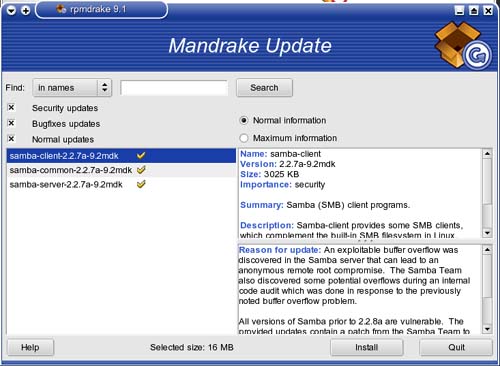
Beside each package is a check box. To select a package for update, click on the box, and it will be replaced with a checkmark. Should any conflict arise or should some package require another before it can be installed, Mandrake Update will inform you. If you aren't sure what to pick and choose, simply select them all.
When you are ready, click Install, and Mandrake Update will start downloading the packages in turn. When the download is complete, those packages will then be installed.







