10.3 Choosing a CD-ROM Drive
The first consideration in choosing a CD-ROM drive is whether to buy a DVD-ROM drive instead. If price is important?as it may be if you are replacing a failed drive in an older system or building a new system on a tight budget?you can save $25 or so by using a CD-ROM drive. In those situations, consider the following issues:
- DTR
-
For most applications, DTR is the most important performance characteristic of a CD-ROM drive. DTR is most important if you use the drive mainly for sequential data transfer, such as playing games or loading software. Unless you have unusual needs, any name-brand $25 ATAPI 40X or faster drive is more than sufficient for anything you need to do.
- Average access time
-
Average access time is important if you use the drive mainly for random access, such as searching databases. Although access time and DTR are not inextricably related?it is possible to build a drive with a fast actuator and a slow motor or vice versa?there is a fair degree of correlation. Typical inexpensive ATAPI drives may provide true 100 to 200 ms average access (although they are often marketed with inflated average access performance numbers), while high-end drives, particularly SCSI drives, may provide true 85 ms access. If you use databases heavily, go with a high-end drive for its improved average access. Otherwise, a typical ATAPI drive will do the job.
- Buffer size
-
Currently available drives have buffers ranging from 64 KB to 512 KB or more. All other things being equal, the drive with the larger buffer will provide higher performance. But all other things are seldom equal, and a drive with a smaller buffer from one manufacturer may outperform a drive from another manufacturer that has a larger buffer and otherwise identical specifications. We recommend treating buffer size as a minor issue when choosing a drive. If a drive is available in two models differing only in buffer size, and the price difference is minor, go with the larger buffer. Otherwise, ignore buffer size.
- Interface
-
CD-ROM drives are readily available in ATAPI/IDE, SCSI, USB, and parallel interfaces. The vast majority of CD-ROM drives installed in systems or sold individually are ATAPI, which is inexpensive and adequate for nearly any application. Make sure any ATAPI drive you buy supports DMA (bus mastering) transfer mode, which improves performance and greatly reduces CPU utilization. SCSI drives typically cost $25 to $50 more than equivalent ATAPI drives (in addition to the cost of the SCSI host adapter, if your system is not already so equipped). Choose an ATAPI drive unless the faster average access and higher sustained throughput typical of SCSI drives is a factor (such as for high-speed CD duplication) or unless the internal-only limitation of ATAPI is an issue.
- Internal versus external
-
ATAPI drives are internal-only. Parallel, USB, and FireWire drives are external-only. SCSI drives are available in either form. External drives typically sell at a $50 premium over similar internal models. Choose an internal drive unless you have a notebook, you have no externally accessible drive bays available in your desktop system, or you need to share the drive among multiple PCs.
- Mounting method
-
Modern CD-ROM drives use tray mounting. Some older drives used caddy mounting, in which each CD is more or less permanently inserted in a protective cartridge called a caddy. In theory, tray mounting has two drawbacks: the tray mechanism is less reliable than the caddy mechanism, and the tray mechanism does not protect CDs from dust and physical damage. In practice, caddies are expensive and more trouble than they're worth. Some drives use a slot mounting mechanism such as that used by dash-mounted car CD players. This is in theory the best compromise, but few such drives are available, and we have had enough reports of problems with slot mounting mechanisms that we recommend avoiding them. Unless you have compelling reasons to do otherwise, choose a drive that uses tray mounting.
- Formats and disc types supported
-
Format and disc type support were major issues when standards were still developing. Some drives, for example, could not read Kodak PhotoCD discs. Current drives support all formats and disc types you are likely to need to read. Any drive you buy should support the following:
- Formats
-
CD-DA, CD-ROM Mode 1; CD-ROM XA Mode 2, Form 1 and Form 2; Multisession (PhotoCD, CD-Extra, CD-RW, CD-R) Mode 1 and 2; CD UDF (variable packets)
- Disc type
-
ISO 9660-HFS; Rockridge; CD-I Bridge (PhotoCD, Video CD); CD-i; CD-i Ready, CD-Extra (CD-Plus); Enhanced CD; CD-R; CD-RW; CD+G; CD-Midi; CD-Text
- Digital audio extraction (DAE)
-
If you will use the CD-ROM drive as a source drive for duplicating audio CDs to a CD-RW drive, make sure the drive supports DAE, which is required to copy audio digitally. All current CD-RW drives support DAE. Few CD-ROM drives shipped before mid-1998 fully support DAE, although some models offer partial DAE support.
A typical DAE-capable ATAPI CD-ROM drive supports DAE at only a small fraction of its rated speed. For example, our elderly Toshiba XM-6402B 32X ATAPI CD-ROM drive supports DAE at only about 6.8X. Many pre-1999 DAE-capable ATAPI 24X to 36X drives support DAE at only 1X or 2X. High-quality SCSI CD-ROM drives and ATAPI CD/DVD writers, such as the Plextor models, support DAE at or near their rated read speeds. Attempting to use DAE at a rate higher than the drive supports yields a "Rice Krispies" dupe?full of snaps, crackles, and pops (along with some hissing). If this occurs, the only solution short of replacing the CD-ROM drive is to set your CD-R drive to record at 2X or 1X.
In addition to DAE speed, the quality of DAE varies significantly among drive types and models. In general, older DVD-ROM drives provide mediocre DAE quality, although many recent models provide perfect DAE, or nearly so. ATAPI CD-ROM drives vary, but most recent name-brand models do a decent job of extracting audio. If you want the absolute best available DAE quality, use a SCSI Plextor CD-ROM drive.
The best way we know to test DAE speed and quality is the Nero CD Speed utility, shown in Figure 10-5, which is a free download from http://www.cdspeed2000.com/.
Figure 10-5. Using Nero CD Speed to test the speed and DAE quality of a CD-ROM drive (this drive shows average speed of 23.06X and perfect DAE)
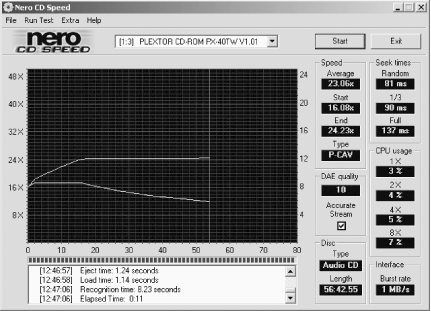
- CD-ROM versus DVD-ROM
-
Although CD-ROM drives are still sold, the widespread availability of fast DVD-ROM drives at reasonable prices has greatly shrunk the market for CD-ROM drives. Before you buy a CD-ROM drive, consider buying a DVD-ROM drive instead. Modern DVD-ROM drives read all standard CD formats, provide very high performance, and can (of course) read DVD discs, something no CD-ROM drive can do. Although there is still a place for high-end CD-ROM drives, primarily for extracting digital audio and duplicating CDs, we think most people who are considering buying an ATAPI CD-ROM drive would be better served by spending $25 more for an equivalent DVD-ROM drive.






