16.2 Flat-Panel Displays
CRT monitors have been the dominant PC display technology since PCs were invented, but that is beginning to change. Flat-panel displays (FPDs) are coming on fast. CRTs still outsell FPDs in retail channels. But in the distribution channel?those bundled with new PCs?FPDs exceeded CRTs in popularity by late 2002. Considering the high cost and relatively poor image quality of entry-level FPDs?and bundled FPDs are nearly always entry-level models?we are amazed that FPDs have become so popular so quickly.
FPDs are now common on high-end corporate systems, although FPDs are unlikely to displace CRTs on mainstream systems anytime soon. The cost and other advantages of CRTs ensure that they'll remain available for years to come, but the emphasis is definitely shifting to FPDs. During 2003 and 2004, we expect this trend to continue and indeed accelerate.
16.2.1 Flat-Panel Display Characteristics
Here are the important characteristics of FPDs:
- Panel type
-
FPD panels are available in two broad types:
- Passive-matrix panels
-
Passive-matrix panels generally use Super Twisted Nematic (STN) technology. These panels are commonly used on notebook systems, where they provide adequate display quality at a reasonably low price. Only the least-expensive desktop FPDs use passive-matrix technology, which should be avoided for its low display quality.
- Active-matrix panels
-
Active-matrix panels generally use Thin Film Transistor (TFT) technology, and are superior to passive-matrix in every respect except price. Most entry-level FPDs and all premium FPDs use TFT technology, which we consider the minimum acceptable. TFT provides usable viewing angles of up to 170 degrees horizontally and vertically. TFT panels are made in what amounts to good, better, and best grades, with higher grades providing wider viewing angles and less color shift as the viewing angle moves off-axis. As of July 2003, the best TFT panels use In-Plane Switching (IPS) or Multi-Domain Vertical Alignment (MDVA or MVA), which dramatically improve image quality when properly implemented. Unfortunately, the converse is not necessarily true. That an FPD uses IPS or MDVA does not guarantee a high-quality image, and unfortunately some very low-quality IPS FPDs are available. We expect IPS and MDVA technology to become a standard FPD technology later in 2003 and into 2004, with individual implementations, then as now, varying greatly in display quality.

You will see references to Enhanced Thin Film Transistor technology. In fact, this is not a separate technology, but merely a marketing term used by display makers to differentiate quality levels among TFT panels.
- Resolution
-
Unlike CRT monitors, which have a maximum resolution but can easily be run at lower resolutions, FPDs are designed to operate at one resolution, called the native resolution. You can run an FPD at lower than native resolution, but that results in either the image occupying only part of the screen at full image quality, or, via pixel extrapolation, the image occupying the full screen area but with greatly reduced image quality.
- Interface
-
FPDs are available in analog-only, digital/analog hybrid, and digital-only interfaces. Using an analog interface requires converting the video signal from digital to analog inside the PC and then from analog to digital inside the monitor, which reduces image quality, particularly at higher resolutions. Synchronization problems occur frequently with analog interfaces, and can cause various undesirable display problems. Finally, analog interfaces are inherently noisier than digital interfaces, which causes subtle variations in display quality that can be quite disconcerting. The following section presents FPD interfaces in more detail.
- Refresh rate
-
Whereas CRT monitors require high vertical refresh rates to ensure stable images, FPDs, because of their differing display technology, can use much lower refresh rates. For example, at 1280 x 1024 resolution on a CRT monitor, you'll probably want to use an 85 Hz or higher refresh rate for good image quality. At the same resolution on an FPD, 60 Hz is a perfectly adequate refresh rate. In fact, on FPDs, a lower refresh rate often provides a better image than a higher refresh rate.
- Rise time and fall time
-
Unlike CRT monitors, whose phosphor-based pixels respond essentially instantaneously to the electron beam, FPD panels use transistors, which require time to turn on or turn off. That means there is a measurable lag between when a transistor is switched on or off and when the associated pixel changes to the proper state. That lag, called rise time for when the transistor is switched on and fall time for when it is switched off, results in a corresponding lag in image display. On slow FPDs, even dragging a window can show noticeable smearing or stuttering as you move the image to its new location. Even the fastest current FPDs are too slow for the most demanding video, such as 3D games. The best FPDs have rise and fall times on the close order of 15 milliseconds (ms). Good FPDs have rise/fall times of about 30 ms. Inexpensive FPDs may have rise/fall times of 50 ms or more. We consider a rise/fall time of 30 ms acceptable for general use, but we're much happier with a rise/fall time of 15 ms.
16.2.2 Flat-Panel Interfaces
CRTs are an analog technology. The video data inside the PC is manipulated digitally, converted to an analog signal by the graphics adapter, and delivered to the CRT monitor, which can use the analog signal directly. Except for a few high-end models that can use discrete RGB connectors, CRT monitors universally use the standard 15-pin analog VGA connector.
Conversely, FPDs are inherently a digital technology. Although most FPDs can accept both analog and digital signals, using an analog signal requires converting that signal to digital before the FPD can display it. This double conversion?digital-to-analog inside the PC followed by analog-to-digital inside the FPD?reduces image quality and increases complexity and costs, but in a world of analog video adapters, FPD makers had no choice but to design their displays to accept analog inputs.
It would obviously be simpler to avoid the digital-to-analog-to-digital conversion and drive the FPD directly with the digital signal generated by the PC, and that's just what is done with new-generation display adapters and FPDs. But getting to that point was not simple.
The first efforts to standardize a digital interface for video began in 1996, but made little progress initially. Early efforts centered on adapting the well-established Low Voltage Differential Signaling (LVDS) standard in use for notebook systems to desktop systems. LVDS could not be used as is because it was designed for the short cable lengths used in notebook systems rather than the longer cable lengths required for desktop systems. National Semiconductor developed a modified LVDS it called FlatLink, and Texas Instruments developed a competing LVDS-based technology called FPD-Link, neither of which was compatible with the other and neither of which was widely adopted. Several other proposed standards also failed to achieve critical mass, including Compaq's Digital Flat-Panel (DFP), National Semiconductor's second-generation OpenLDI, and VESA's Plug-and-Display. Each of these technologies had some advantages relative to the others, but none was fully compatible with anything but itself.
By late 1998 it was clear that none of these technologies had achieved the market dominance needed to establish a de facto standard digital video interface. As is often the case, Intel stepped in, having decided that in its own best interests as well as those of the industry as a whole, a digital video interface standard had to be established, and sooner rather than later. Intel formed the Digital Display Working Group (DDWG), which initially included Compaq, Fujitsu, Hewlett-Packard, IBM, Intel, NEC, and Silicon Image.
That last name is important because in April 1999 the DDWG (http://www.ddwg.org) released the draft Digital Visual Interface (DVI) specification, which was largely based on the PanelLink Transition Minimized Differential Signaling (TMDS) technology developed by Silicon Image. Note that DVI does not stand for Digital Video Interface, although that is often mistakenly assumed. DVI is now effectively the main standard to which FPDs are designed. Because the earlier proprietary DFP and VESA Plug-and-Display interfaces are PanelLink-based, DVI-based displays can use these interfaces with only an adapter cable.
DVI provides 165 MHz of bandwidth per DVI link, and the DVI specification allows one or two TMDS links, for a combined bandwidth of 330 MHz. Single-link DVI supports up to 1600 x 1200 resolution at a 60 Hz refresh rate. (Although 60 Hz may seem an impossibly low refresh rate, particularly at 1600 x 1200 resolution, the characteristics of FPDs mean that lower refresh rates are quite usable, and in fact the image quality is often superior at lower refresh rates than at higher ones.)
Dual-link DVI is necessary to achieve higher resolutions, such as 1920 x 1080 (HDTV) and 2048 x 1536. Dual-link DVI devices use a single clock, which means that the two links remain synchronized, and bandwidth can be shared between them. The system uses one or both links transparently, depending on the bandwidth requirements of the connected display. DVI also implements various display standards that originated with earlier proprietary protocols, including standardized protocols that allow the computer, video adapter, and display to negotiate optimum settings.
DVI defines three types of connectors. The DVI-Analog (DVI-A) connector, shown in Figure 16-1, supports only analog displays. The DVI-Digital (DVI-D) connector, shown in Figure 16-2, supports only digital displays. The DVI-Integrated (DVI-I) connector, shown in Figure 16-3, supports digital displays, but also maintains backward compatibility with analog displays, although it does require an adapter that converts the standard 15-pin VGA analog plug to the DVI-I jack. The connectors are physically keyed so that a digital display cable fits a DVI-D or DVI-I connector but not a DVI-A connector, while an analog display cable fits a DVI-A or DVI-I connector but not a DVI-D connector. This prevents an analog monitor from being connected to a digital-only interface or vice versa, which could destroy the monitor, the interface, or both.
Figure 16-1. DVI-A analog-only connector
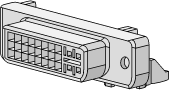
Figure 16-2. DVI-D digital-only connector
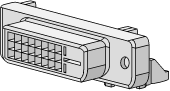
Figure 16-3. DVI-I hybrid digital/analog connector
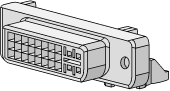
The DVI-D and DVI-I connectors define 24 pins for digital connections, which can support two full TMDS channels. The DVI-I and DVI-A connectors also define four additional signal pins and a ground pin that add support for analog video. The DVI-D jack accepts a 12-pin (single-link) or 24-pin (dual-link) DVI plug, both of which are digital-only plugs. The DVI-I jack accepts those two plugs, and also accepts the new-style DVI analog plug, which has a protruding cross-shaped key that prevents it from being inserted in a DVI-D jack. The DVI-I jack has a corresponding hole that allows the DVI analog plug to seat. The DVI-A jack accepts only the DVI analog plug.
Of course, the ability of DVI to stream unprotected digital content is of great concern to the Motion Picture Association of America (MPAA) and the Recording Industry Association of America (RIAA). The MPAA and RIAA want every cent they can suck out of consumers' pockets by means fair or foul. They are deathly afraid that people will steal their products rather than pay the inflated prices they demand, and so are willing to spend whatever it takes to buy enough legislators and judges to ensure passage and enforcement of such deplorable laws as the Digital Millennium Copyright Act (DMCA), the real goal of which is to eliminate our Fair Use rights under copyright law.
To placate the MPAA, Intel developed the High-Bandwidth Digital Content Protection (HDCP) specification, which encrypts all data that travels across the DVI interface. Data is encrypted before being delivered to the DVI cable, and then decrypted by the DVI monitor prior to displaying it. A DVI monitor that does not support HDCP can still display protected content, but only in a degraded form of sufficiently low quality to pose no threat of providing an acceptable copy for distribution.
Even the MPAA doesn't really believe HDCP can prevent commercial piracy. The goal of HDCP is to prevent people from knocking off a copy of a DVD and giving it to a friend. Casual copying scares the MPAA and RIAA, particularly because many forms of it are protected under Fair Use and other provisions of copyright laws. Our sources tell us that HDCP has already been hacked, so it probably won't be long until casual HDCP exploits are commonplace.
16.2.3 FPD Versus CRT
Relative to CRT monitors, FPDs have the following advantages:
- Brightness
-
FPDs are, on average, brighter than CRTs. A typical CRT might have brightness of about 100 candelas/square meter, a unit of measurement referred to as a nit. (Some monitors are rated in foot Lamberts (fL), where one fL equals about 3.43 nits.) A high-quality 15-inch FPD might be rated at 300 nits, three times as bright as a typical CRT. This brightness disparity decreases a bit in larger sizes. For example, a high-quality 19-inch FPD might be rated at 235 nits. CRTs dim as they age, although a brightness control with enough range at the upper end can often be used to set an old CRT to near-original brightness. The cold cathode ray tubes (CCRTs) used to backlight FPDs also dim as they age, but generally fail completely before reduced brightness becomes a major issue.
- Contrast
-
Contrast measures the difference in luminance between the brightest and dimmest portions of an image, and is expressed as a ratio. The ability to display a high-contrast image is an important aspect of image quality, particularly for text. An average CRT monitor may have a contrast ratio of 200:1, and a superb CRT 250:1. An inexpensive FPD may have a contrast ratio of 200:1, and a superb FPD 500:1. In other words, even an inexpensive FPD may have a better contrast ratio than an excellent CRT monitor.
- Usability in bright environments
-
Even good flat-screen CRTs are subject to objectionable reflections when used in bright environments, such as having the screen facing a window. Good FPDs are much superior in this respect. Short of direct sunlight impinging on the screen, a good FPD provides excellent images under any lighting conditions.
- Size and weight
-
A typical CRT is at least as deep as its nominal screen size. For example, a 17-inch CRT is often 17 inches or more from front to back. Large CRTs may be difficult to fit physically in the available space. Conversely, FPDs are quite shallow. The panel itself typically ranges from 1.5 to 3 inches deep, and even with the base most FPDs are no more than 7 to 8 inches deep. Also, where a large CRT may weigh 50 to 100 pounds or more, even large FPDs are quite light. A typical 15-inch FPD might weigh 12 pounds, a 17-inch unit 15 pounds, and even a 20-inch unit may weigh less than 25 pounds. That small size and weight means that it's possible to desk- or wall-mount an FPD with relatively inexpensive mounting hardware, compared to the large, heavy, expensive mounting hardware needed for CRTs.

Stated FPD display sizes are accurate. For example, a 15-inch FPD has a display area that actually measures 15 inches diagonally. CRT sizes, on the other hand, are nominal because they specify the diagonal measurement of the entire CRT, part of which is covered by the bezel. For example, a nominal 17-inch CRT might have a display area that actually measures 16.0 inches diagonally. A couple of lawsuits several years ago convinced CRT makers to begin stating the usable size of their monitors. This is stated as VIS (viewable image size or visible image size), and is invariably an inch or so smaller than the nominal size.
This VIS issue has given rise to the belief that a 15-inch FPD is equivalent to a 17-inch CRT, a 17-inch FPD to a 19-inch CRT, and so on. In fact, that's not true. The image size of a typical 17-inch CRT is an inch or so larger than that of a 15-inch FPD, as is the image size of a 19-inch CRT relative to a 17-inch FPD.
- Power consumption
-
A typical 17-inch or 19-inch CRT consumes 100 to 125 watts while operating. A typical 15-inch FPD consumes 35 watts, a typical 17-inch FPD 50 watts, and a typical 19-inch FPD 70 watts. At 20% to 60% the power consumption of a typical CRT, FPDs reduce electricity bills directly by consuming less power, and indirectly by reducing heating loads on air conditioning systems.
FPDs also have many drawbacks relative to CRT monitors. Note that not all FPDs suffer from all of these flaws, that newer models are less likely than older models to suffer from any particular flaw, and that inexpensive models are much more likely than premium models to suffer from these flaws, both in number and in degree.
- Cost
-
The primary downside of FPDs is their hideously high cost. For example, for the $300 cost of a good entry-level 15-inch FPD, you could buy two good 17-inch CRT monitors or one excellent 19-inch CRT monitor, either of which provides both a larger display area and better display quality than the entry-level FPD. This is one area in which newer, better FPD models suffer much more than older, less-capable models because a good new FPD isn't cheap. Don't expect the price of FPDs to drop anytime soon. Throughout 2002, display manufacturers and panel manufacturers sold FPDs near or even below cost to gain market share. In 2003, the need for better margins forced manufacturers to begin increasing prices. Accordingly, an FPD that sold for $400 in early 2003 was by July 2003 selling for $500 or thereabouts. We expect these higher prices to stabilize, but do not expect any significant price reductions in the next year or so.
- Fixed resolution
-
FPDs are designed to operate at exactly one resolution, which is nearly always 1024 x 768 for a 14-inch or 15-inch FPD and 1280 x 1024 for a 17-inch or 19-inch FPD. Although you can run an FPD at a resolution lower than it was designed to use, you don't want to. Your choices are to have a sharp image that occupies only a portion of the FPD screen, or to use pixel extrapolation, which results in a full-screen image, but with significantly degraded image quality.
- Backlight failure
-
A typical FPD uses an array of four CCRTs, which are similar to fluorescent tubes and provide the backlight without which the image cannot be seen. In early FPDs, the CCRTs were often rated at as little as 10,000 hours of life. That sounds like a long time until you realize that if you leave such a display on 24 hours a day, the rated lifetime of the tubes is only about 417 days. And, of course, components do sometimes fail before their rated lifetime has expired, and the presence of four tubes quadruples the likelihood of an early failure. The upshot was that early FPDs were often warranted for three years, but with only a one-year warranty on the CCRTs. Many people found that these early models failed within that one-year period or shortly thereafter. That was disastrous because early 17-inch FPDs cost $2,000 or more and could not be repaired. Instead, for all practical purposes, they had to be remanufactured at a cost that was typically one-half to two-thirds the cost of a new display.
The situation is somewhat better with recent-model FPDs. Most manufacturers now use upgraded CCRTs that are rated for at least 25,000 hours, and better models use CCRTs rated for 50,000 hours. Also, although some current FPD models have been redesigned to allow the CCRTs to be replaced without remanufacturing the entire unit, replacing a backlight properly is a finicky job, even for the manufacturer. Accordingly, nearly all FDP manufacturers replace the entire unit rather than attempting to replace the CCRTs. However the job is done, replacing the CCRTs out of warranty is an expensive repair, even assuming that replacement parts are still available when your unit needs to be repaired. Be very conscious of the rated CCRT lifetime and warranty terms for any FPD you buy. Look for at least a three-year warranty that covers parts and labor on all components, specifically including the CCRTs.
- Poor display of fast-motion video
-
Unlike phosphor pixels, which can be turned on or off almost instantly, transistorized FPD pixels have a rise time and fall time which may be noticeable when the screen displays fast-action video. On inexpensive FPDs, this may be noticeable as a "smearing" effect during operations as undemanding as dragging a window to another location. More expensive FPD units deal with this problem better, but even the best of the current FPD units are not fast enough to deal with demanding fast-motion video such as 3D gaming.
- Limited viewing angle
-
CRTs present essentially the same image quality regardless of viewing angle. Conversely, FPDs present their best image quality only within a relatively small viewing angle, although better FPD units have larger viewing angles. When comparing viewing angles, make sure you're comparing apples to apples. Some manufacturers specify total angles, whereas others specify only half-angles from the perpendicular. For example, one manufacturer might specify a viewing angle of 80 degrees above and below the centerline, while another might specify a total angle of 120 degrees. The first display, of course, has a total viewing angle of 160 degrees?80 above and 80 below the centerline?which is 40 degrees greater than the second display, but that may not be clear. Note that some FPDs specify different horizontal and vertical viewing angles.
- Color shifting
-
Most graphic artists we've spoken to refuse to use FPDs because the appearance of colors and the relationship between colors change depending on the viewing angle. This problem is particularly acute with inexpensive FPDs, although even premium units exhibit it at least to some extent. The newest, most-expensive FPD models, such as the Hitachi S-IPS units, minimize this problem to the extent that most people will not notice it, but those who insist on accurate color reproduction will likely still prefer high-end CRT monitors.
- Pixel defects
-
An FPD panel is manufactured as a monolithic item that contains on the close order of 1 million pixels. Even though current manufacturing processes are quite good, many FPD panels have one or a few defective pixels. These defective pixels may be always-on (white), always-off (black), or, rarely, some color. People vary in their reaction to defective pixels. Many people won't even notice a few defective pixels, while others, once they notice a defective pixel, seem to be drawn to that pixel to the exclusion of everything else. Most manufacturer warranties specifically exclude some number of defective pixels, typically between five and 10, although the number may vary with display size and, sometimes, with the location of the defective pixels. As long as the display has that number or fewer defective pixels, the manufacturer considers the display to meet its standards. You may or may not find it acceptable.
- Image persistence
-
Image persistence causes an image that has been displayed for a long time to remain as a ghost-like second image, similar to the burn-in problem on old monochrome monitors. This effect, although it is not permanent, can be quite disconcerting, particularly if you are working with images rather than text. This problem is much more common with older and inexpensive FPDs than with high-end current models.
- Flat color rendering
-
Although the contrast and brightness of recent high-end FPDs are excellent, most FPDs provide subjectively less-vibrant color than a good CRT monitor. This is particularly evident in the darkest and lightest ranges, where the tones seem to be compressed, which limits subtle gradations between light tones or dark tones that are readily evident on a good CRT. Also, many FPDs seem to add a color cast to what should be neutral light or dark tones. For example, dark neutral tones may appear shifted toward the blue (cooler) or red (warmer) ranges. Again, this problem is less prevalent in high-quality, expensive FPDs than in entry-level units, and is also more likely to occur if you are using an analog interface versus a digital interface.
16.2.4 Choosing a Flat-Panel Display
If you have weighed the trade-offs carefully and decided that an FPD is right for you, use the following guidelines when choosing one:
Regard TFT as a minimum. STN panels are not acceptable for desktop use.
Current FPDs are available in analog-only, digital-only, and hybrid analog/digital models. Analog input is acceptable on 15-inch models running 1024 x 768, but on 17-inch models running 1280 x 1024, analog video noise becomes an issue. At that level of resolution, analog noise isn't immediately obvious to most users, but if you use the display for long periods the difference between using a display with a clean digital signal and one with a noisy analog signal will affect you on almost a subconscious level. At 1024 x 768, we regard an analog signal as acceptable. At 1280 x 1024, we regard a digital signal as very desirable but not essential for most users. Above 1280 x 1024, we regard digital signaling as essential.
Insist on full 24-bit color support. Most current FPDs support true 24-bit color, allocating one full byte to each of the three primary colors, which allows 256 shades of each color and a total of 16.7 million colors to be displayed. Many early FPDs and some inexpensive current models support only 6 bits per color, for a total of 18-bit color. These models use extrapolation to simulate full 24-bit color support, which results in poor color quality. If a monitor is advertised as "24-bit compatible," that's probably good reason to look elsewhere. Bizarrely, many FPDs that do support true 24-bit color don't bother to mention it in their spec sheets, while many that support only 18-bit color trumpet the fact that they are "24-bit compatible."
Most FPD makers produce two or three series of FPDs. Entry-level models are often analog-only and use standard TFT panels. Midrange models usually accept analog or digital inputs, and may use enhanced TFT panels. Professional models may be analog/digital hybrids or digital-only, and use enhanced TFT panels with IPS or MDVA. Choose an entry-level TFT model only if you are certain that you will never use the display for anything more than word processing, web browsing, and similarly undemanding tasks. If you need a true CRT-replacement display, choose a midrange or higher enhanced TFT model. For the highest possible image quality, choose a high-end model that supports IPS and is made by a top-tier manufacturer.
Decide what panel size and resolution are right for you. Keep in mind that when you choose a specific FPD model, you are also effectively choosing the resolution that you will always use on that display.
Verify the rated CCRT life. For an entry-level FPD that will not be used heavily, a 25,000-hour CCRT life is marginally acceptable. If you will use the FPD heavily, insist on CCRTs rated at 50,000 hours.
Buy the FPD locally if possible. Regardless of whether you buy locally, insist on a no-questions-asked return policy. FPDs are more variable than CRT monitors, in terms of both unit-to-unit variation and usability with a particular graphics adapter. This is particularly important if you are using an analog interface. Some analog FPDs simply don't play nice with some analog graphics adapters. Also, FPDs vary from unit to unit in how many defective pixels they have and where they are located. You might prefer a unit with five defective pixels near the edges and corners rather than a unit with only one or two defective pixels located near the center of the screen.
In return for the higher price you pay at a local store, ask them to endorse the manufacturer's warranty?that is, to agree that if the FPD fails, you can bring it back to the store for a replacement rather than dealing with the hassles of returning the FPD to the manufacturer.
If possible, test the exact FPD you plan to buy (not a floor sample) before you buy it. Ideally, in particular, if you will use the analog interface, you should test the FPD with your own system, or at least with a system that has a graphics adapter identical to the one you plan to use. We'd go to some extremes to do this, including carrying our desktop system down to the local store. But if that isn't possible for some reason, still insist on seeing the actual FPD you plan to buy running. That way, you can at least determine if there are defective pixels in locations that bother you.
Decide which models to consider (but not the specific unit you buy) based on specifications. Any FPD you consider should provide at least the following:
- Controls
-
Auto Adjust, Brightness, Contrast, Horizontal Position, Vertical Position, Phase, Clock, Color Temperature, RGB Color Adjustments, Saturation, Hue, Recall Default Settings, and Save Custom Settings.
- Warranty
-
Inexpensive FPDs may have a one-year parts and labor warranty, which is inadequate. Inexpensive models may instead have a three-year warranty on parts and labor, but warrant the CCRTs for only one year. In effect, that's just a one-year warranty with window dressing because the CCRTs are the one component that is by far the most likely to fail. Insist on a three-year parts and labor warranty that covers all parts, including CCRTs. If the manufacturer offers an extended warranty that covers all parts, consider buying that warranty.
Other specifications vary according to FPD size. For 15-inch models, the minimum specifications for an analog FPD are listed with preferable values for an analog/digital FPD in parentheses. For 17-inch and larger models, although analog-only models are available, we do not recommend those and so list only minimum specifications for a digital FPD:
- 15 inches
-
TFT flat panel; 15-pin VGA analog connector (15-pin analog, DVI-D, S-video, and RGB composite connectors); pixel pitch, 0.297 mm; contrast ratio, 300:1 (500:1); brightness, 200 nit typical (300 nit typical); maximum resolution 1024 x 768 at 60 Hz or 75 Hz for analog (1024 x 768 at 60 Hz or 75Hz for analog and 1024 x 768 at 60 Hz for digital); viewing angle 120 degrees horizontal by 85 degrees vertical (130 degrees by 110 degrees); autosync range 31.5 to 60 KHz horizontal and 56 to 75 Hz vertical (same); video clock frequency 80 MHz (same); rise time 40 ms (25 ms); fall time 40 ms (25ms). As of July 2003, a 15-inch FPD meeting the minimum specifications can be purchased for about $350. One meeting the higher specifications costs about $475.
- 17 inches and larger
-
TFT flat panel; DVI-D connector; pixel pitch, 0.264 mm; contrast ratio, 400:1; brightness, 250 nit typical; maximum resolution 1280 x 1024 at 60 Hz digital; viewing angle 150 degrees horizontal by 140 degrees vertical; autosync range 24 to 80 KHz horizontal and 56 to 75 Hz vertical; video clock frequency 135 MHz; rise time 25 ms; fall time 25ms. As of July 2003, a 17-inch FPD meeting these minimum specifications can be purchased for about $475, and a 19-inch unit for less than $800.
Choose the specific FPD you buy based on how it looks to you. Comparing specifications helps narrow the list of candidates, but nothing substitutes for actually looking at the image displayed by the FPD. Some people like all FPDs, some dislike all FPDs, and some have strong preferences for one or another brand of FPD.
In FPDs, the best choices are more limited than for CRT monitors. We consider the first tier in FPDs to include only Hitachi and Fujitsu, with Samsung straddling the low first-tier/high second-tier boundary.
There is a distinct difference in image quality between entry-level and professional models, even those from top-tier makers. For example, the $325 Hitachi CML152 is one of the best entry-level 15-inch FPDs available, and yet we (and Hitachi) regard its image quality as suitable only for such undemanding tasks as word processing, web browsing, and similar general duties. Where image quality is critical, such as with desktop publishing, CAD/CAM, or imaging, a professional model is the minimum to consider, and you may well decide that a CRT monitor is preferable.






