Lesson 4: Administering Printers Using a Web Browser
Lesson 4:?Administering Printers Using a Web Browser
Windows XP Professional enables you to manage printers from any computer running a Web browser, regardless of whether the computer is running Windows XP Professional or has the correct printer driver installed. All management tasks that you perform with Windows XP Professional management tools are the same when you use a Web browser. The difference in administering with a Web browser is the interface, which is a Web-based interface. To access a printer using a Web browser, a print server running Windows 2000 Server or Windows XP Professional must have Microsoft Internet Information Services (IIS) installed.
After this lesson, you will be able to
- Describe the advantages of administering printers using a Web browser
- Describe how to administer printers using a Web browser
Estimated lesson time: 10 minutes
Using a Web Browser to Manage Printers
The following are the advantages of using a Web browser, such as Microsoft Internet Explorer, to manage printers:
- It allows you to administer printers from any computer running a Web browser, regardless of whether the computer is running Windows XP Professional or has the correct printer driver installed.
- It allows you to customize the interface. For example, you can create your own Web page containing a floor plan with the locations of the printers and the links to the printers.
- It provides a summary page listing the status of all printers on a print server.
- It can report real-time print device data, such as whether the print device is in power-saving mode, if the printer driver makes such information available. This information is not available in the Printers And Faxes window.
Accessing Printers Using a Web Browser
You can access all printers on a print server by using a Web browser or you can use any of the windows or folders within the Windows XP Professional interface that has an address bar, such as the Printers And Faxes window or Internet Explorer (see Figure 7.9). In the Address text box, type http://print_server_name/printers. This command displays a page listing all the printers on the print server. Click the name of the printer that you want to use. When you are on that printer's page, under Printer Actions, click Connect to connect to the printer. Windows XP automatically copies the appropriate printer drivers to your computer and adds an icon for the printer to the Printers And Faxes window.
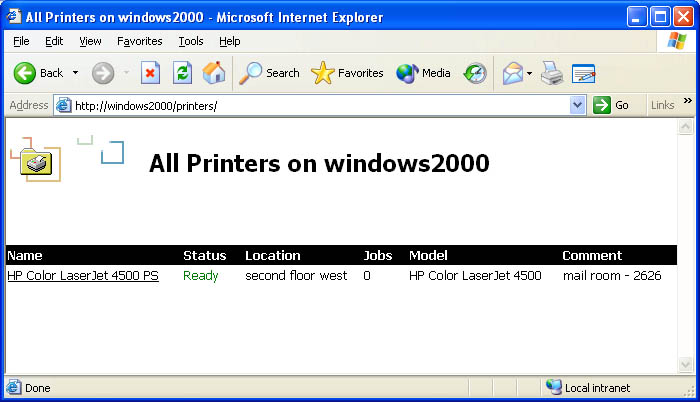
If you want to gain access to a specific printer by using a Web browser, open the Web browser, and then in the Address text box, type http://server_name/printer_share_name. You are directed to that printer's page. Under Printer Actions, click Connect to connect to the printer.
From the printer's URL page, you can view information about the printer, such as its model, its location, and the number of documents waiting to print. You can manage any document you have sent to the printer, and if you have the Manage Printers permission for the printer, you can also pause or resume operation of the printer.

Lesson Review
The following questions will help you determine whether you have learned enough to move on to the next lesson. If you have difficulty answering these questions, review the material in this lesson before beginning the next lesson. The answers for these questions are in Appendix A, "Questions and Answers."
- If you are using a computer running Windows XP Professional as your print server, users can gain access to the printers on it by using a Web browser only if the print server has ________________________________ installed.
- How can you gain access to all printers on a print server?
- Can you pause and resume operation of a printer that you have used Internet Explorer to connect to?
Lesson Summary
- Windows XP Professional enables you to manage printers from any computer running a Web browser, regardless of whether the computer is running Windows XP Professional or has the correct printer driver installed.
- All management tasks that you perform with Windows XP Professional management tools are the same when you use a Web browser.
- You can gain access to all printers on a print server by using a Web browser or any of the windows or folders within the Windows XP Professional interface that has an address bar.
- If you gain access to a printer using a Web browser and have the Manage Printers permission for the printer, you can pause or resume operation of the printer.







