Hack 68 Format a Review for Your Site
![]()
![]()
You supply the words, and this script handles generating a formatted book review for your site.
Listing and linking to individual products from your site focuses on books that you've specifically chosen to recommend. You can take things a step further by adding your own reviews along with each listing to give more context to each choice. If you're not familiar with web development, this can be a time-consuming process.
Writing a review on Amazon is very simple because they have all of the pieces in place for you already: product information, a rating system, and a place to display your review. You simply decide how you feel about a product and type your thoughts into their review form. But if you want to add reviews to your own site, there's suddenly more to think about. How should it be designed? Where do you get the product information to display along with the review? What HTML should be used to format the look of the review?
Alf Eaton's Blam! (http://www.pmbrowser.info/blam.cgi) is a web tool that answers these questions by automating the process of adding a review to your site. Blam! is basically an HTML generator. You supply some initial information and the text of your review, and Blam! provides the HTML to add to your web page.
Blam! was designed with weblogs in mind, but it can be used to format reviews for any site. The site has a form (Figure 5-14) where you provide your site name, URL, the ASIN of the product you're reviewing, and your associate tag.
Figure 5-14. Blam! review-creation form
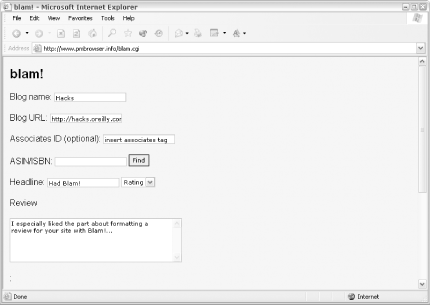
After adding the initial information, you can choose a rating and headline and write your review. Once you click "post" you'll see a preview of your review that includes an image of the product and a link (containing your associate tag) to its product detail page.
The preview page also includes all of the source URL used to format the review. If you like what you see, you can copy all of the HTML and paste it into an appropriate spot on your site.
If you use one of the supported weblog tools (Movable Type, Blogger, Radio), you can automatically post your review to your weblog by filling in some information about your weblog tool account.






