26.5 Installing a Power Supply
Standard power supplies are secured with four screws. To remove a power supply, disconnect the AC supply cord, the motherboard power cable(s), and all device power cables. Use one hand to hold the power supply in place while removing the four screws that secure it, and then lift it straight out. Some power supplies use a locking tab and slot arrangement, so you may have to slide the power supply a short distance to clear the tab before lifting it out. To install a power supply, reverse that process. Slide the power supply into place, as shown in Figure 26-5, making sure that the locking tab, if present, mates with the slot.
Figure 26-5. Sliding the power supply into position

Once the power supply is in place, align the screw holes and insert the screws, as shown in Figure 26-6. If necessary, support the power supply with one hand while you insert screws with the other. Most good cases (such as the Antec KS-288 shown) have a tray that supports the power supply, while other cases simply leave the power supply hanging in midair, secured only by the screws. In the latter situation, you may want to get someone to volunteer a second pair of hands to hold the power supply while you insert the screws, particularly if you're working in an awkward position. We've seen at least one motherboard damaged by a dropped power supply, which ripped the processor, heatsink/fan, and socket right out the motherboard on its way past.
Figure 26-6. Securing the power supply by inserting the four screws (be sure to align it properly first)
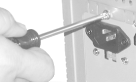
Once the power supply is in place and secured, check the position of the voltage selection switch, shown in Figure 26-7, and reset it if necessary. Do not neglect this step. If the power supply voltage switch is set to 220/240V and you connect the system to 110/120V mains, nothing bad happens, though the system doesn't run. But if your mains voltage is 220/240V and you leave the power supply voltage switch set to 110/120V, you can expect your motherboard and connected components to literally burn to a crisp within a second of applying power to it. Some power supplies are autosensing and so do not have a voltage selection switch. But if yours does have such a switch, make sure to set it properly before you connect any cables.
Figure 26-7. Setting the voltage selection switch for the correct local voltage
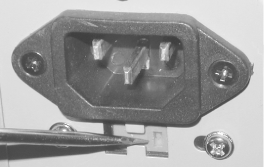
Once you have installed and secured the power supply and set the voltage selection switch, reconnect the motherboard power cables and all drive power cables. If your system has auxiliary fans that are powered from power supply connectors, reconnect those too. Once you've verified that everything is installed and connected correctly, reconnect the main power cable and apply power to the system.






