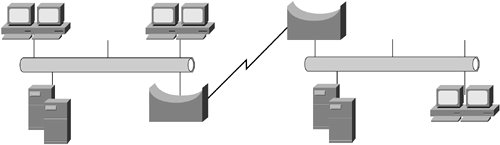Bridge-Based Networks
You've just been informed by your boss that your sales office is moving to another city, and you need to figure out a way to keep operations in both offices running as if it they were a single entity while your users move. Figure 12-6 illustrates what your network looks like today, before the moving company shows up at the office.
Figure 12-6. Office Before Relocation

In your sales office today, you have four servers and six computers sharing the same Ethernet local-area network (LAN) segment. Two of these servers and two of the computers will be the first in the network to be relocated. Now, before you break out the "So, You're Relocating" brochures, let's figure out a way to link the old and new offices together. You could use a LAN bridge, as illustrated in Figure 12-7.
Figure 12-7. Office During Relocation
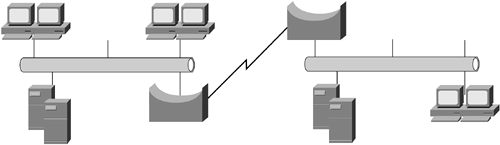
At this point you have two LANs, one in the old office and one in the new. These two LANs are connected across a wide-area network (WAN) connection of some type, such as a Frame Relay or private-line connection, with a bridge on each side. The bridges here are transparent in that they supply a transparent connection between the two LANs. To your users and servers, it will seem as if nothing has changed, except maybe the scenery.
When all your network equipment from the old office has moved to the new office, you no longer need the bridge link to be up and can therefore disconnect the bridges. However, you could leave the bridge as a permanent connection, if some of the people are not moving.
This solution works only if the bridges have WAN interfaces. If not, you need to use a router as well. If you encounter this scenario, it would be more cost-effective to implement a router to enable the WAN connection between the two offices, as illustrated in Figure 12-8.
Figure 12-8. Using a Router with a WAN Connection