Looking at How Data Is Collected
The first step in the analysis process involves reviewing the ways in which data is collected. This includes everything from index cards and hand-written lists to preprinted forms and data-entry screens (such as those used in a database software program or Web browser).
Begin this step by reviewing all paper-based items. Find out what types of paper documents the organization is using to record data, and then gather a single sample of each. Assemble these samples into a stack, and then store them in a folder for use later in the design process. For example, assume that the organization is collecting supplier data on index cards. Go through each of the index cards until you find one with an entry that is as complete as possible. When you've found an appropriate sample, make a copy of it and place the copy in your stack of samples. Proceed through this process for each type of paper record being used. Figure 6.1 shows two examples of how the organization might use a paper record to collect data.
Figure 6.1. Examples of paper-based items used to collect data.
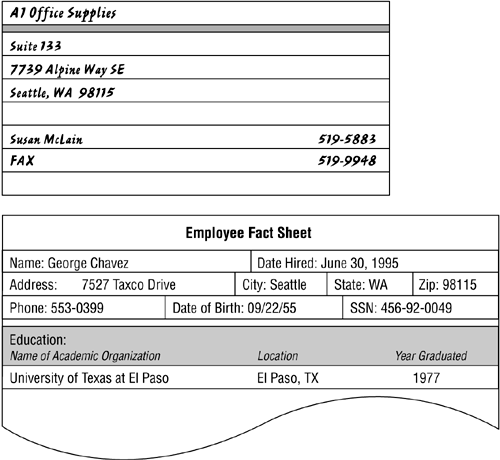
Next, review all of the computer software programs that the organization uses to collect data. The objective here is to gather a set of sample screen shots that represent how the organization uses these programs to work with data. A word of caution: Many people have discovered unique and ingenious ways to use common programs, such as word processors and spreadsheets, as a way to collect and manage data. Make sure you speak with someone who is familiar with the way the computers are being used within the organization and determine which programs the organization is using to manage its data.
As you review each program, find a screen that best represents how the program collects data. You're looking for screens similar to those in Figure 6.2
Figure 6.2. A typical database screen and a typical spreadsheet screen.

The first screen is typical of those you would find in a database program, and the second screen is typical of those you would find in a spreadsheet program. When you've found an appropriate sample, create a screen shot (use [ALT]-[PRTSC] or a screen-capture program), paste it into a document in your word-processing program, indicate the name of the source program and the date you created the screen shot, and then print the document. Continue reviewing the program and repeat this procedure as appropriate. Then repeat the entire process for each program. Once you've printed copies of all the appropriate screen shots, assemble them together and store them in a folder for use later in the design process.
Now examine the Web pages that the organization uses to collect data via the Internet. The pages you're interested in will look very similar to the data-entry forms you would find in a database application program.
Figure 6.3 shows an example of such a page.
Figure 6.3. An example of a typical Web-based data-entry screen.
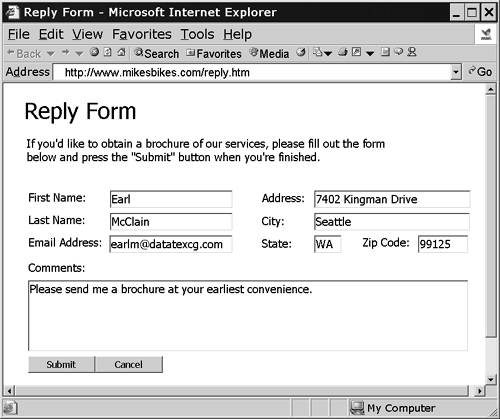
You can follow the same examination procedure here that you used with the application programs. Take a screen shot of a given Web page, paste it into a word-processing document, indicate the program name and screen capture date, and print it. Continue to review the Web pages and repeat this procedure as appropriate. Once you've printed copies of all the appropriate screen shots, assemble them and store them in a folder for use later in the design process.
Make sure you clearly mark the folders containing the samples you've gathered during your analysis. The small amounts of time you invest to organize your materials pay big dividends when you use those materials during a complex phase of the design process.
| Top |







