Debugger Updates in Delphi 7
Debugger Updates in Delphi 7
When you run a program in Delphi's IDE, you generally start it in the integrated debugger. You can set breakpoints, execute the code line by line, and explore its inner details, including the assembler code being executed and the use of CPU registries in the CPU view. I don't have space in this book to cover debugging in Delphi; see Appendix C for information about extra material on this topic. However, I do want to briefly mention a couple of new debugger features.
First, the Run Parameters dialog box in Delphi 7 allows you to set a working directory for the program being debugged. This means the current folder will be the one you indicate, not the one the program has been compiled into.
Another relevant change relates to the Watch List. It now has multiple tabs that let you keep different sets of active watches for different areas of the program you are debugging, without cluttering a single window. You can add a new group to the Watch List by using its shortcut menu, and also alter the visibility of column headers and enable individual watches with the corresponding check boxes.
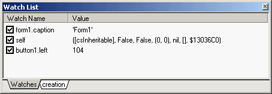
| Note |
This book doesn't cover the Delphi debugger, but this is a very important topic. See the references to online material in Appendix C for information about how to download a free chapter that discusses debugging in Delphi. |







