Libraries in Memory: Code and Data
Libraries in Memory: Code and Data
Before I discuss packages, I want to focus on a technical element of dynamic libraries: how they use memory. Let's start with the code portion of the library, then we'll focus on its global data. When Windows loads the code of a library, like any other code module, it has to do a fixup operation. This fixup consists of patching addresses of jumps and internal function calls with the actual memory address where they've been loaded. The effect of this operation is that the code-loaded memory depends on where it has been loaded.
This is not an issue for executable files, but might cause a significant problem for libraries. If two executables load the same library at the same base address, there will be only one physical copy of the DLL code in the RAM (the physical memory) of the machine, thus saving memory space. If the second time the library is loaded the memory address is already in use, it needs to be relocated, that is, moved with a different fixup applied. So you'll end up with a second physical copy of the DLL code in RAM.
You can use the dynamic loading technique, based on the GetProcAddress API function, to test which memory address of the current process a function has been mapped to. The code is as follows:
procedure TForm1.Button3Click(Sender: TObject);
var
HDLLInst: THandle;
begin
HDLLInst := SafeLoadLibrary ('dllmem');
Label1.Caption := Format ('Address: %p', [
GetProcAddress (HDLLInst, 'SetData')]);
FreeLibrary (HDLLInst);
end;
This code displays, in a label, the memory address of the function, within the address space of the calling application. If you run two programs using this code, they'll generally both show the same address. This technique demonstrates that the code is loaded only once at a common memory address.
Another technique to get more information about what's going on is to use Delphi's Modules window, which shows the base address of each library referenced by the module and the address of each function within the library, as shown here:
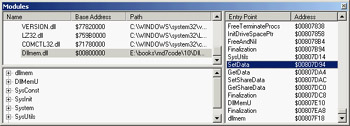
It's important to know that the base address of a DLL is something you can request by setting the base address option. In Delphi this address is determined by the Image Base value in the linker page of the Project Options dialog box. In the DllMem library, for example, I've set it to $00800000. You need to have a different value for each of your libraries, verifying that it doesn't clash with any system library or other library (package, ActiveX, and so on) used by the executable. Again, this is something you can figure out using the Module window of the debugger.
Although this doesn't guarantee a unique placement, setting a base address for the library is always better than not setting one; in this case a relocation always takes place, but the chance that two different executables will relocate the same library at the same address are not high.
| Note |
You can also use Process Explorer from http://www.sysinternals.com to examine any process on any machine. This tool even has an option to highlight relocated DLLs. Check the effect of running the same program with its libraries on different operating systems (Windows 2000, Windows XP, and Windows ME) and settle on an unused area. |
This is the case for the DLL code, but what about the global data? Basically, each copy of the DLL has its own copy of the data, in the address space of the calling application. However, it is possible to share global data between applications using a DLL. The most common technique for sharing data is to use memory-mapped files. I'll use this technique for a DLL, but it can also be used to share data directly among applications.
This example is called DllMem for the library and UseMem for the demo application. The DLL code has a project file that exports four subroutines:
library dllmem; uses SysUtils, DllMemU in 'DllMemU.pas'; exports SetData, GetData, GetShareData, SetShareData; end.
The actual code is in the secondary unit (DllMemU.PAS), which contains the code for the four routines that read or write two global memory locations. These memory locations hold an integer and a pointer to an integer. Here are the variable declarations and the two Set routines:
var PlainData: Integer = 0; // not shared ShareData: ^Integer; // shared procedure SetData (I: Integer); stdcall; begin PlainData := I; end; procedure SetShareData (I: Integer); stdcall; begin ShareData^ := I; end;
Sharing Data with Memory-Mapped Files
For the data that isn't shared, there isn't anything else to do. To access the shared data, however, the DLL has to create a memory-mapped file and then get a pointer to this memory area. These operations require two Windows API calls:
-
CreateFileMapping requires as parameters the filename (or $FFFFFFFF to use a virtual file in memory), some security and protection attributes, the size of the data, and an internal name (which must be the same to share the mapped file from multiple calling applications).
-
MapViewOfFile requires as parameters the handle of the memory-mapped file, some attributes and offsets, and the size of the data (again).
Here is the source code of the initialization section, which is executed every time the DLL is loaded into a new process space (that is, once for each application that uses the DLL):
var
hMapFile: THandle;
const
VirtualFileName = 'ShareDllData';
DataSize = sizeof (Integer);
initialization
// create memory mapped file
hMapFile := CreateFileMapping ($FFFFFFFF, nil,
Page_ReadWrite, 0, DataSize, VirtualFileName);
if hMapFile = 0 then
raise Exception.Create ('Error creating memory-mapped file');
// get the pointer to the actual data
ShareData := MapViewOfFile (
hMapFile, File_Map_Write, 0, 0, DataSize);
When the application terminates and the DLL is released, it has to free the pointer to the mapped file and the file mapping:
finalization UnmapViewOfFile (ShareData); CloseHandle (hMapFile);
The UseMem demo program's form has four edit boxes (two with an UpDown control connected), five buttons, and a label. The first button saves the value of the first edit box in the DLL data, getting the value from the connected UpDown control:
SetData (UpDown1.Position);
If you click the second button, the program copies the DLL data to the second edit box:
Edit2.Text := IntToStr(GetData);
The third button is used to display the memory address of a function, with the source code shown at the beginning of this section. The last two buttons have basically the same code as the first two, but they call the SetShareData procedure and the GetShareData function.
If you run two copies of this program, you can see that each copy has its own value for the plain global data of the DLL, whereas the value of the shared data is common. Set different values in the two programs and then get them in both, and you'll see what I mean. This situation is illustrated in Figure 10.4.
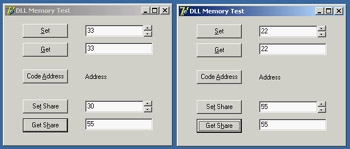 Figure 10.4: If you run two copies of the UseMem program, you'll see that the global data in its DLL is not shared.
Figure 10.4: If you run two copies of the UseMem program, you'll see that the global data in its DLL is not shared.
| Warning |
Memory-mapped files reserve a minimum of a 64 KB range of virtual addresses and consume physical memory in 4 KB pages. The example's use of 4-byte Integer data in shared memory is rather expensive, especially if you use the same approach for sharing multiple values. If you need to share several variables, you should place them all in a single shared memory area (accessing the different variables using pointers or building a record structure for all of them). |







