Master/Detail Structures
Master/Detail Structures
Often, you need to relate tables that have a one-to-many relationship. This means that for a single record in the master table, there are many detailed records in a secondary table. A classic example is an invoice and the items of the invoice; another is a list of customers and the orders each customer has placed.
These are common situations in database programming, and Delphi provides explicit support with the master/detail structure. The TDataSet class has a DataSource property for setting up a master data source. This property is used in a detail dataset to hook to the current record of the master dataset, in combination with the MasterFields property.
Master/Detail with ClientDataSets
The MastDet example uses the customer and orders sample datasets. I added a data source component for each dataset, and for the secondary dataset I assigned the DataSource property to the data source connected to the first dataset. Finally, I related the secondary table to a field of the main table, using the MasterFields property's special editor. I did all this using a data module, as discussed in the earlier sidebar "A Data Module for Data-Access Components."
The following is the complete listing (but without the irrelevant positional properties) of the data module used by the MastDet program:
object DataModule1: TDataModule1
OnCreate = DataModule1Create
object dsCust: TDataSource
DataSet = cdsCustomers
end
object dsOrd: TDataSource
DataSet = cdsOrders
end
object cdsOrders: TClientDataSet
FileName = 'orders.cds'
IndexFieldNames = 'CustNo'
MasterFields = 'CustNo'
MasterSource = dsCust
end
object cdsCustomers: TClientDataSet
FileName = 'customer.cds'
end
end
In Figure 13.18, you can see an example of the MastDet program's main form at run time. I placed data-aware controls related to the master table in the upper portion of the form, and I placed a grid connected with the detail table in the lower portion. This way, for every master record, you immediately see the list of connected detail records—in this case, all orders placed by the current client. Each time you select a new customer, the grid below the master record displays only the orders pertaining to that customer.
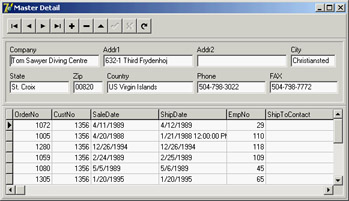 Figure 13.18: The MastDet example at run time
Figure 13.18: The MastDet example at run time







