Editing: From Engineers to Artists
Premiere and other nonlinear editors like it have opened new opportunities. Anyone with a PC, even a laptop, now can do broadcast-quality video editing. What was once reserved for high-end video production studios and well-equipped TV stations, now has reached the mass market (at least those willing to spend $2,000 for software and a DV camcorder).
But just as buying a hammer does not make you an expert house builder, installing Premiere will not make you a stellar editor.
Moving beyond cuts-only editing to transitions means we are upping the ante?a lot. Before joining this higher-stakes game, a little history is in order.
Old-Fashioned Editing
In the early days of TV, engineers did the editing. They had to. They were trained to deal with unruly, bulky, and complex tape machines. They had to monitor things such as color framing, sync timing, and blanking.
Here's how John Crossman, a long-time editor friend of mine, puts it (see the "Expert Editing Tips" sidebar, later in the hour):
The logic was that the same people who pushed the "record" and "playback" buttons in the tape room should be the ones to run the editing machines. Videotape editing then was considered a very technical job, not an artistic job.
Eventually, microprocessors resolved and automated many of those technical issues, and non-engineering people?folks with an eye for editing?started populating the editing bays.
However, prohibitive costs limited access to those machines. As recently as a few years ago, whenever I created a video that called for some special transitions, I worked "offline" (that is, I used copies of my original master tapes on a lower-priced editing system to create an Edit Decision List). Figure 5.1 shows a Premiere-created example. Then I took my original raw footage and that data file, with all the transition commands built in, to an expensive online facility that automatically (with some manual labor) cranked out a polished product. That process, while slightly more time-consuming than working online from start to finish, saved a ton of money.
Figure 5.1. An Edit Decision List created by Premiere.
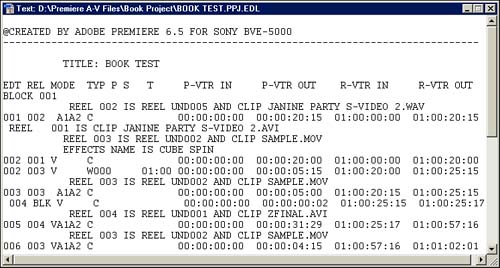
Today the pendulum has swung to the opposite extreme, and you are riding that pendulum. Anyone can work solely online (that is, use the original video footage from start to finish). No longer do video producers need to rely on high-priced production houses. Heck, now you can do it at home.
The purpose is to do it well, and that starts with the judicious use of transitions.








