Filling a Narrow Video Production Niche with Adobe Illustrator
Adobe Illustrator is the standard bearer in the world of drawing programs. Illustrator's vector-based graphic-creation tools lend themselves to print and Web media. Mathematical formulas are used to describe vector graphics. Whether scaling an image way up to poster size or down to an icon, vector graphics retain their clarity and definition.
Its connection to digital video is less direct. Frequently digital media designers use Illustrator to create original images, port them to Photoshop for further editing, then finally pass them on to Premiere for inclusion in a video project (see Figure 18.22).
Figure 18.22. Adobe Illustrator offers creative artists a deep collection of drawing tools.
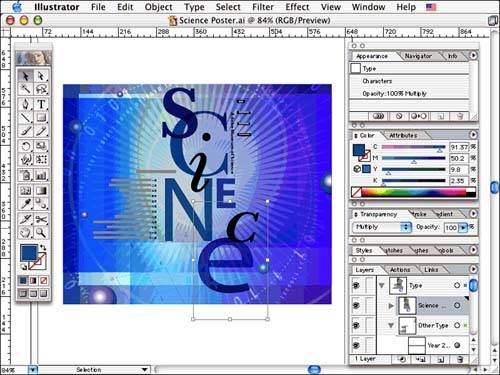
Figure 18.21. Adobe Illustrator.
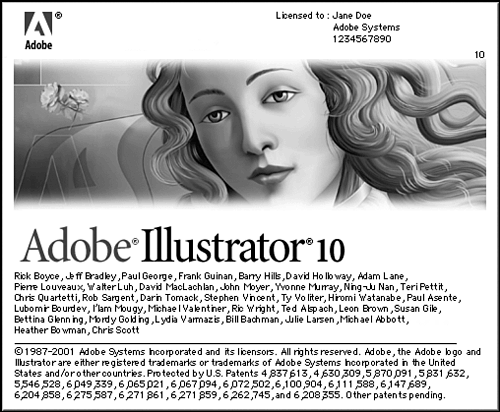
The latest update to Illustrator includes some exciting new features:
Symbols? Artists can use Illustrator's new Symbols tool to create repeating instances of a single graphic, giving it slightly different characteristics. It's an excellent way to create randomized effects such as nature scenes.
Dynamic data-driven graphics for the Web? Provide a means to create many graphics while using minimal data. You can create templates that link to a database and then create one Web banner in a unique style and simply update the database to change the displayed information without changing the overall appearance of the graphic.
Specialized drawing tools? The biggest winner here is Live Distortion. Apply this to any object (text or graphic) and you can twist, contort, and bend it as much as you like. New curve-creation tools work as easily as drawing a straight line, and the Liquefy Brushes let you apply filter effects using brushstrokes rather than converting an entire object.
Illustrator gives artists a reliable and powerful resource.







