Switching Data
Regardless of how many bytes of each frame are examined by the switch, the frame must eventually be switched from the input or ingress port to one or more output or egress ports. A switch fabric is a general term for the communication channels used by the switch to transport frames, carry forwarding decision information, and relay management information throughout the switch. A comparison could be made between the switching fabric in a Catalyst switch and a transmission on an automobile. In an automobile, the transmission is responsible for relaying power from the engine to the wheels of the car. In a Catalyst switch, the switch fabric is responsible for relaying frames from an input or ingress port to one or more output or egress ports. Regardless of model, whenever a new switching platform is introduced, the documentation will generally refer to the "transmission" as the switching fabric.
Although a variety of techniques have been used to implement switching fabrics on Cisco Catalyst platforms, two major architectures of switch fabrics are common:
Shared bus
Crossbar
Shared Bus Switching
In a shared bus architecture, all line modules in the switch share one data path. A central arbiter determines how and when to grant requests for access to the bus from each line card. Various methods of achieving fairness can be used by the arbiter depending on the configuration of the switch. A shared bus architecture is much like multiple lines at an airport ticket counter, with only one ticketing agent processing customers at any given time.
Figure 2-2 illustrates a round-robin servicing of frames as they enter a switch. Round-robin is the simplest method of servicing frames in the order in which they are received. Current Catalyst switching platforms such as the Catalyst 6500 support a variety of quality of service (QoS) features to provide priority service to specified traffic flows. Chapter 8, "Understanding Quality of Service on Catalyst 6500," will provide more information on this topic.
Figure 2-2. Round-Robin Service Order
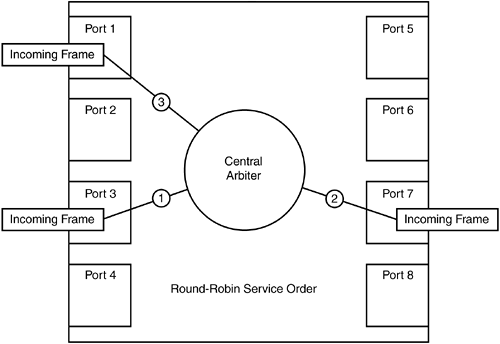
The following list and Figure 2-3 illustrate the basic concept of moving frames from the received port or ingress, to the transmit port(s) or egress using a shared bus architecture:
Frame received from Host1? The ingress port on the switch receives the entire frame from Host1 and stores it in a receive buffer. The port checks the frame's Frame Check Sequence (FCS) for errors. If the frame is defective (runt, fragment, invalid CRC, or Giant), the port discards the frame and increments the appropriate counter.
Requesting access to the data bus? A header containing information necessary to make a forwarding decision is added to the frame. The line card then requests access or permission to transmit the frame onto the data bus.
Frame transmitted onto the data bus? After the central arbiter grants access, the frame is transmitted onto the data bus.
Frame is received by all ports? In a shared bus architecture, every frame transmitted is received by all ports simultaneously. In addition, the frame is received by the hardware necessary to make a forwarding decision.
Switch determines which port(s) should transmit the frame? The information added to the frame in step 2 is used to determine which ports should transmit the frame. In some cases, frames with either an unknown destination MAC address or a broadcast frame, the switch will transmit the frame out all ports except the one on which the frame was received.
Port(s) instructed to transmit, remaining ports discard the frame? Based on the decision in step 5, a certain port or ports is told to transmit the frame while the rest are told to discard or flush the frame.
Egress port transmits the frame to Host2? In this example, it is assumed that the location of Host2 is known to the switch and only the port connecting to Host2 transmits the frame.
Figure 2-3. Frame Flow in a Shared Bus
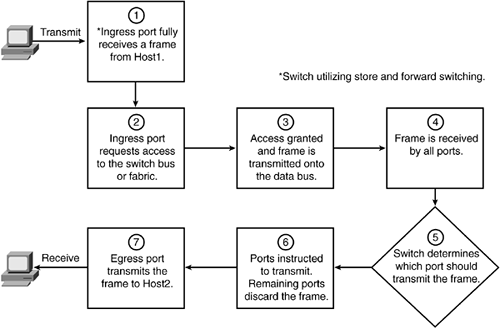
One advantage of a shared bus architecture is every port except the ingress port receives a copy of the frame automatically, easily enabling multicast and broadcast traffic without the need to replicate the frames for each port. This example is greatly simplified and will be discussed in detail for Catalyst platforms that utilize a shared bus architecture in Chapter 3, "Catalyst Switching Architecture."
Crossbar Switching
In the shared bus architecture example, the speed of the shared data bus determines much of the overall traffic handling capacity of the switch. Because the bus is shared, line cards must wait their turns to communicate, and this limits overall bandwidth.
A solution to the limitations imposed by the shared bus architecture is the implementation of a crossbar switch fabric, as shown in Figure 2-4. The term crossbar means different things on different switch platforms, but essentially indicates multiple data channels or paths between line cards that can be used simultaneously.
Figure 2-4. Crossbar Switch Fabric
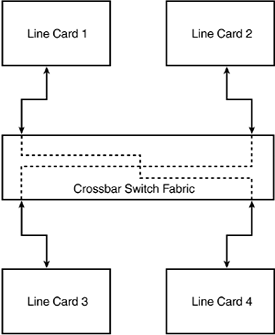
In the case of the Cisco Catalyst 5500 series, one of the first crossbar architectures advertised by Cisco, three individual 1.2-Gbps data buses are implemented. Newer Catalyst 5500 series line cards have the necessary connector pins to connect to all three buses simultaneously, taking advantage of 3.6 Gbps of aggregate bandwidth. Legacy line cards from the Catalyst 5000 are still compatible with the Catalyst 5500 series by connecting to only one of the three data buses. Access to all three buses is required by Gigabit Ethernet cards on the Catalyst 5500 platform.
A crossbar fabric on the Catalyst 6500 series is enabled with the Switch Fabric Module (SFM) and Switch Fabric Module 2 (SFM2). The SFM provides 128 Gbps of bandwidth (256 Gbps full duplex) to line cards via 16 individual 8-Gbps connections to the crossbar switch fabric. The SFM2 was introduced to support the Catalyst 6513 13-slot chassis and includes architecture optimizations over the SFM.







