8.4 Using Rendezvous with Safari
Another Mac OS X application that makes good use of Rendezvous (but not obviously so, since it is not shown by default) is Safari. Safari uses Rendezvous to browse Rendezvous-enabled web sites and hardware devices on a local network. This feature can be great fun at conferences: check out any web sites that appear in Safari's Rendezvous menu, since a fellow attendee may have set up a personalized site running on her Mac. Also, devices that support Rendezvous may support web interfaces for configuration, which makes it easy for you to configure them.
To show Rendezvous in the Bookmarks bar in Safari, launch Safari and choose Safari
Preferences.
Select the Bookmarks tab and check the Include Rendezvous checkbox in the Bookmarks bar (see Figure 8-5).
Figure 8-5. Displaying Rendezvous in Safari's Bookmarks bar
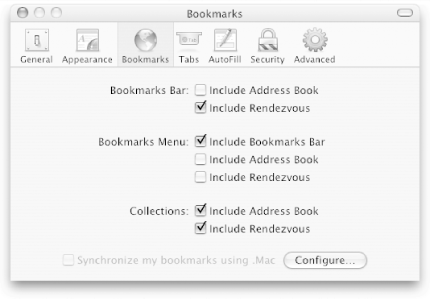
When you click on the Rendezvous menu item at the Bookmarks bar, you should see the web addresses of other devices in the network that support Rendezvous. In Figure 8-6, you can see the web addresses of three other users.
Figure 8-6. Viewing a web address using Rendezvous in Safari
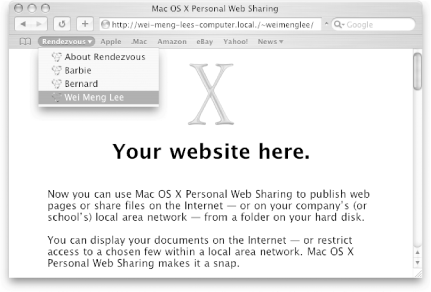
As of Mac OS X 10.3 Panther, Personal Web Sharing does not
automatically advertise the web site in your home directory, nor does
it advertise your computer's main home page
(contained in /Library/WebServer/Documents).
Personal Web Sharing will advertise your web site only if you have
modified the default index.html file contained
in the Sites subdirectory of your home
directory. You will need to restart Personal Web Sharing (System
Preferences 






