8.5 Using Rendezvous with Camino
Camino is an alternative web browser for Mac OS X. At the time of writing, Camino is still in the beta development stage. You can download a copy of Camino at http://www.mozilla.org/projects/camino/.
Like Safari, Camino uses Rendezvous to display all the web addresses of nearby computers and FTP servers. Support for Rendezvous in Camino is turned off by default (at least in Version 0.7, which is what we're using), so you need to do some work to turn it on.
Here is how to enable Rendezvous in Camino:
When you install Camino, the following folders will be created under your home directory: Library/Application Support/Chimera/Profiles/default/71p3qxph.slt (see Figure 8-7). The folder 71p3xph.slt is arbitrary; you are likely to have a different name on your machine.
Figure 8-7. Creating a user.js file in the Profiles folder
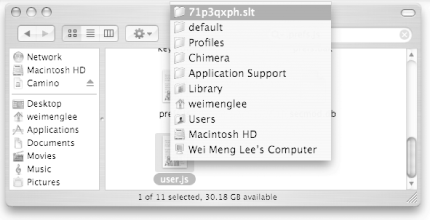
In the 71p3qxph.slt folder (or whatever it is named on your machine), create a plain text file and name it user.js containing the following line:
user_pref("chimera.enable_rendezvous", true);
|
Restart Camino. A Local Network Services item should appear under the Go menu (see Figure 8-8). In this example, the browser detected web addresses (http) from three other users and an FTP server (eMac).
Figure 8-8. Viewing web and FTP addresses using Rendezvous in Camino
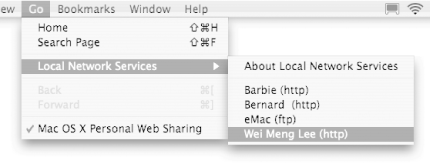

 Make Plain Text before saving to keep
TextEdit from saving it as rich text. If TextEdit asks whether you
want to append the extension
".txt," click the
Don't Append button.
Make Plain Text before saving to keep
TextEdit from saving it as rich text. If TextEdit asks whether you
want to append the extension
".txt," click the
Don't Append button.





