Lesson 11. Getting Data In and Out of Flash
One of Flash's most useful features is its capability to communicate with external sources, sending data to and receiving data from other locations. This makes Flash a powerful application development tool: it enables you to perform tasks such as load news dynamically, facilitate user login and registration, and build Flash chat applications.
In this lesson, we'll show you various ways in which Flash can send and receive data. You'll use this knowledge to build a simple Flash polling application that enables you to vote for a movie and displays the poll results, a journal that saves entries to your hard drive, and a Web services application that helps you to translate English text into several other languages.
You will build this language translator application, which demonstrates how easy it is to plug into a Web service to send data to and retrieve data from a third-party source.
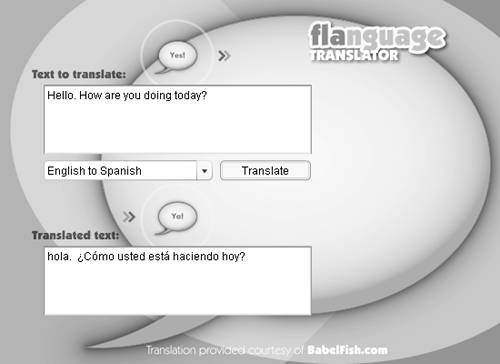
WHAT YOU WILL LEARN
In this lesson, you will:
Discover the data formats that Flash can load
Learn about the objects designed for data transfer
Send and receive data from a server
Learn about policy files and how to use them
Save data to your hard drive using shared objects
Communicate with a Web service
APPROXIMATE TIME
This lesson takes approximately one and one half hours to complete.
LESSON FILES
Media Files:
Lesson11/Assets/Poll.asp
Lesson11/Assets/Poll.mdb
Starting Files:
Lesson11/Assets/poll1.fla
Lesson11/Assets/journal1.fla
Lesson11/Assets/Translator1.fla
Completed Projects:
poll2.fla
journal2.fla
Translator2.fla







