2.5 Tools
Several tools complement Tamino's functionality. Some of the most remarkable tools are sketched in the sections that follow.
2.5.1 Database Browsing
During application development, but also in later phases of database operation, a simple-to-use but powerful tool to view the database contents is very useful. The Tamino X-Plorer (see Figure 2.4) organizes the schemas defined in Tamino and all the instances in a tree view. Queries can be used to tailor the set of documents shown. A paging mechanism enables browsing, even if a very large number of instances are stored for a doctype. Applications can be launched directly from the X-Plorer window.
Figure 2.4. Tamino X-Plorer
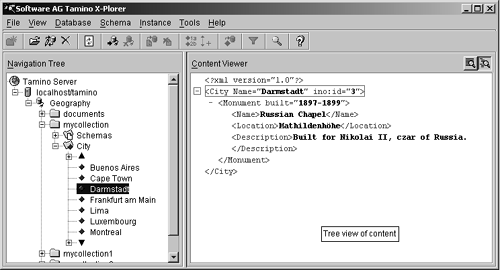
2.5.2 Schema Editing
As mentioned previously, Tamino's schema description is based on the W3C XML Schema. Unfortunately, schema documents based on the W3C XML Schema can become quite lengthy and complex in structure. For the users' convenience, Tamino's Schema Editor (see Figure 2.5) provides its own graphic interface for defining schemas and enhancing them with Tamino-specific information.
Figure 2.5. Tamino Schema Editor
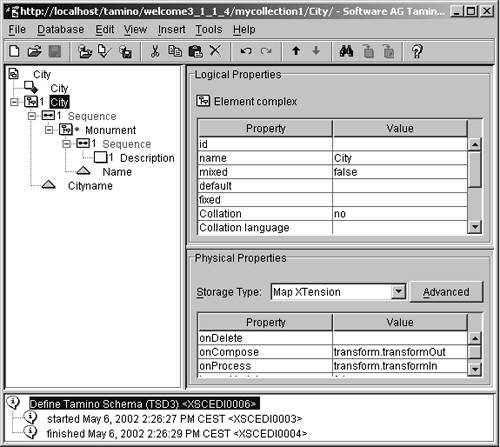
2.5.3 WebDAV Access
With WebDAV (Web-based Distributed Authoring and Versioning), a standard way of reading and writing documents over the Web has been defined (Goland et al. 1999). The WebDAV protocol enhances the HTTP protocol. It provides methods for organizing documents in hierarchies (folders), locking documents over the Web (check-in and check-out), instance-based authorization, versioning, assignment of properties to documents, and querying documents. With this functionality, a WebDAV-enabled data management system can serve as a very convenient file system. This is the reason why many tools (including Windows Explorer and Microsoft Office products) support WebDAV-based resource management. In Windows Explorer, for example, you can browse through a WebDAV server as if it were a file system.
The Tamino WebDAV Server implements the WebDAV standard on Tamino XML Server, thereby converting a Tamino XML Server to a WebDAV data source. As a consequence, you can use Windows Explorer to browse a Tamino database and use Microsoft Word to open a document stored in Tamino and then save it back to Tamino, and so on.
2.5.4 X-Application
Tamino X-Application is Software AG's suite for rapid application development. It is focused on HTML-based Web applications. Tamino X-Application is based on Java Server Pages (JSP). By embedding JSP tags into HTML pages, it becomes possible to browse, display, insert, update, and delete Tamino data within an HTML Web page. A rich tag library provides the necessary functionality. Because JSP is server based, X-Application's functionality does not depend on a particular client platform. Additional modules allow the quick creation of Tamino-enabled HTML pages:
A plug-in module for Macromedia's Dreamweaver HTML editor allows WYSIWYG design of X-Application Web pages in an environment Web designers are familiar with.
The X-Application generator can automatically generate an HTML access layer for existing XML document types. This access layer can be used to browse, display, insert, update, and delete document instances.
| Top |







