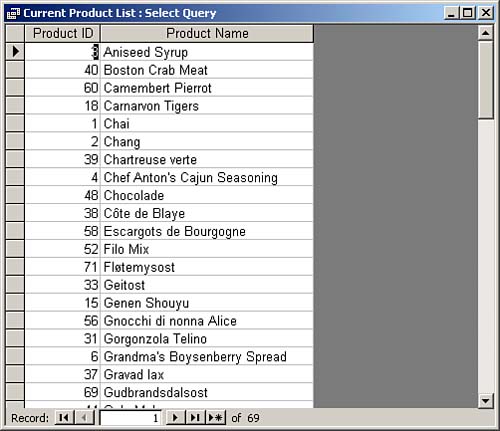Opening a Query in Datasheet View
When you're working with an existing query, you need to be able to open it in Datasheet view. Here are the steps in involved:
Select Queries in the list of objects in the Database window.
Click to select the query that you want to run, and then select Open on the Database window toolbar or double-click the query to run it. The result of the query appears in Datasheet view (see Figure 3.1).
Figure 3.1. The Current Product List query in Datasheet view.