Security
The Enterprise Manager Security folder contains the objects used to manage access to SQL Server, namely Logins and Server Roles, and to define connections to other servers through Linked and Remote servers.
Managing Logins and Roles
To create a new SQL Server login, right-click Logins and choose New Login. The Login Properties dialog box will open, as shown in Figure 4.10.
Figure 4.10. Creating a new login.
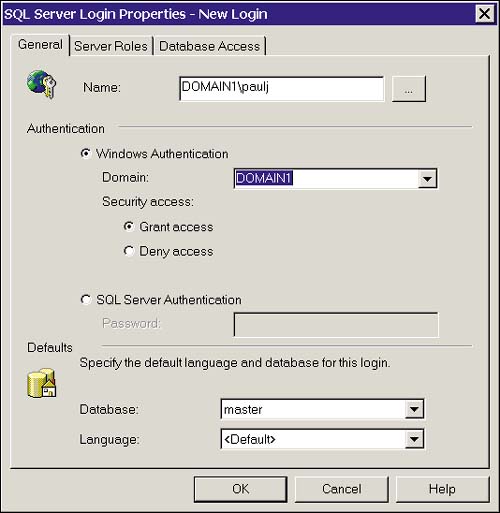
Enter the login name, the appropriate authentication method and database access information, and click OK.
Server roles are used to grant system privileges to logins. Server roles can't be modified, but by double-clicking one from the list, you can view the privileges associated with it and add logins to the role to enable them to perform system functions. Figure 4.11 shows the list of server roles.
Figure 4.11. The server roles.
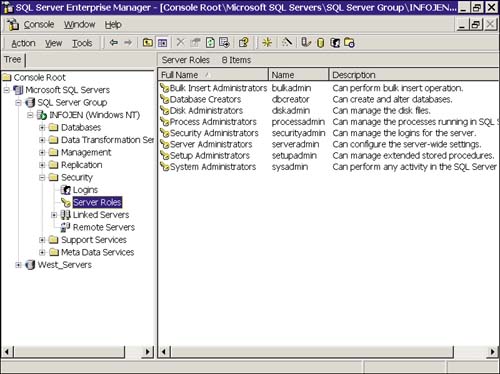
Detailed information on security can be found in Chapter 15, "Security and User Administration."
Managing Linked and Remote Servers
Linked servers contain the connection properties required to access data on other servers. Remote servers are provided for backward compatibility and have, for the most part, been replaced by linked servers. For a full explanation of linked and remote servers, see Chapter 19, "Managing Linked and Remote Servers."







