Playing Audio CD-ROMs
Playing Audio CD-ROMs
You need a special application to play audio CD-ROMs in the CD-ROM drive. Both GNOME and KDE come with CD Players.
Before using any CD Player program, make sure you unmount any CD-ROM currently in the drive (use the umount/dev/cdrom command), remove the CD-ROM, and place an audio CD-ROM in the drive. To play the audio CD-ROM, you must also have a sound card and the appropriate sound drivers installed, as described in earlier sections of this chapter.
If you are using the GNOME desktop, you can play audio CD-ROMs by using the CD Player application. You can launch the GNOME CD Player by selecting Main Menu>Sound & Video>CD Player. Figure 5-2 shows this CD player playing a track from an audio CD. As you can see, the CD Player displays the title of the CD and the name of the current track. The CD Player gets the song titles from CDDB—a CD database on the Internet. This means you need an active Internet connection for the CD Player to download song information from the CD database. Once the CD Player downloads information about a particular CD, it caches that information in a local database for future use.

Figure 5-2: The GNOME CD Player Playing a Track from an Audio CD.
The CD Player’s user interface is intuitive, and you can learn it easily. One nice feature is that you have the ability to select a track by title, as shown in Figure 5-3.
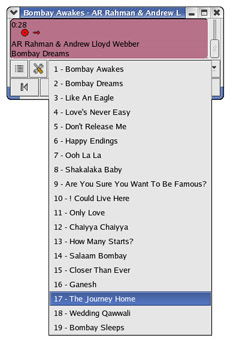
Figure 5-3: Selecting a Specific Audio Track to Play with the CD Player.
| Insider Insight |
To learn more about CDDB, read the Frequently Asked Questions at http://www.cddb.com/faq.html. |
If you use KDE as your desktop, you can find a similar audio CD Player in KDE. Start the KDE CD Player by selecting Main Menu>Sound & Video>KsCD.







