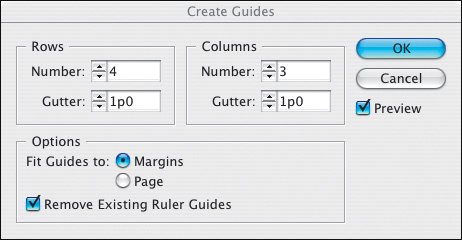Create Guides
|
While Margins and Columns is the place to be when creating or adjusting major column divisions that affect text flow, Create Guides can be used to make custom grids of rows and columns, as an alternative to laboriously dragging out multiple ruler guides. This feature is a guide-making machineif you want to divide up your page with guides, then Create Guides makes it a cinch, and, because it is so instantaneous, there's lots of scope to experiment with. To prevent your document from getting cluttered with too many guides, consider putting these guides on a separate layer, which you can show and hide or lock as needed. Tip While InDesign won't let you draw objects and turn them into guides the way you can in Illustrator, there's nothing to stop you from putting "guide objects" on a particular layer, then when they have served their purpose, making that layer invisible. Alternatively, you can select the guide objects and make their Attributes "Non Printing." Figure 16.12. Create Guides.
Tip Need a fresh start? You can remove all custom guides by pressing Cmd+Option+G (Ctrl+Alt+G), then pressing the Delete key. Figure 16.13. Print Guides.[View full size image] 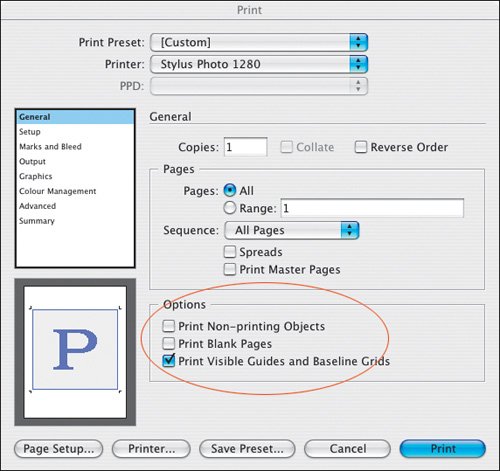
Tip Need to print those guides? In the General Panel of the Print Dialog Box, select Print Visible Guides and Baseline Grids to make all visible guides (i.e., not hidden or on hidden layers) print. |