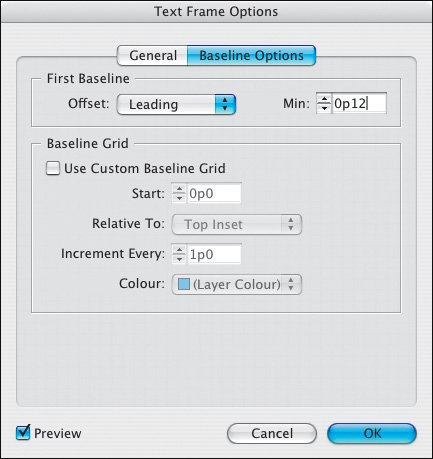First Baseline Options
This option determines exactly where the first baseline of your type will occur in your text frameessential if you are using a baseline grid. From the five possible choices, Leading or Fixed are your best bets. Choose Leading and enter your leading increment into the Min field. Your first baseline will sit exactly one leading increment from the top of the text frame no matter whateven if there are different size characters and/or inline graphics in that first line. Fixed allows you to specify exactly how far from the top of the frame the first baseline should fall. This might be useful if you want the type to start at a specified distance from the top of your text framefor example, a chapter opening page where the text begins further down the page. Avoid the other three methods because they will vary the first baseline position if the first line contains characters of different sizes. Note You can change the preferences to place all guides (including ruler guides) in back, mimicking QuarkXPress default behavior. But this is pointless; to use guides, you need to see them. If they are too obtrusive, change them to a less distracting color. Figure 16.9. The First Baseline Offset determines the position of the first baseline of type in the text frame.
Tip Make a line scale on your master page to indicate line numbers. This way your client can refer to corrections by line number, which makes for much quicker document editing, especially if you are communicating over the phone. When the layout is finished, delete the line scale. |