Lesson 11. Building the Tour Descriptions
When I was in college, I took a few years of Italian. On the first day of the second year, I asked the professor, "What are we learning this year?" The professor replied, "The same thing as last year, only this time I expect you to learn it." While the second year course covered much of the same grammar as the year before, it was different. We became more sensitive to nuances, more capable of expressing ourselves in the language; we began to internalize it and make it our own.
So it is with the application you'll build in Lessons 11 and 12. Much of what you'll do is already familiar, but this time around, you should both be internalizing the tasks and getting more ambitious. In the preceding three lessons, you worked with dynamic data pulled from databases, so you should be getting comfortable with the process of creating recordsets and outputting their values dynamically on pages. In addition to outputting simple text, you've output images dynamically and learned how to format numbers with commas and as currency. At the end of Lesson 10, you even looked up data from one table using criteria supplied by a different one. Such tasks are the substance of dynamic site developmentthings you will do again and again.
SQL can do a lot more than recall all the data from a single table. In this lesson, you'll do some more advanced hand-coding in SQL, including using a structure called a join.
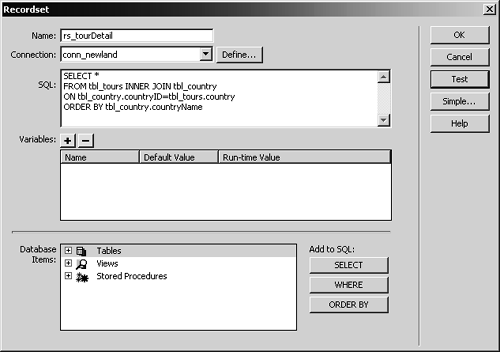
Lessons 11 and 12 build on this knowledge. As with the country profiles search-and-display application, you'll create a two-page mini-application that enables users to search and display tour descriptions. But the toursthey are, after all, the main feature of the Newland Tours Web siteneed a slicker set of features. You'll implement three different means of accessing the tours (view all, view by region, or view an individual country). And you'll learn how to pass live data out of this application and into the country profile and tour price calculator applications to make this cluster of applications function a little more intelligently.
You'll push your skills in these lessons by writing your own SQL code, rather than relying on Dreamweaver's Recordset dialog. And the SQL code gets more sophisticated in these lessons. You'll also start thinking more strategically about how to integrate dynamic data, server-side scripts, and SQL to accomplish certain feats. At the same time, you'll move data effortlessly among the scopes you have already learned: form, querystring/URL, local, and query. Finally, you should be comfortable intermingling HTML and ASP/ColdFusion code in creative and diverse ways.
WHAT YOU WILL LEARN
In this lesson, you will:
Plan the search and display application for the tours
Create a recordset with handwritten SQL code
Design the layout for tour descriptions, and populate it with dynamic data
Apply recordset paging, to prevent too many descriptions from showing at once
Integrate the tour descriptions intelligently with the tour price calculator
APPROXIMATE TIME
This lesson takes approximately two hours to complete.
LESSON FILES
Starting Files:
Lesson11/Start/newland/generic_template.asp
Lesson11/Start/newland/tourprice.asp
Lesson11/Start/newland/tourprice_processor.asp
Completed Files:
Lesson11/Complete/newland/tour_detail.asp
Lesson11/Complete/newland/tourprice.asp
Lesson11/Complete/newland/tourprice_processor.asp







